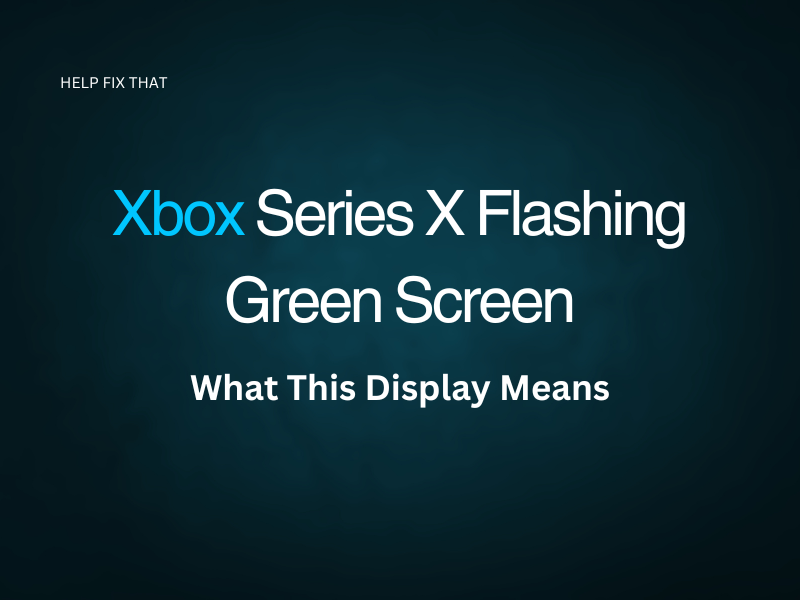Is your Xbox Series X displaying a flashing Green Screen? Does this image error occur when you first load up your console or while you are in the middle of a game?
With this guide, we will expand on the reasons for this display issue and provide you with simple solutions so you can get back to gameplay on your console without any further hindrance.
What Does The Xbox Series X Flashing Green Screen Mean?
If your Xbox console displays a flashing green screen, it means the TV or monitor you have connected to your console cannot support the current display settings on your Xbox. The display setting that is the catalyst for the flickering Green screen is when 4K is enabled.
The Xbox Green screen issue, otherwise known as the Green screen of death, can occur while you’re playing a game, when you first start up your console, or once you have connected your HDMI cable to your TV.
What Causes the Xbox Series X Green Screen Flashing?
Signal loss
Your console can experience a blinking Green screen if there is signal loss or a signal error. This will be caused by a loss of connection on the console or TV. If your Xbox does not have a signal, you’ll see no picture. If it is your TV or monitor that has the problem, your screen can become distorted.
Interrupted Xbox System Update
Your Xbox will have a green screen if its latest system update is in error. This can occur if it was interrupted due to a loss of connection or if certain files were corrupted.
120Hz Not Supported
Your Xbox Series X will automatically detect if it is connected to a device that supports 120Hz. If your TV or monitor does not have the capabilities for this feature, you may experience a flashing green screen.
Xbox HDMI Issue
The console can display a flashing Green screen if the HDMI cable is faulty.
This could be that the ‘Bit’ setting has been set incorrectly and could not properly bring up the correct colors through the use of the cable.
How to Fix Xbox Series X Flashing Green Screen?
Reconnect Xbox to the TV
The easiest fix is to turn off the console and unplug it for a few minutes before reconnecting it to the TV.
Update Xbox System Software
You can update your Xbox system’s software to remove any faulty files that may be corrupting your device’s firmware.
Step 1. Check that your console has a secure network connection
Step 2. Click on the main Xbox button
Step 3. Choose ‘Profile and System’ followed by ‘Settings’
Step 4. Press ‘System’ and then ‘Updates’
If there is an update available, you will be able to select the option to initiate the update.
Change 120Hz to 60Hz on Xbox Series X
Step 1. Open the Xbox ‘System’ dashboard
Step 2. Click on ‘TV and Display’ options
Step 3. Select ‘4K Details’
You can now change this to a lower frequency and verify if this fixes the green display.
3. Check HDMI and Change the Bit Settings
Check your Xbox HDMI cable with a different device. If it works, change the bit settings this way:
Step 1. Click on ‘Settings’
Step 2. Under ‘General’ select ‘TV and Display Options’
Step 3. From the ‘Advanced’ section, click on ‘Video Fidelity and Overscan’
Step 4. You will now be able to update the ‘Colour Depth’
Change this to 10 or 12, depending on what it was previously set on.
Why is My Xbox Stuck on The Green Screen Then Goes Black?
If your Xbox Series X has encountered a system update failure, it will be stuck on a green screen and then go black. This happens when the console’s hard drive is corrupt and unable to process a software update successfully.
Other reasons why your Xbox Series X screen will go Black include;
- Communication error between your Xbox and the Microsoft Server
- Use of a corrupted hard disc
- Connection failure
You can troubleshoot your console to help fix the Xbox Series X Black screen of death by completing one or all of the following methods;
- Update your Xbox software
- Reconnect your console
- Power reset
- Complete a factory reset
Conclusion
With this guide, we hope you now understand why your gaming console had a flashing green screen and that you were able to rectify this display error with one of the simple fixes provided.
If none of these fixes work for your Xbox, there could be a more serious issue with the console’s hardware. We recommend contacting Xbox support to further troubleshoot your console.