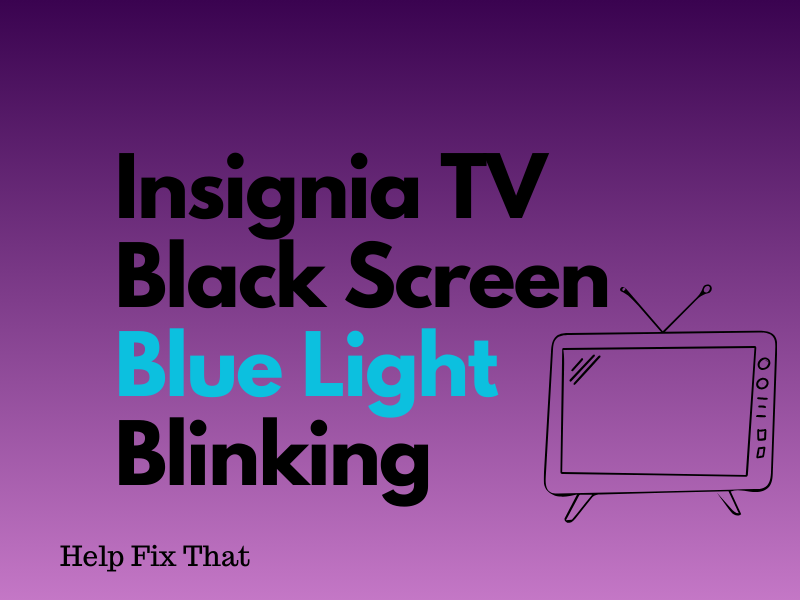Are you trying to turn on your Insignia TV, but all you see is a black screen and a blue light blinking at the power spot?
This article will delve into the common reasons for this problem and provide practical solutions to keep your TV running smoothly again.
Why Is my Insignia TV showing a black screen with a blinking blue light?
- Insufficient power supply or faulty AC power source.
- Loose or damaged power cable.
- Problems with remote control.
- Connection issue between the TV’s main board and the chipset.
- The TV’s capacitors lost their charge or changed their capacitance due to cold weather or not being used for a long time.
How do I fix Insignia TV’s black screen and blue light blinking?
Power Cycle Your Insignia TV
One of the quickest ways to troubleshoot these problems on your Insignia TV is to simply power cycle or hard reset it in the following way:
- Ensure your Insignia TV is powered off and unplug it from the main wall.
- Press and hold the physical “Power” button on the TV for at least 15 seconds.
- Then, wait another 30 seconds and plug the power cable back into the main wall.
- Now, turn on the TV and see if this fixes the issue.
TIP: If power cycling doesn’t work, turn off the TV and plug out the power cable for at least 60 seconds to hard reset it.
Power cycling the Insignia TV can also help you fix the greyed-out sound settings.
Check Power Supply
It is possible you have connected your Insignia TV to a faulty power source, and that might be why you are experiencing this issue.
To rule out this possibility, connect another device to the same power outlet and see if it is working fine. If not, you have found the source of the issue. Simply connect your TV to another power switch, and you will be good to go!
Inspect Power Cable
While looking at the power supply, check the TV’s power cable with these simple instructions:
- Disconnect the power cord from both the TV and the wall socket.
- Look closely for any signs of damage on the cable, such as frayed wires, twisted or broken connectors, or other irregularities.
- Replace the power cord if damaged.
Check TV Remote
Sometimes, your Insignia TV’s remote becomes unresponsive due to excess charge buildup in its controller circuit over time. So when you try to turn on the TV with the remote, it gets stuck on the black screen, and a blue light starts blinking at the power button spot.
This can still happen even if your remote has good batteries. To fix this, you need to reset your remote in the following way:
- Take the remote’s batteries out.
- Press the remote “Power” button for 30 seconds without batteries.
- Put the batteries back in.
Turn on your TV from standby mode using the physical “Power” button on it, and verify the fix!
TIP: One or more keys on your remote may be stuck. So, before you reinsert the batteries, as mentioned above, press every button on it for a few seconds to ensure any stuck keys return to their normal position.
Check HDMI Connection
If you are streaming content from your computer to Insignia TV via an HDMI cable, there can be a connection issue, causing a flash with a black screen and a blue light flashing on the power button.
Luckily, there are a few steps you can perform that can rule out this possibility quickly. Here how:
- Unplug the HDMI cable from the back of the TV and the computer HDMI port.
- Insert the HDMI cable into another port on your TV and do the same on the computer.
- If the issue persists, replace the HDMI cable, and hopefully, the problem should go away.
INFO: A standard Insignia TV has three or four HDMI ports.
Warm Up the TV
If your TV has been sitting unused for weeks or months or exposed to severe cold weather, its capacitor might lose its charge or change its capacitance, resulting in the same issue.
But here is a quick workaround to counter it:
- Turn off the TV.
- Point the hot air blower at the TV’s vent, usually located under it or sometimes at the back or sides, for 30 to 60 seconds.
- Turn off the TV, then turn it back on and verify the fix.
Fix TV Main Board and Chipset Communication
The problem can be a potential connection issue between the chipset and the main board. This causes a disruption in the transmission of image signals to the screen. To fix this:
- On the TV set, simultaneously press and hold the “Power” and “Volume Down” buttons.
- While holding both buttons, unplug the Insignia TV from the power outlet.
- After waiting for 20 seconds, release the buttons, and you should observe the TV’s LED light turning blue.
- Let the TV finish its startup procedure in a minute, and then reconnect it to the power source.
Finally, turn on the TV and the problem will go away!
Conclusion
This article discussed why your Insignia TV shows a black screen with a blue light blinking on the power button spot. We’ve also explored quite a few ways to fix this issue without too much effort.
This information should be helpful, and you can now use your Insignia TV to watch your favorite show. If nothing works, contact Insignia support, and they may inspect the TV and commence necessary repairs if needed.