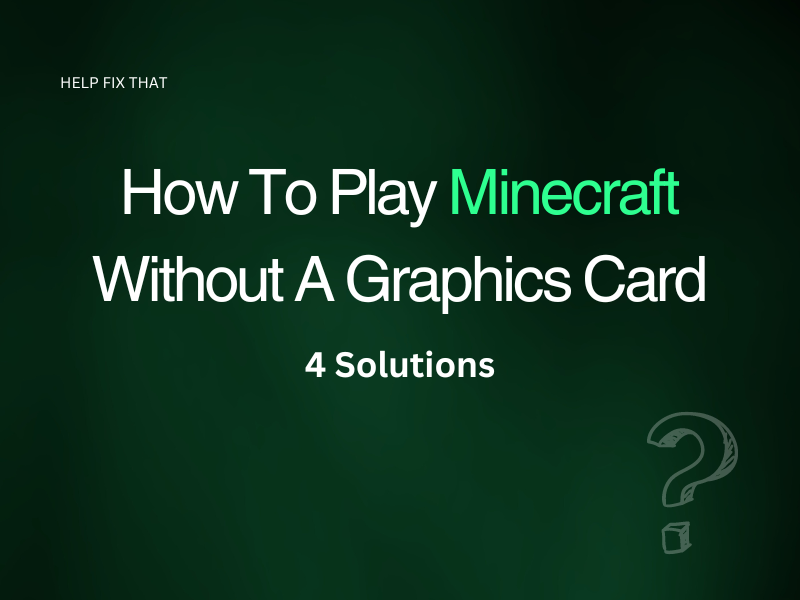Are you a fan of Minecraft but interested in knowing that whether you can play it without a graphics card?
Don’t despair, we have the answers and we’re here to tell you. Continue reading to find out.
How do I play Minecraft without using a graphics card?
Integrated Graphics
Playing Minecraft without a graphics card is very much possible, however, you will need integrated graphics within your machine in order to do this.
Integrated graphics are essentially a form of Graphics Processing Unit (GPU) built into your computer’s processor. These can be used to play games that don’t require a dedicated graphics card. Minecraft is a great example of this.
Dedicated memory isn’t required for integrated graphics, as it will share system memory from your Central Processing Unit (CPU) in order to work.
Providing you have a good CPU, you can expect Minecraft to work well without a dedicated graphics card.
To check if your machine has integrated graphics, you can follow the below instructions:
- Open your Control Panel
- Navigate to Device Manager
- Select Display Adaptors
On this next page, if you see a section labeled ‘Intel’ this means your device already has integrated graphics.
Use Low Graphics Settings
If you use low graphics settings on the game, you can play it without requiring a dedicated graphics card. You will need to give the graphics some time to fully render, as without a graphics card, you may find the game a little slow to load. However, once the game has been rendered, you shouldn’t have any issues, provided that your graphics settings are set to low.
Lowering the graphics within the game settings will essentially improve your performance without needing to use a specific graphics card. We recommend following the below steps to lower your graphics settings on Minecraft:
- In Game Settings, set render distance to 8 Chunks
- Change Graphics Settings to Fast
- Switch Off Faders
- Switch Off Bobbing
- Switch Off Distortion
- Make sure Dynamic FOV is switched On
- Check Particles are kept at Minimized
With these game settings, you should find that your game performance improves even without a dedicated graphics card. These are quick ways to reduce your graphics enabling gameplay without having to purchase any extra graphics cards.
Install Mods
Another way of playing the game without a graphics card is to install different modifiers (mods). Mods essentially modify the default functionality of a game so that different modes/gameplay can be used, for example not using specific graphics cards.
Sodium and Optifine are the mods you’ll need to enable gameplay without a dedicated graphics card. Without these mods, the game’s performance will be really bad, and it will not be very enjoyable to play.
Once you’ve installed both the Sodium and Optifine mods, follow the below instructions for optimum results:
- Select Optifine
- Switch on Fast Math
- Change Settings to Fast instead of Fancy
- Switch Shadows either to Low or Off
- Switch Render Distance to Low or Off
With these steps, you should be able to achieve a Frame Rate (FPS) of 45 – 50. This should enable you to play Minecraft successfully without a graphic card.
Increase RAM & CPU
You can increase the amount of Random Access Memory (RAM) on your PC to play Minecraft.
However, you’ll require at least 4GB of RAM on your device in order to play. Without this, you’ll find the game won’t run, throw errors, or be so incredibly slow that it will be practically impossible to play.
You’ll also want to make sure that your computer has a decent CPU. Without this, the game may struggle to function or run at all.
You’ll need a minimum of an Intel Celeron J4105 or AMD FX-4100 CPU. Anything above this will work fine, too, but these are the minimum requirements to play the game effectively.
We also recommend a Hard Disk Drive (HDD) of at least 4GB. This will give your device the extra storage it needs to effectively run Minecraft without the need for a specific graphics card.
Conclusion
Hopefully, now that you’ve read our helpful guide, you know exactly how to play Minecraft without a graphics card.
If some of these ideas haven’t worked for you or if you still have questions, we recommend submitting a support request via Minecraft’s website. They should be able to direct you if you need any further help with playing the game without a dedicated graphics card.