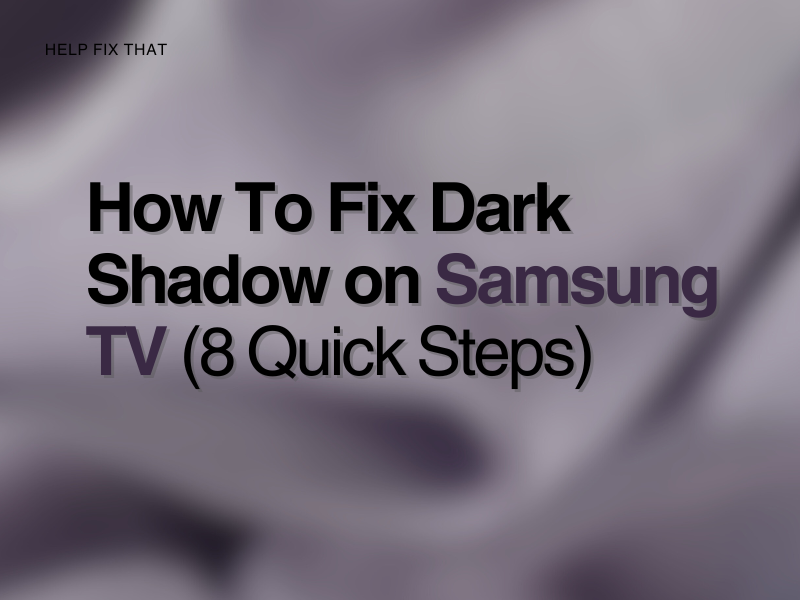If you have a Samsung TV, you may experience an issue where a dark shadow appears on either one side or across the middle of the screen.
Continue reading to find out all you need to know about these simple steps to permanently fix this problem on your TV.
What Are the Best Ways to Get Rid of Dark Shadow On My Samsung TV?
Replace LED Strip
The most common fix for removing a dark shadow on a Samsung TV is to replace the LED strip on the edge of the backlight. These LED strips can fail after a certain amount of time. When issues occur, this can cause dark shadows to appear on the screen.
LED strips can be purchased for around $25. However, you will need to be competent in taking your TV apart to replace the LED strip.
If you’re at all unsure of doing this, we recommend seeking help from a professional. You could also contact Samsung directly to have this work carried out.
Carry Out a Picture Test
All Samsung TVs have self-diagnosing tools within Settings. These can enable your TV to report any issues that may have taken place.
This tool is called a Picture Test, and we recommend carrying out a test to determine if there’s anything immediately obvious with your Samsung TV.
To carry out a Picture Test, follow the instructions below. Picture Tests can report on many different faults involving your TV’s screen, including white spots appearing on your Samsung TV screen.
- Find the Home Screen on your Samsung TV
- Select Settings
- Click Support
- Navigate to Self-Diagnosis
- Choose Picture Test
- Follow the on-screen instructions
This test should determine if there’s an issue with the screen that can be easily fixed. If nothing comes up, you’ll need to continue reading for a more custom solution.
The Backlight Needs to Be Changed
It could be that you need to change the backlight of your TV. There may be a fault with it that’s causing a dark shadow on your TV screen.
We recommend seeking a professional to change the backlight on your TV. This requires specialist tools and can be easy to ruin your TV in the process.
You can also contact Samsung’s support team via their website to arrange this kind of repair. They can offer advice if they believe the issue is coming from elsewhere.
Check if Anything’s Caught Between Backlight and Screen
A dark shadow can also be caused by something caught between the backlight and your TV screen. This could be dust or dirt, or a bug may have become stuck.
You’ll need to remove the screen of your TV to see if anything is blocking the backlight. You can usually do this with a screwdriver and an extra pair of hands to help hold the TV.
If you’re not competent in doing this, we recommend seeking help from a trained technician.
Adjust Backlight Settings
You may find that your backlight settings aren’t quite right, which could explain why you’re seeing strange shadows on your Samsung TV.
To learn how to adjust your backlight levels, follow the below instructions:
- Navigate to Settings on your TV
- Select Picture Settings
- Choose Expert Settings
- Use the sliders to adjust different settings such as Brightness, Colour, and White Balance
Experiment with these settings to confirm your diagnosis.
Disconnect & Reconnect All Devices
Sometimes, when lots of devices are trying to connect at once to a TV, it can affect the picture quality and create shadows on different parts of the screen.
To figure out if this is why you’re experiencing issues, try unplugging different devices from your TV and plugging them back in again.
This could range from your TV box to different game consoles. The more devices you have trying to connect at once, the more this can affect your picture quality.
If the screen returns to normal when unplugging one of these devices, it could signify an issue with one of your TV’s HDMI ports or with a particular device you’re trying to use.
Check Cables Aren’t Faulty
It’s worth double-checking if any of your cables could be faulty, as this could be causing a dark shadow to appear on your TV screen.
If any of your cables are visibly faulty, we recommend changing them immediately.
Providing your cables look okay; you’ll need to remove each one to see if the dark shadows disappear or use spare cables if you have them to check if this improves things at all.
Improve Room Lighting
Poor lighting can also cause dark shadows on your TV. The amount and type of light in a room can affect how the TV picture looks.
If the room is too dark or has uneven lighting, shadows on the screen can make it difficult to see certain areas or details.
On the other hand, if the room is too bright or has a lot of glare, it can wash out the colors and make the picture appear dull.
Try to improve the lighting in the room by adding more lamps or adjusting the curtains or blinds to let in more natural light.
Conclusion
Hopefully, after reading through all our top tips, you’ve found a fix for removing the dark shadow on your Samsung TV.
If you’re still experiencing the same problem, we recommend contacting Samsung’s support team. It may be that they can replace your TV if it’s still under warranty or arrange for a technician to come out and fix it for you.