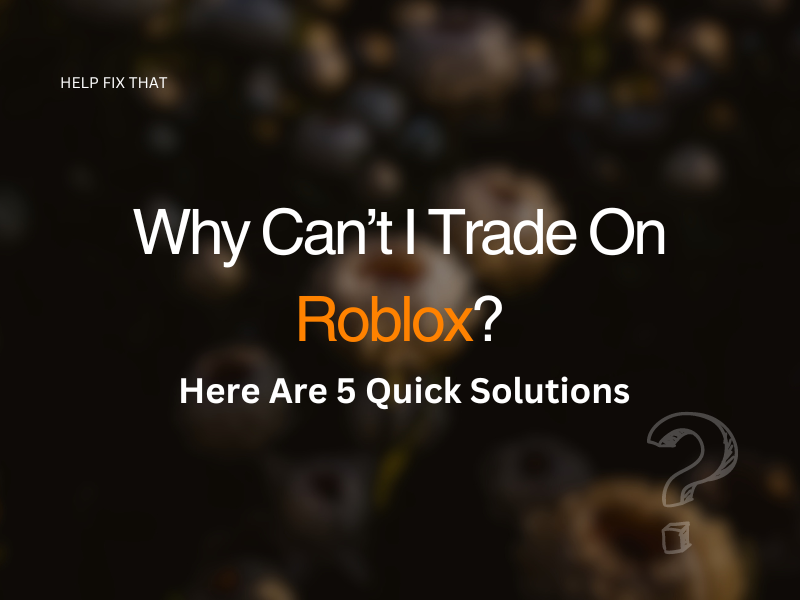Are you having fun on Roblox but have found that you can’t trade? Trading is a popular element of the game, but it’s frustrating if you’re having issues trying to get this to work.
Follow the below steps to sort out this issue.
You Need a Premium Membership
First thing first: to trade on the game, you need to make sure you’ve signed up for a premium membership.
Roblox runs a service called the ‘Builders Club,’ which is a paid-for service that provides users with several benefits. These include a daily income of 15 ROBUX, a no-ads feature, and, most importantly for you, the ability to trade with other users on the game.
If you’re having trading issues, it’s worth checking that you’re paying for this service. There are monthly or annual fees, ranging from $5.95 per month to $57.95 annually. You can check if you’re a member of the Builders Club by logging into your Roblox account.
You Aren’t Following the User You Want to Trade With
If you’re part of the Builders Club and this is running correctly, the issue could be with the user you’re trying to trade with.
Some users may be under the age of 13, so they may have selected the option of only trading with users who follow them. Try trading with another user to see if this works, as it could be that your settings aren’t compatible with the user you were trying to trade with.
The User you want to Trade with Doesn’t Have Trade Enabled
Similarly, the user you’re trying to trade with may not have trade enabled at all.
This could be because they’re not a member of the Builders Club. Alternatively, they may have deliberately chosen not to trade via their privacy settings.
Check Roblox Privacy Settings
Regarding privacy settings, we recommend double-checking yours if you still have issues with trading on Roblox. Follow the below steps to ensure that trading is active within your Roblox settings:
- Navigate to Roblox Settings
- Click Privacy
- Make sure “Who Can Trade With Me” is set to Everyone
- Check “Who Can View My Inventory” is also set to Everyone
Not All Items Can Be Traded
The last step we recommend is checking that the item is a tradable item on Roblox. You can not trade all the items, such as the following:
- Free items collected through promo codes
- Items created by other game users
- Unique items you’ve earned in certain games
If you’re trying to trade an item that qualifies as any of the above, here lies your problem.
Conclusion
We hope these steps have helped if you’ve struggled to trade on Roblox! You should now be able to happily trade to your heart’s content.
If you’re still having issues, we suggest seeking help from Roblox support. They can pinpoint the issue and help you get trading quickly.