If you own an e-commerce business and use PayPal for everyday transactions, there’s a chance you have run into a PayPal Error 403 Forbidden message at one point or another.
The PayPal error 403 forbidden indicates a problem with the server configuration. Typically, the error can be fixed by disabling your VPN, clearing your cached data, or contacting your ISP.
In this article, we’ll explore what the error is and why you might be running into this problem, as well as how to fix PayPal error 403 forbidden. Continue reading as we share some essential insights into the issue.
What is Error 403 Forbidden Access is Denied?
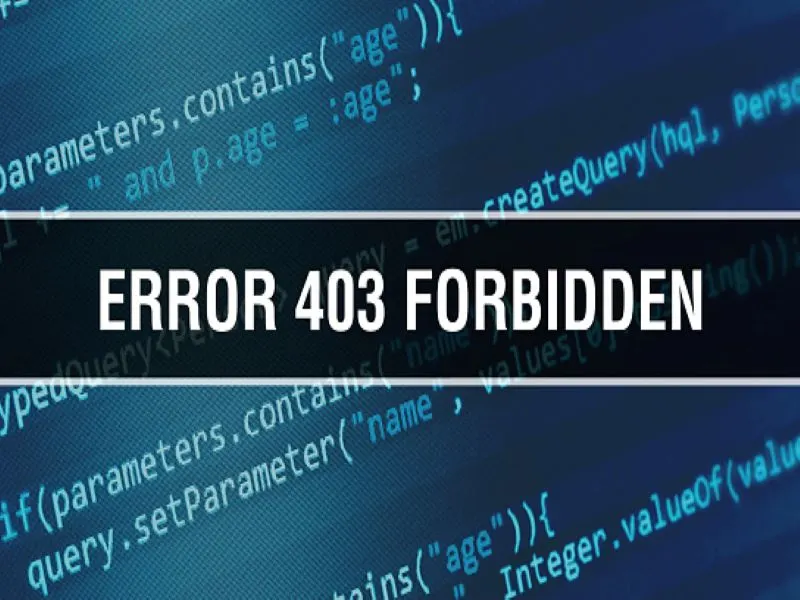
You know you’ve run into a PayPal error 403 forbidden when your visit to the website is abruptly terminated. Two prompts usually supersede this action:
“You don’t have the authorisation to view this page. HTTP ERROR 403.”
Or
“Access Denied. You don’t have permission to access PayPal.com on this server.”
Any attempts to refresh this page will be futile— the web page will return this error. In short, a 403 error is related to your server’s configuration. It has to do with your internet service provider (ISP), more specifically, your IP address. There’s a chance your IP may have blacklisted PayPal. Keep reading to see why our experts think this may be the case.
Why Does PayPal Say 403 Forbidden?
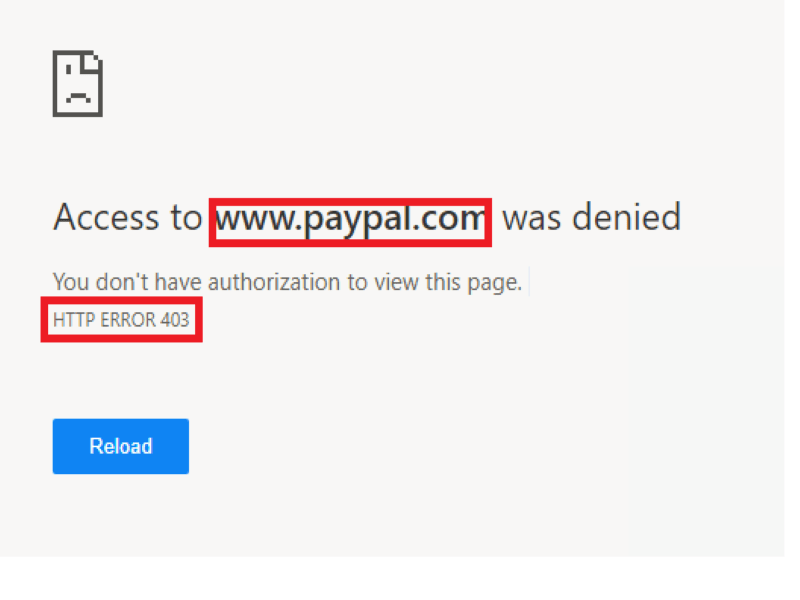
As we have mentioned, a PayPal error 403 forbidden is related to the server configuration. There are three main reasons why you’re facing this problem.
It could be that PayPal has set up specific access permissions, and you haven’t been granted access to this resource. The second reason is that PayPal’s access permissions haven’t been set up correctly, so your access is denied when it shouldn’t be. The last reason is that there is an issue with your IP, which means you will need to get in touch with your internet service provider.
Much like the 404 and 502 errors, the 403 error can present itself differently each time. Since it is not an issue on your end, mostly, there is not much that can be done about it. However, depending on the severity of the error, you can do a few things to alleviate the situation.
How Do I Fix a 403 Forbidden Error?
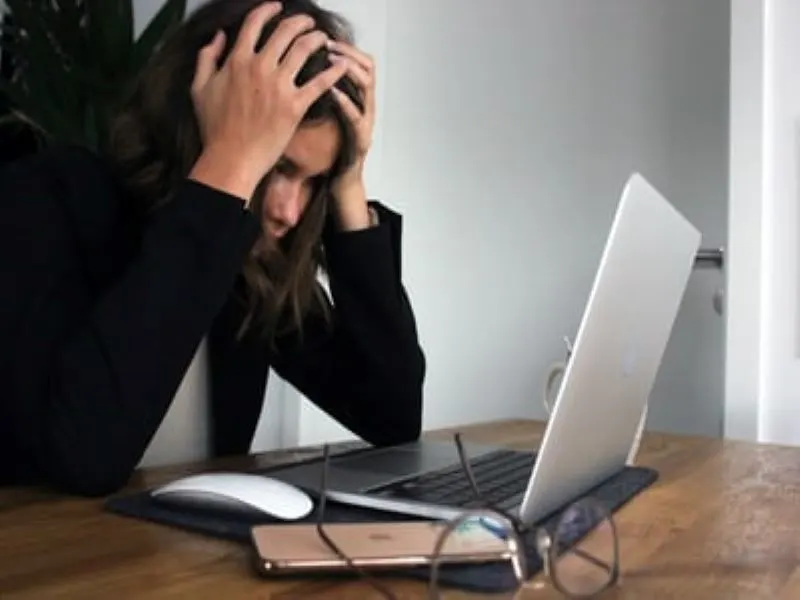
This section provides you with a few suggestions you can try out to fix the PayPal error 403 forbidden issue. We recommend giving these three troubleshooting steps a try.
Make Sure the URL is Correct
We have found that the most common reason people are presented with a Paypal error 403 forbidden is that they have entered the wrong URL. Make sure you haven’t mistyped the URL in the address bar.
Remember to type in addresses for a specific web page or file. The majority of URLs end in “.com”, “.php”, “.org”, “.hml”. Most of the time, a directory URL will end with a “/”. Our experts recommend avoiding this. Most servers are configured to block directory browsing due to security reasons. This could be a significant reason why you’re facing a PayPal error 403 forbidden issue.
Clear Cookies and Caches
There is a possibility that the page that shows you the PayPal 403 error has been cached in your browser but switched the link in the website. You need to clear out your browser cache and cookies to resolve this.
While this won’t affect your browsing experience a lot, some websites could take a few more seconds to load than usual. Remember that clearing the cache means you’ll have to sign back into all of your websites again.
Contact PayPal
Another way you can try to overcome PayPal error 403 forbidden is by contacting PayPal. You can reach out in forums or try to bring the issue up with their customer care representatives. If there is no response, consider getting in touch with them over social media.
Disconnect From Your VPN
PayPal could be blocking users who log on with VPNs. This could present itself as a 403 forbidden error. We suggest you check to see if there is an issue. If you suspect it is, disconnect from the VPN and try accessing the page.
If you must use a VPN, there is a way around this. Most websites don’t ban all VPNs accessing the board. They usually only target a few. You might benefit from switching to a different VPN service.
Get In Touch with Your ISP
Since there is a good chance your ISP causes this PayPal error 403 forbidden issue, you should get in touch with them immediately.
A surefire way to know if your IPS is to blame is if the webpage is working for others but not you. If so, it is likely that the public IP provided to you by the internet service provider is blocked by PayPal. If the issue is not too severe, they might be able to help you out.
Try Accessing PayPal Later
If nothing else works, and the PayPal error 403 forbidden issue still persists, you have little choice but to try again later. Because this issue occurs either on the part of the website (PayPal) or your internet service provider, someone is likely already working on the problem. Hopefully, by the time you revisit the website, the issue will be resolved.
Conclusion
In conclusion, PayPal Error 403 is an HTTP status code that indicates a forbidden error. It can occur when you are trying to access a web page or perform an action on PayPal that you do not have permission to do so.
While there are several potential causes of Error 403, including incorrect login credentials, limited account access, security restrictions, or maintenance and server issues, there are also several solutions you can try to resolve the problem. If none of these solutions worked, you may need to contact PayPal support for further assistance.
By understanding what causes PayPal Error 403 and how to troubleshoot it, you can avoid frustration and ensure a smoother experience when using PayPal.


