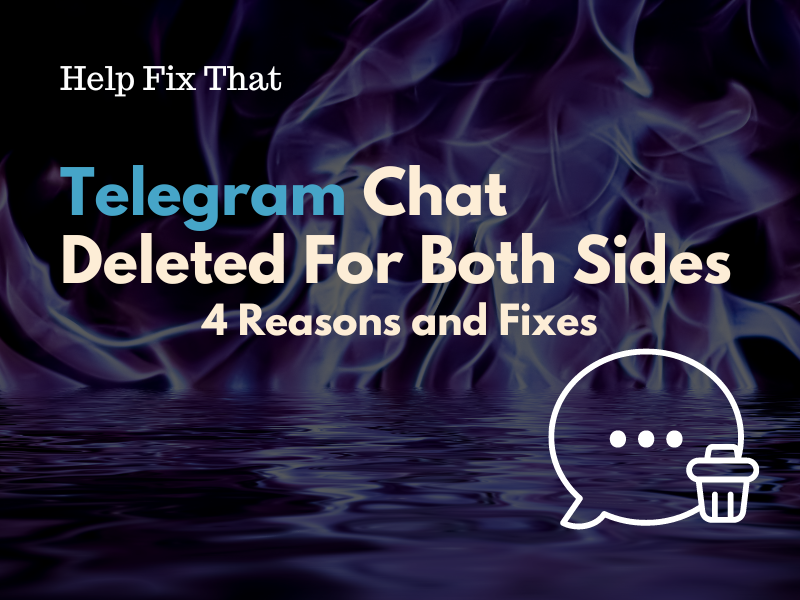Many Telegram users report that their chat often gets deleted for both sides, and they don’t know why this is happening.
We’ll show you why you are facing this issue and what steps you can take to troubleshoot it without much hassle.
Why did the Telegram chat get deleted for both sides?:
- You or the other person has unintentionally deleted the chat for both sides.
- The Auto-Delete feature is active on your Telegram account profile.
- You are texting in a Telegram secret chat window.
- Your contact has deleted their Telegram account without letting you know.
How can I recover deleted chat from both sides in Telegram?
Undo the Messages
Telegram has an “Undo” option that lets you recover your messages within 5 seconds when you accidentally delete them for you and the receiver.
For this, simply tap the “Undo” option at the bottom right of the screen.
Export Chat Data From the Telegram Server
Since Telegram automatically saves all your data (except for secret chats) on its server, you can use the “Export Telegram Data” feature on its Desktop app to recover your deleted chats. Here’s how:
- Download & install “Telegram Desktop” (on your computer) and open it.
- Open “Telegram” (mobile app).
- Tap the three lines (skip to the next step if you are using an iPhone).
- Tap “Settings.”
- Choose “Devices.”
- Tap “Link Desktop Device.”
- Scan the QR code on the Telegram Desktop screen to link your mobile app.
Next up, follow these steps to export your deleted messages from the Telegram server:
- Click the three lines (in Telegram Desktop).
- Click “Settings.”
- Choose “Advanced.”
- Click “Export Telegram Data.”
- Checkmark “Personal Chats.”
- Select “Export.”
Telegram will send you a warning message/notification on its mobile app for security reasons; open it and tap “Allow.”
After that, repeat the above steps once again on the Telegram Desktop app, and it will start exporting your data. Then, click the “Show My Data” when the export process is finished to check the file and see if you can find your deleted Telegram messages.
IMPORTANT: The Telegram data export option will only recover chats if the other person has not done it first.
Use iTunes Backup
If you use Telegram on your iPhone and have previously backed your data using iTunes, you may recover your deleted chats using your Mac computer in the following way:
- Connect your iPhone to your Mac computer using a USB-C lightning cable.
- Select “Trust this Computer” or enter your Mac password if asked.
- Open “iTunes” (on Mac).
- Select your iPhone in iTunes (the “Device” icon in the top left of the app).
- Click “Summary.”
- Click “Restore Backup.”
- Choose the data you want to restore, and hopefully, it will recover your deleted Telegram chats.
Again, remember that this method will only recover the chats that are ONLY deleted by you for both sides (Not the other way around)!
Check Telegram Cache on Android:
There’s a possibility you can recover your Telegram messages through its “Cache” folder on your Android device. Here’s how:
- Open the “File Manager” app.
- Tap the “Android” folder (under “Phone” or “Phone Storage”).
- Tap “Data.”
- Choose “org.telegram.messenger.”
- Open the “Cache” folder.
Next, check the “Cache” folder and see if you can find your deleted Telegram chats.
How do I stop Telegram chat from being deleted for both sides?
Disable Auto-Delete
The first way is to disable the Telegram Auto-Delete feature that (when enabled) automatically deletes new messages sent in your chat for both sides after a specific period.
Do these steps:
Within the Chat:
- Open the chat window on which the messages got deleted for both sides.
- Tap the top “Info” bar.
- Tap the three dots.
- Select “Auto Delete.”
- Select “Custom” (from the drop-down menu).
- Choose “Off.”
- Tap “Disable Auto-Delete.”
From Settings:
- Open the “Telegram app”
- Tap the three lines (skip to the next step on an iPhone).
- Tap “Settings.”
- Select “Privacy and Security.”
- Select “Auto-Delete Messages.”
- Tap “Off,” and you are all set!
Disable Self-Destruct Timer
Telegram’s “Secret Chat” function is an end-to-end encrypted chat that leaves no traces on its server and has a self-destruct timer (enabled by default). It deletes all your messages after a specific amount of time, and the clock starts when you read them.
Luckily, you can disable the “Self Destruct Timer” within the chat to avoid losing your messages for both you and the other person. Here’s how:
- Open “Telegram.”
- Open the secret chat.
- Tap the three dots (in the upper right corner of the chat).
- Tap “Set Self-Destruct Timer.”
- Choose “Off.”
- Choose “Done.”
Now, Telegram won’t delete your messages for both sides until you or the other person clears the history.
INFO: Telegram also allows you to enable the self-destruct option on your photos before sending them to others.
Save Important Messages
Telegram’s “Saved Messages” feature is a personal cloud storage where you can later access your important texts or media files.
Since these messages are saved in a separate folder (from where they were sent or received), they won’t get wiped out if someone accidentally clears the chat history.
So, to stop your Telegram from deleting your important chats on both sides, store them in the “Saved Messages” folder in the following way:
- Open “Telegram.”
- Open the chat.
- Tap and hold the messages you want to save for later access.
- Tap “Forward.”
- Choose “Saved Messages” (at the top of the chats/contacts).
To access these messages later, open Telegram “Settings” and go to “Saved Messages.”
You can also ask the other person to do the same to avoid this from happening again.
NOTE: If the other person deletes their account, Telegram will delete your complete chat with them. Unfortunately, there is nothing you can do to recover the texts.
Conclusion
In this article, we’ve explained why your Telegram chat gets deleted for both sides and discussed a few ways to recover it. We’ve also explored how you can stop this from happening with quick step-by-step instructions.
Hopefully, you can now recover your Telegram conversation and resume communication with the other person effectively.