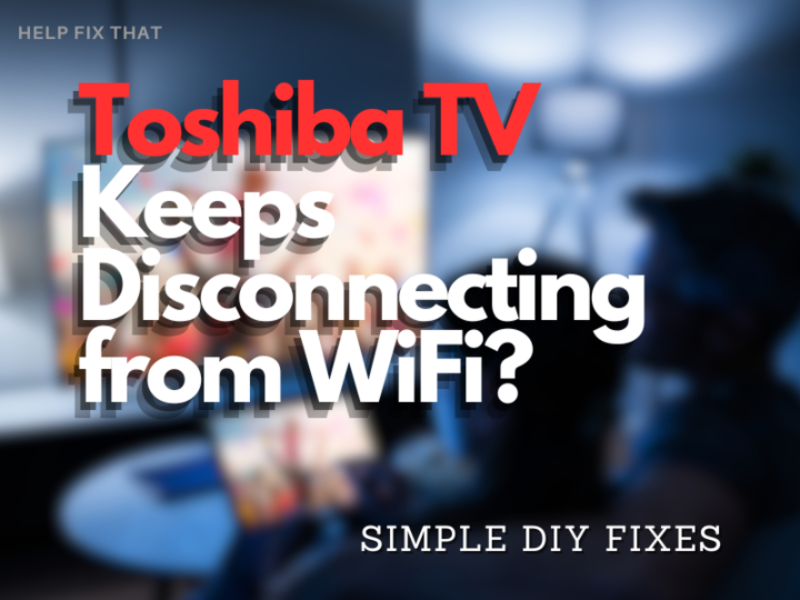If your brand-new Toshiba TV keeps disconnecting from WiFi in the middle of your favorite show, it’s not surprising that you’re feeling frustrated.
We would be annoyed, too, if we didn’t know how to go about fixing this problem.
Fortunately, there are several solutions you can try to remedy the problem, irrespective of whether the root cause is your router or your television. Every possible technique is listed in this easy-to-follow guide.
Cold Reboot Your Toshiba TV
The first step in troubleshooting any electrical or digital device is to restart it.
In this case, it means cold rebooting your Toshiba TV. Here are the steps:
- On your Toshiba remote, press and hold the Power button for 10 seconds.
- Follow this by unplugging your television and waiting for a minimum of three minutes.
- Re-plug your Toshiba TV and try connecting to your WIFI.
Reboot Your Router
If cold rebooting your Toshiba television doesn’t work, you should try rebooting your router.
- Locate the Power button on your router and turn it off.
- Unplug the router, remove all the wires, and sit tight for up to two minutes. Make sure you remember where all the wires go, or you’ll have another headache on your hands.
- Re-insert all the wires, re-plug the router, and turn it on.
- Wait for the lights to be stable before trying to connect to the WIFI from your Toshiba TV.
Use The WPS Option
Some routers have the WPS option, which stands for WIFI Protected Setup, and it is used to bypass the user interface on devices, which takes away an extra step that may be causing the problem.
Depending on the router and the model of your Toshiba TV, it’s even possible that your television will prompt you to do this. However, even without the setup prompt from your television, you should try it.
If your router has a WPS, it is fairly easy to use. Go to your WIFI router and press the WPS button next to the active ports.
Perform A Factory Reset
Issues with the software on your Toshiba TV could make your network connection erratic too. The best way to deal with this would be to update your TV’s software.
However, because you’re having network connectivity issues, this may not be possible. In such a scenario, a factory reset might be helpful.
- Press your remote’s Home button.
- Navigate to Settings and select Device and Software.
- Choose the option Restore to Factory Default.
- Wait for the reset to complete before trying to connect to the WIFI again.
Once connected, you’ll have to update your TV’s software to the latest version.
- If you have a Toshiba Android Smart TV, go to About, from the Settings menu.
- Select System Update and follow the onscreen instructions.
- If you have a Toshiba Fire TV, you’ll still have to go to Settings first.
- Inside the newly opened menu, select My Fire TV or Device.
- Choose About and then Check for Updates before following the on-screen instructions.
Change The Channel on Your Router
It is possible that your Toshiba TV keeps disconnecting from WIFI because of latency issues.
Latency is the measure of the delay of data packets in your network. In simple terms, it is how stable and fast your network is.
The stability of your network can get affected by interference from other networks in the same location. For instance, your neighbors’ networks can be the cause.
To fix this problem, you’ll need to contact your WIFI network provider and schedule a visit.
Relocate Your Router or Your Toshiba TV
WIFI connectivity is also impacted by how far the router is from your Toshiba TV.
Similarly, you’ll see an unstable connection if there are too many barriers between your television and the router. For example, more than a single wall or even if the wall is too thick.
The best way to fix this problem is to either move the router or the television to a more favorable location.
Another option is to use a booster or repeater. You can also directly connect your Toshiba TV to your router with an ethernet wire.
Conclusion
A lot of people complain that their Toshiba TV keeps disconnecting from WIFI. For most, the above-mentioned software-focused solutions will work.
However, sometimes, your TV may have erratic network connections because of a hardware problem. Typically, this means a faulty WIFI card inside the TV.
So, if the solutions we’ve provided didn’t work for you, then it’s highly likely that you’ll have to call a professional to replace your television’s WIFI card too.