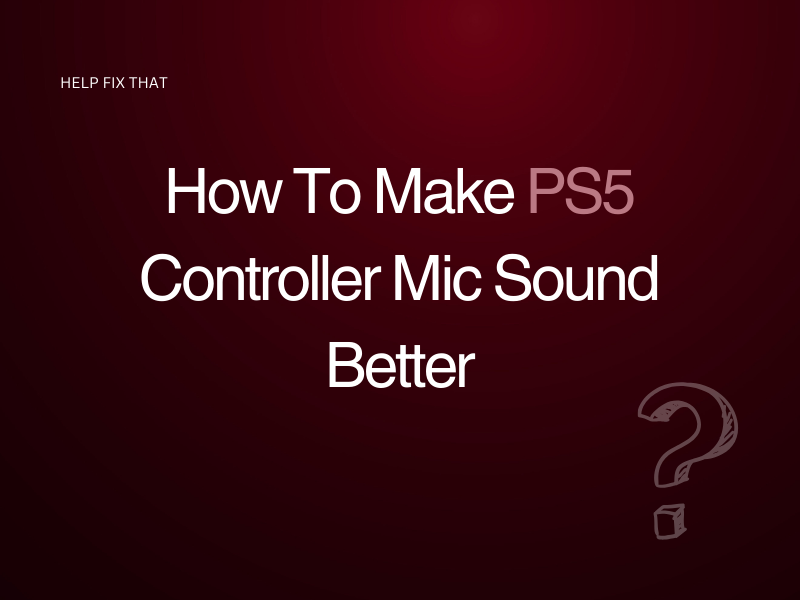Is the microphone on your PS5 controller sounding echoey or tinny? Sound quality is very important when gaming, as it can be a real distraction to you and other gamers if your mic quality is bad.
It’s likely that your/other users’ sound is too loud or background noise is affecting your sound quality. Maybe your connection isn’t great? Whatever the reason, we’ve got some great tips for you to try to make your PS5 controller mic sound better.
Keep Audio Low
If someone is complaining that a mic is echoing, the likelihood is that one of you has the volume too loud.
However, if you can hear the mic echoing, it’s probably not you with the issue. To find out whose volume is too loud, you just need to determine who can’t hear the echoing – and they’ll need to reduce their volume.
Turn Off TV Audio
If you’ve got your PS5 set to output audio to your TV or speakers, it may be worth disabling this to prevent interference.
When a lot of people are playing, for example, in party mode, this can drastically affect sound quality during a game.
Reduce Background Noise
Background noise is also a major factor in sound quality. If there are other people in the room or noise coming from elsewhere in the property, your controller mic is very sensitive and could be picking up background noise that affects the sound for other players.
Try playing in a room without others there or keep doors closed to minimize background noise.
Physical Mic Damage
If your mic cuts in and out or is very inconsistent, your controller mic may have physical damage.
In this scenario, it would be worth recording yourself playing so that you can report this to Sony if your console is within warranty.
Stable Connection
We know a stable connection seems to be the answer for all tech problems, but it really does affect everything. If your connection is bad on your device, it’s likely that this will affect your sound quality too.
If in doubt, restart your controller first to ensure a solid connection, and as a last resort, restart the console.
Other Users’ Issues
If you’ve tried all these suggestions and other gamers are still saying your mic quality is bad, it could be that they’ve got issues themselves with their speakers/devices.
This is another reason why it’s worth recording yourself or getting a friend to record you playing so that you can determine which of you is causing the issue.
Conclusion
Hopefully, these steps have helped you improve the sound of your PS5 controller mic. There’s nothing worse than having other gamers complain about your sound quality when you just want to get on and play.
If you’re still having issues, it’s worth seeking support from Sony directly. They have an extensive support page that could be useful for you.