As is the case with most video games, you may encounter the occasional error message. The NBA 2K20 error code 49730116 is one of these errors and can occur for several reasons.
In this article, we’re going to take a brief look at this error and dive into some of the potential causes and solutions so you can get back to gaming without being interrupted.
What causes the NBA 2K20 49730116 error message?
The error message 49730116 typically occurs when playings try to negotiate with Gatorade Sponsor to place offers through MyCareer. The error is caused by server error and can usually be fixed by choosing to change the deal, but without changing any amount.
How to fix the error code 49730116?
Reinstall The Game
The first step to fixing the NBA 2K20 error is by reinstalling the game.
Make sure you don’t accidentally delete any game files to avoid losing any saved progress.
MyTeam progress is server-based, which means your data is stored on the server, and you will not have to worry about losing any of your saved game data.
For PC users, go ahead and delete all the files that NBA 2K20 leaves behind to make sure your game receives a new install. Double-check your games’ folder to see if there are any leftover NBA 2K20 files and delete them before reinstalling the game.
For Xbox users:
- Hit the Xbox button, select My games & apps > See all > Games > highlight NBA 2K20 > view button > Uninstall all > UNINSTALL ALL.
- To reinstall NBA 2K20, tap the Xbox button, pick My games & apps > See all > Full library > All owned games and select NBA 2K20.
For Playstation users:
- Locate NBA 2K20 in the Games Menu
- Highlight NBA 2K20, press the Options button on the controller
- Select Delete
- Confirm
Delete the game data
Follow these steps to delete your saved game data for console users:
- Open the Settings menu
- Select Storage, then select System Storage.
- Select Saved Data.
- Choose a game to access the game’s saved data.
- Press the Options button and select Delete.
- Relaunch NBA 2k20
For PC users:
- Right-click on NBA 2K20 in the Steam library.
- Select “Properties.”
- Press the “Local Files” tab.
- Tap “Verify the integrity of the game cache.”
Decline the sponsor
A simple yet proven method to fix the error is by offering a ridiculous amount of money to get the sponsor to decline, and then the game will continue after they have declined the offer.
Similarly, one user reported that by choosing to change the deal, not changing any amount, and then returning it back to them, they will accept the deal, and no error code will show.
The Conclusion
Hopefully, by now, you are no longer experiencing any NBA 2K20 errors. If the problem persists, we recommend contacting the NBA 2K20 support team.

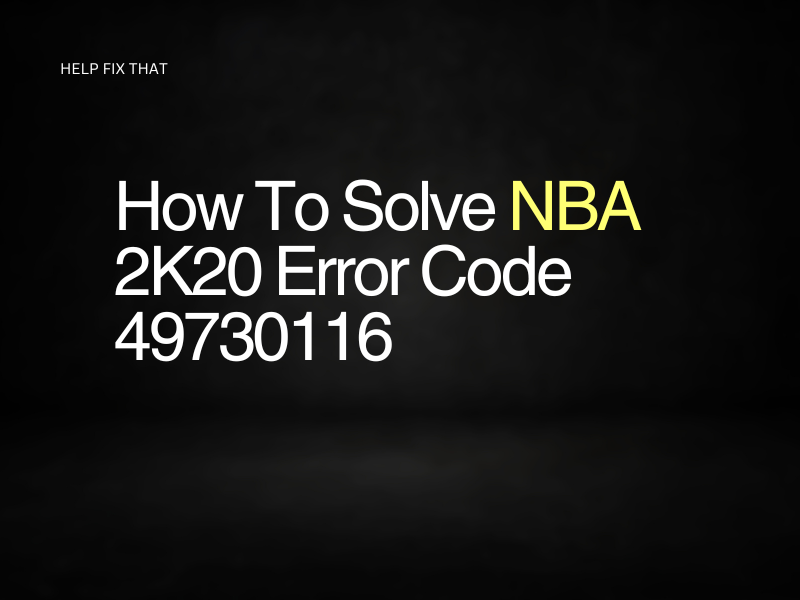

Leave a comment