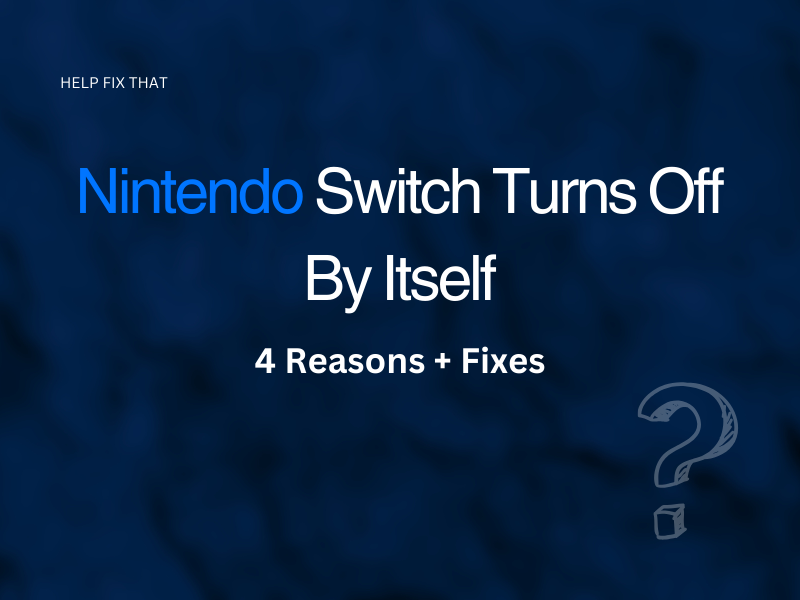A lot of users are reporting that they sometimes experience their Nintendo Switch turning off by itself.
In this post, I’ll describe how you can identify the reasons for this issue and, most importantly, give you a simple fix for dealing with each one.
4 Reasons Why Your Nintendo Switch Has Turned Itself Off + Fixes
1. Active Sleep Mode
When you’re not using your Switch, it automatically goes into auto-sleep mode.
The Sleep Mode doesn’t necessarily turn your device off, rather it preserves the progress you’ve made so it’s easy for you to start playing from where you left off.
To wake your device up from Sleep Mode simply press the Home button on the right joy-con controller. If you want to disable the auto-sleep function, you go to System Settings from the Home Menu and do so.
2. Faulty Battery And Compromised Power Source
A faulty power connection drains your Nintendo Switch battery, leaving you in the dark when it shuts down automatically. Fortunately, the Switch has a USB-C adapter that fits any power outlet.
Change the power outlet to see if that makes a difference.
If the power outlet is working fine, then you must look at the battery itself. If it isn’t charging properly or drains too quickly, it might need a replacement. You can order a new Nintendo Switch battery online or go to a local gaming store to buy one in person.
3. The Parental Controls Are ON
As a parent, you want your child well versed with the latest technology but you also want to make sure they are safe online.
To make sure they enjoy the Nintendo Switch and remain safe you put some restrictions through the Parental Control option.
However, these restrictions can cause the Nintendo Switch to turn off by itself.
We recommend reassessing the restrictions and entering a PIN code via the main menu. This should help to circumvent the issue.
4. Overheated Console
Like many of its counterparts, the Nintendo Switch goes into automatic Sleep Mode when its internal temperature is above a certain point.
To prevent the Switch from overheating, follow the steps listed below:
- If your regular gaming location is in a heated place, change it to a well-ventilated area.
- Make sure it isn’t in a spot of sunlight
- Use an external fan or cooling stand
- Give a once over with a can of compressed air to clean dust and dirt every few months
Go For Professional Consultation In Nintendo Switch Warranty
You’ve taken the initiative and fixed the problems outlined above, but your Nintendo Switch is still acting up. You have no choice but to consult the manufacturer.
If your Switch is still under warranty you’ll have an easier time claiming on it.
The following method to claim your warranty is outlined by the Nintendo website:
- Notify Nintendo of a defective console within 1 year (12 months) of purchase. Please keep a receipt handy
- The console must be returned to Nintendo within 30 days of filing the claim due to a defect
Why does my Nintendo Switch turn off by itself?
When the Switch is not being used for play, it tends to turn off automatically to conserve battery power. If you don’t want it to perform this automatic function, do this:
Open the Home screen and select the Menu section located at the top of the screen
In the available options, select the Options button
Once in Settings, switch the Auto-Shutdown toggle to Disable
Can I stop the Switch from going to sleep?
After a certain time of inactivity, the console is programmed to go into Rest Mode. This is to preserve power on your console. To change the timer the Switch has to adhere to, follow these instructions:
- In the Home screen, select System Settings
- In the options, you will find Sleep Mode
- The Sleep Mode option has many more options
- There will be two Auto-Sleep options – Playing on the Console Screen and Connecting to the TV
- Change the timer within both options
- If you want to turn the Sleep Mode off completely, select the Never option
Can I leave my Switch in the dock?
Nintendo recommends leaving the Switch in the doc so you know it will be fully charged when you want to use it. There is no harm in leaving it in the dock; it doesn’t contribute to the sudden shutdown issue and doesn’t damage the battery.
Which is better on the Nintendo Switch – Shutdown or Sleep Mode?
Both options have their merit. Sleep Mode helps you pick up where you left off without a long booting process. But shutting it down completely helps the console itself get the proper rest it needs so the software can perform better the next time you use it. To avoid issues like Nintendo Switch turning off on its own it is recommended you shut the console off completely at the end of play.
Final Thoughts
We hope your Nintendo Switch is working according to how it should. You can also contact Nintendo Customer Support and select the region you are in.