There are several possible reasons why you can’t download the TikTok App, including:
- You are in a country where the app is banned
- You are having issues with Google Playstore
- You’re having issues with the Apple App store
Luckily, all of these issues are fixable. In this post, I’ll go through the reasons why maybe you can’t download TikTok, so you can identify the problem you are experiencing. Then, most importantly, I’ll explain how to fix it!
Reasons Why You May Not Be Able To Download TikTok
- There are a few countries that have banned TikTok and some of them are China, India, and Pakistan. Wondering why? Their reasons range from foreign incursions in China’s case to displaying unwanted content in India’s case. You may face difficulties downloading TikTok from these regions but there’s a way to beat them. Just keep reading.
- Another reason you may not be able to download TikTok on your device is because of your Google Playstore or Apple App Store issues. Let’s bring the solutions home.

Can’t Download TikTok On Google Playstore? What To Do
Sometimes (very sparingly) TikTok may be working on upgrading the app and it falls to the time you’re trying to download. This may make downloading the app more difficult.
The company may be trying to relaunch the app to improve it at the time and it’s not working on your Playstore or App Store. In these situations, you may need a third-party website to download TikTok.
In other situations, your device may have been set in ways that make downloading TikTok an onerous process.
This is what you need to do if you are trying to download from PlayStore
- Go to settings – you know the icon on your phone right?
- Find system from the settings on your phone.
- Select date and time.
- Date and time have to be enabled automatically and if they aren’t, you should enable them.
- Check if time zone is also automatically enabled, if it’s not, you should enable it too.
- Go to your PlayStore, find TikTok again and try to download.
Sometimes, this proves a difficult route, and may not work in your situation. If the option above didn’t work, try the one below;
- Go back to settings
- Open Apps
- Locate Google Playstore on your device
- Click on Storage
- Clear Cache on your Smartphone
- Clear storage – you must also note that this process will delete your settings account databases.
- Press Ok
- Restart your phone
Just sometimes, this may not work too. Let’s see if the solution below will work for you;
- Go back to settings
- Open accounts
- Select your Google Account
- Click on ‘Remove Account’
- Open Google Playstore
- Sign in to your account
- Download your TikTok App
You can also try this method if the ones above don’t work.
- Go back to settings
- Go to Apps
- Click on those three little dots
- Select show system on your smartphone
- Locate the download manager service
- Click on download manager
- Click on Storage
- Go to clear cache and click on it
- Click on clear storage
- Read the warning and press ok
- Now try to install.
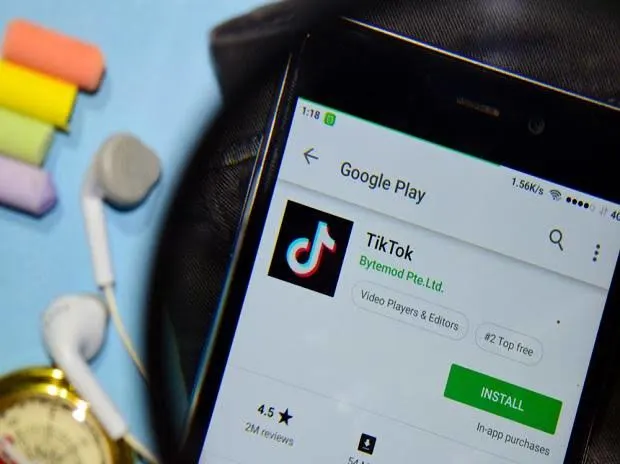
Can’t Download TikTok App On AppStore? How To Download It
The possibilities of using TikTok on iPhones may be grim because you’ve not been able to download it. Do the following if you can’t download it on your App Store.
- Go to the App Store and search for the TikTok application. It may be blocked in your region, and this may cause you to change Virtual Private Networks (VPN) to that of any country you like. This will help in that regard. If that doesn’t work and you can’t find it on App Store;
- Go to Safari browser, go to Google, then type TikTok, and it will display it on your smartphone for your download.
If that method fails, you could change regions on your iPhone. You can do this by;
- Going to settings
- Click on iTunes on App Store. If you don’t have iTunes updated, you may need to do that before usage.
- Switch regions on your phone to your desired one.
- Download the app and switch back the regions so it captures where you’re using TikTok from.
Your inability to get the app may also be a result of your account information on your iPhone. To solve this, you can try to;
- Open the App Store and sign in
- Check payment method to see if it’s updated
- Prioritize download on your phone
- Restart device
- And try to install TikTok.
TikTok Is Banned In My Country – What To Do
In 2019, India banned TikTok over the way it’s used by some nationals. The government said it expressed concerns about the security of users’ data. But the majority of users don’t abuse it.
If it’s been banned in your country and you are wondering what other methods may work for you, you may try what’s known as Sideloading.
Sideloading involves the transfer of files between two local devices, most especially from your personal computer to your mobile devices.
To Sideload TikTok to your phone, all you need do is;
- Set up the AltStore (Mac or Windows) or AltDeploy (Mac only). These systems will allow you to install apps on your phone without having to get them from Apple’s App Store. The Alt Store also has emulators you can use.
- Change where you can access your App Store on your mobile device.
- Sideload the APK document onto your smartphone.
- Wipe out your mobile device and use a VPN as mentioned earlier in this article to download the app in your region.
The next time you can’t download TikTok on your mobile device, the methods above can make all the difference.

Leave a comment