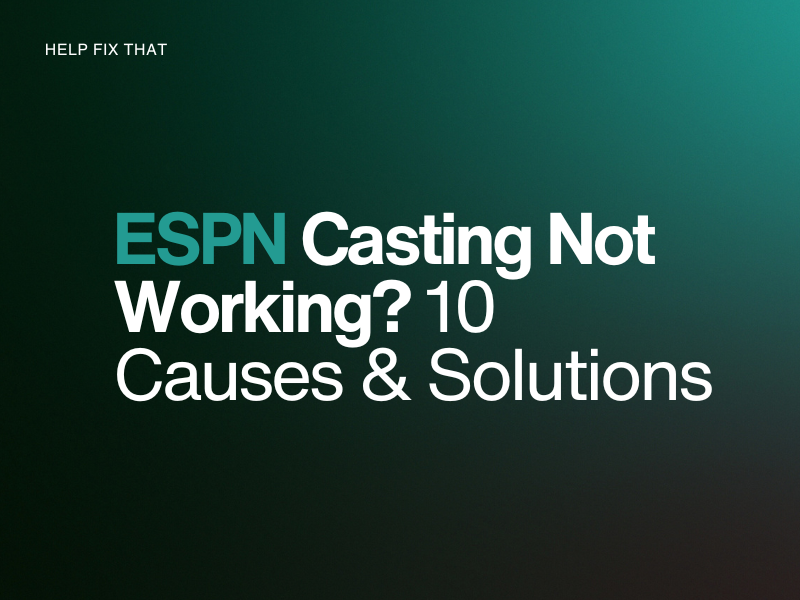Are you trying to cast ESPN to your television, and it’s just not working correctly? Don’t worry – we have the answers and can help you get well on your way to seamless casting in no time.
Continue reading to find out all the fixes for this casting glitch.
Close Down the App/Browser and Relaunch
If ESPN casting is not working, the first fix is to close down the app and relaunch it. If you’re viewing ESPN in a browser, we advise closing down the browser window completely and restarting it.
Rebooting your app/browser should help to reset any issues and get the casting working again for you.
Check Internet Connection
Another way to fix this issue is to check if your internet connection is working effectively. Try loading up a different app/browser window and see if these are loading correctly.
Sometimes Wifi doesn’t offer the best connection when trying to cast an app from your phone onto a television device. We recommend switching to your mobile data instead to see if this shows an improvement.
In case it does, investigate your Wifi connection to see if there’s anything that can be done here to improve it, like restarting your router. We recommend rebooting your Wifi router and waiting at least 5 minutes before switching it back on. Once it’s reset, try casting ESPN again to see if the issue has been fixed.
Switch off VPN
Running a Virtual Private Network (VPN) can often cause issues with other apps, including when attempting to cast to a TV.
If you’re running a VPN, we recommend disabling it to determine whether it is the source of the glitch. If things work correctly, you may need to research alternative VPNs that don’t interfere with casting processes.
Clear Cache
It may be that an error has been cached within the ESPN app. It’s worth clearing the app cache if you’ve tried all of the solutions so far, and nothing has worked.
To clear your cache on ESPN, follow the below instructions:
- Visit General Settings on your device
- Click Apps.
- Find the ESPN app
- Click Storage and Cache
- Select Clear Cache
Clearing cache has also helped many users resolve the black screen on ESPN.
Check if ESPN is Down
Another tip is to check if the ESPN site is down. If the ESPN website isn’t working correctly, you’ll likely not be able to cast it onto your television.
If the service is indeed down, you can choose to report the issue or wait for it to get back up and running again.
Restart Device and TV
The next solution is to restart your casting device and the television. When you’ve switched off your TV and device, wait a minute or so before restarting them. This should solve the problem.
Ensure the App and Device are Up To Date
If your ESPN app isn’t up to date, we strongly recommend updating it to the latest version available. This is because app updates can often solve small issues such as casting problems, as the app developers are constantly working to improve it and will release updates with all the latest fixes.
You can update the ESPN app in the App Store/Google Play Store. We also recommend checking to see if your device is due a software update. This can also help with fixing casting issues.
Switch on Bluetooth and Local Settings in ESPN Settings
Another fix you can try is to ensure that your Bluetooth and local settings are switched on.
You can do this via the ESPN app settings within general settings on your phone. Simply navigate to general settings, find the ESPN app, and turn on the Bluetooth and local settings.
Uninstall the ESPN App and Redownload it
The last fix we recommend is to uninstall the ESPN app and redownload it. This is very much a last resort if nothing else has worked, as you may lose data within the app such as regular TV shows you enjoy.
Once you’ve uninstalled the app, re-find it via the app store/Google play store and reinstall it.
Conclusion
Hopefully, ESPN casting should be working now after reading our troubleshooting guide. If you’re still experiencing problems, we recommend contacting the manufacturer of the television you’re attempting to cast to, as well as ESPN directly. Check out the ESPN support page – this should help you find a more specific answer to your query.