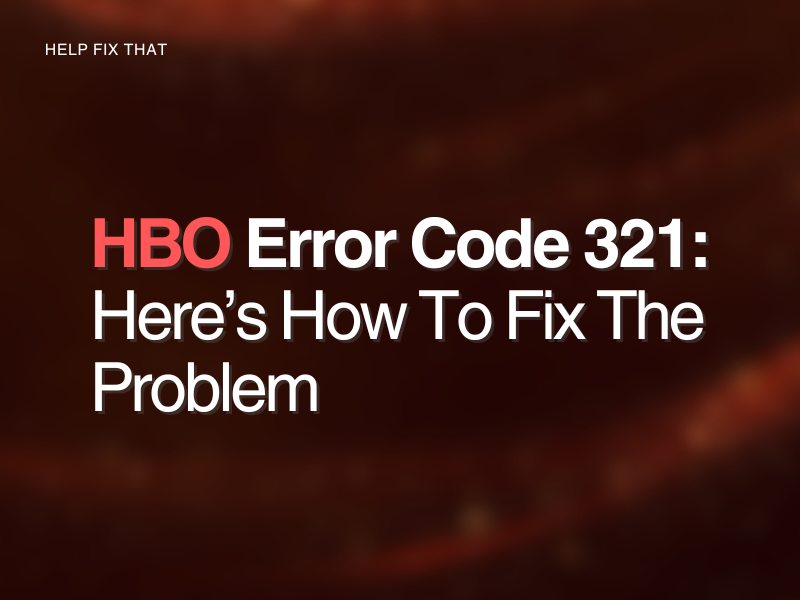You can usually always rely on HBO to provide a fluent consent video service, but from time to time, you may experience the error code 321.
With a number of reasons that can cause this error, we decided to write a guide and give you some quick fixes so you can sit back and enjoy your HBO max video-on-demand service.
Why do I keep getting error code 321 on HBO Max?
Issue 1. HBO server issue
The HBO Max server may be experiencing an outage, or it has been purposefully put on downtime for planned maintenance.
You can check if HBO currently has an outage on their server. If this is confirmed, you will need to wait for HBO to fix this problem on their side.
Issue 2. A poor internet connection
If your network is experiencing a sporadic internet connection, or the bandwidth speeds are not adequate enough for HBO Max to stream, you will receive this error code.
Issue 3. Corrupted software files
Your HBO Max application’s software files could be corrupted. Contaminated files will hinder it’s performance and prevent it from working properly.
Issue 4. Outdated app version
Apps are always being upgraded to improve performance and stay compatible with devices’ operating systems. If you haven’t updated your Home Box Office app to its latest version, this will cause the service to become problematic.
Issue 5. Conflicting browser settings
If you are accessing HBO Max through your browser, you may have conflicting settings that are interfering with the app’s ability to load successfully.
Browser extensions and VPNs can also become problematic when streaming HBO content.
How do I fix HBO Max error code 321?
Fix 1. Clear HBO cache files
- Go into ‘Settings’
- Find ‘Apps and Notifications’
- Select HBO Max
- Click on ‘Storage’ followed by ‘Clear Storage’
- Choose ‘Clear Cache’
Now, relaunch HBO and verify the fix.
Note: If you are accessing HBO on an Apple device, you will need to delete HBO and reinstall it to remove the buildup of corrupt cache files.
Fix 2. Check internet connection
The internet connection that HBO Max is connected to could be too slow or just not stable enough.
You need at least 5Mbps to stream on HBO, so it’s important to check your Wi-Fi speeds.
Resetting your wifi router will aid in getting rid of the error code.
- Switch off your router
- Undo the plug
- Create a minute gap before plugging the router back in
- Turn your router on
Once your device has reconnected, try accessing HBO’s library.
Resolving network issues can also help you fix screen mirroring issues on HBO.
Fix 3. Update app
- Open Play Store/App Store.
- Search for HBO
- Select ‘Update’ if there is an option to
Next, restart your device and log back into Max to verify the fix.
Tip: Make sure the operating system of your device is on the latest version too, as this will ensure the app will stay compatible with your device.
Fix 4. Change browser settings
- Open a browser tab.
- Click the three dots.
- Click on ‘Extensions’
- Turn all the extensions off
Restart your computer and load HBO again.
Turning your VPN off may also eradicate the HBO error.
Conclusion
Now error code 321 has been fixed, you can proceed with enjoying the great content that HBO Max has to offer without having to see, ‘Oops, something went wrong’ on your TV screen.
One of the leading causes of the error is a service outage which should resolve itself without any need for you to do anything.
If the problem persists, you can contact HBO customer services, or use their Twitter page.