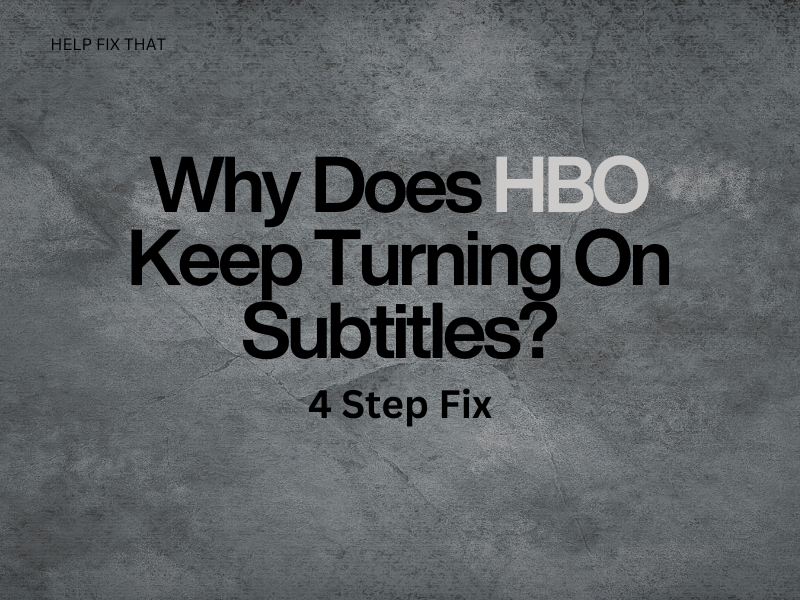HBO continually turning on subtitles is a common error and frustrates many users who love to stream the content available on the platform.
In this guide, I’ll go through all the common reasons why this is happening so you can troubleshoot your way out of this glitch. I’ll give you a simple fix for each reason as well.
Why Won’t The Subtitles Turn OFF on HBO MAX?
- There is an audio or video glitch in the episode or the movie.
- You are using an outdated version of the MAX app on your device.
- The wrong option was selected to turn off subtitles.
- VPN is conflicting and overriding subtitles commands.
How Do I Permanently Turn OFF subtitles on HBO MAX?
Restart Your Device
Devices now have hundreds of apps in use. Getting overloaded by these apps is pretty standard. A setting on one can cause problems in another.
Restarting your device puts it in a fresh state. It cleans up the RAM and fixes your subtitle issue in the process.
Don’t Use A VPN
We understand that sometimes you might require using a VPN with HBO MAX as some movies might not be available in your region, or you might be thinking about getting a better connection.
Unfortunately, HBO MAX has a troubled history with VPNs. Until these virtual networks are officially supported, we believe they will continue to have minor issues, such as the subtitles issue you are facing.
So, the best thing is to turn it off and then again try to reconnect. If the problem is fixed, then it may be unfortunate that you won’t be able to watch a region-locked show without subtitles.
Update HBO MAX App
An outdated version of the MAX app is often the main culprit for the subtitles glitch. It’s best to update right away to the latest version before even more problems begin to show.
With every new update, developers bring new features and discontinue old ones. The changes also take effect on the HBO servers.
Although, if the auto-updates are disabled, you can check for an update by going to the App Store or Play Store. If there is an update icon, press it and wait for a few minutes.
Clear multitasking and restart HBO MAX after the update has finished. Go to log in and type your account credentials to see if the issue is fixed.
Check Settings
Several settings on the HBO Max app can contribute to the problem. There can be a long list of settings you have to change before your subtitle issue is gone. We will go through a generic step-by-step that can cover most devices that support HBO MAX:
- First and foremost, check that you have disabled the CC option when watching the show.
- Then go to your HBO MAX settings tab.
- Navigate to Accessibility.
- Go to the subtitles and captioning sub-menu.
- Turn off all the toggles.
NOTE: Devices have their own accessibility settings that can sometimes override HBO Max CC settings. Go to your device’s accessibility setting and proceed to turn off the CC option if it is available.
Why Do We Need HBO Subtitles?
HBO MAX currently offers 100+ shows in foreign languages. You obviously don’t speak that many languages, do you? Then why does HBO MAX offer these?
The foreign shows that the streaming app offers have a built-up reputation. The hype makes unknown viewers want to try it.
They can experience these shows using HBO’s subtitles/closed captions utility. Subtitles in English over foreign dubbed shows are becoming more common recently.
Now, shows are not bounded by language, and everyone’s catalog can expand.
This goes the other way as well.
HBO offers subtitles in 15+ different languages across various shows. People can become familiar with new languages by comparing them with their native ones.
It is not uncommon now to watch an Italian program with Korean subtitles. It makes the world a whole lot closer.
Final Thoughts
In this guide, we’ve discussed why the HBO Max app installed on your device sleeps turning on subtitles by itself and what you can do to eradicate this glitch.
We hope your issue is solved, but in case it still persists, you should contact HBO customer service.