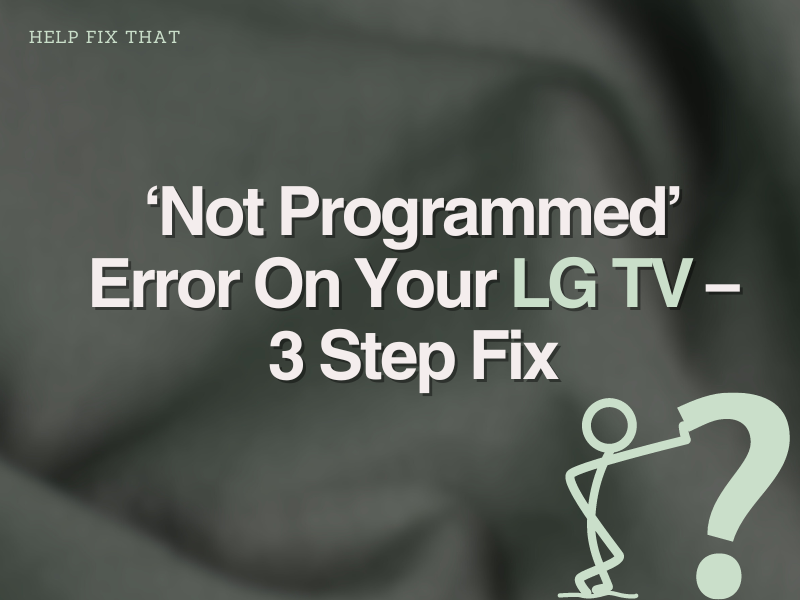The ‘not programmed’ error on your LG TV indicates an issue with the input signal. Although this can be frustrating, you won’t have to look anywhere else for the answers.
In this post, I’ll go through three simple steps so that you can get rid of this error permanently on your LG TV.
Step 1 – Check your TV connections
First things first, let’s check the connections in the back of your TV.
Sometimes, a ‘not programmed’ error occurs because the TV connections are loose.
Ensure that your TV is plugged in correctly at the wall, as well as any other devices you need are plugged in, such as your set-top box.
Then, wiggle each of the HDMI or Scart connections to check they’re secure.
Step 2 – Check LG TV Inputs
More often than not, your TV input settings are to blame for a programming error.
To remedy this, you’ll need your TV remote control.
Press down the input button (which is usually located at the very top of your remote close to the power button).
Now a menu should appear on your TV displaying the different types of input options available.
Now select the relevant input setting, such as HDMI, if you have an HDMI connection. Select Scart if you have a Scart connection.
Then click “OK,” and the “Not Programmed” Error On Your LG TV won’t pop up this time!
Step 3 – Check External Device Connectivity
Lastly, it’s always worth unplugging and plugging in the external devices that connect to your TV.
Turn off your Virgin Media or Sky box at the wall, plug it back in again, and reconnect to the television.
This should reboot your set-top box, and therefore, the TV will connect to it.
If you’re still unable to get a picture on your TV and need assistance getting things up and running, contact LG support.