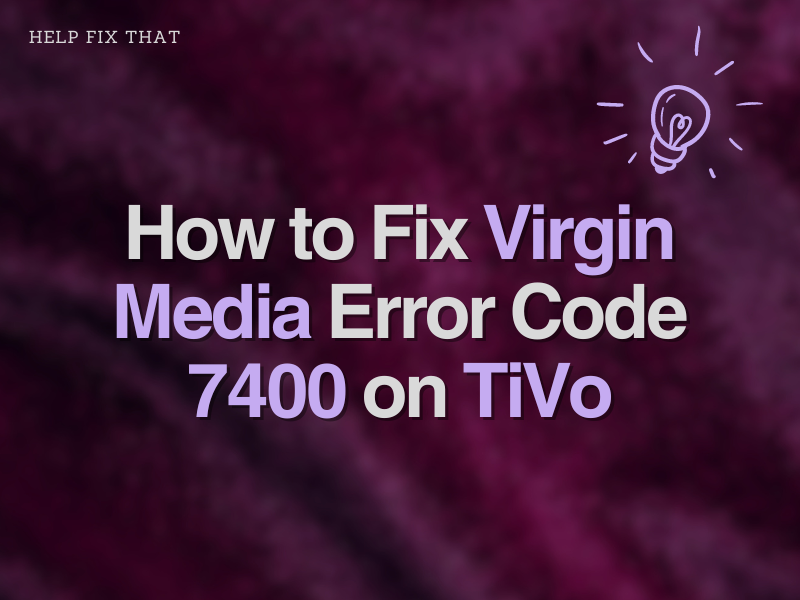Trying to enjoy your favorite movies or TV shows but encountering a Virgin error code 7400 message on your TiVo box?
There isn’t any correlation between the model of the TiVo media streamer and the error code popping up, which leads up to believe that the issue has more to do with the general service.
How to Fix TiVo Virgin Media Error Code 7400
Virgin Media error code 7400 commonly occurs for users who have newly installed a TiVo device in their homes and seems to be related directly to new registrations. Before trying these troubleshooting steps, we recommend waiting 30 minutes to one hour for the error code to resolve itself. The set-top box may require additional time to authenticate the activation, which may be delayed due to server issues.
If you are still experiencing the error code 7400 after waiting 60 minutes, please follow the steps below.
Fix #1 – Reboot the TiVo Box
At times, all you have to do is put the Virgin TiVo aside for a quick reboot cycle, and even the most gruesome issues may end up getting resolved effortlessly:
- On the set-top box, press and hold the standby button for 10 seconds continuously.
- Remove the adapter cable of the TiVo set-top box and then reconnect it after a few moments.
- Now, press the standby button once again to turn on the TiVo Box once more.
Fix #2 – Check the Service Status
Users who have recently upgraded their set-top boxes have reported the Virgin Media error code popping up on the screen. To see if your subscription service is stable, sign in to your Virgin Media account to find out.
- Open the web browser and head on to the official Virgin Media Service Status
- Press the Sign in button and log into your Virgin Media account associated with the TiVo box.
- Additionally, you can also enter your postcode to see the service status in your area.
Fix #3 – Manually activate the TiVo Box
The way the Virgin TV box is designed, it should be activated automatically within 30 minutes without any manual activation required. However, due to some technical issue, if the TiVo box is unable to make contact with the server, you might need to activate the set-top box manually.
- Find the serial number of the set-top box and write it down.
- Keep your Virgin Account number and area code handy while you call the customer support over at 0800 953 9500.
- Provide your set-top box serial number and other credentials to the representative to manually activate the TiVo box.
Final Words
In some cases, if you have purchased a new TiVo set-top box, the company may end up accidentally deactivating the old one, which can lead to the Virgin error code 7400 appearing. Simply reaching out to customer support is the best way to resolve this unfortunate issue.