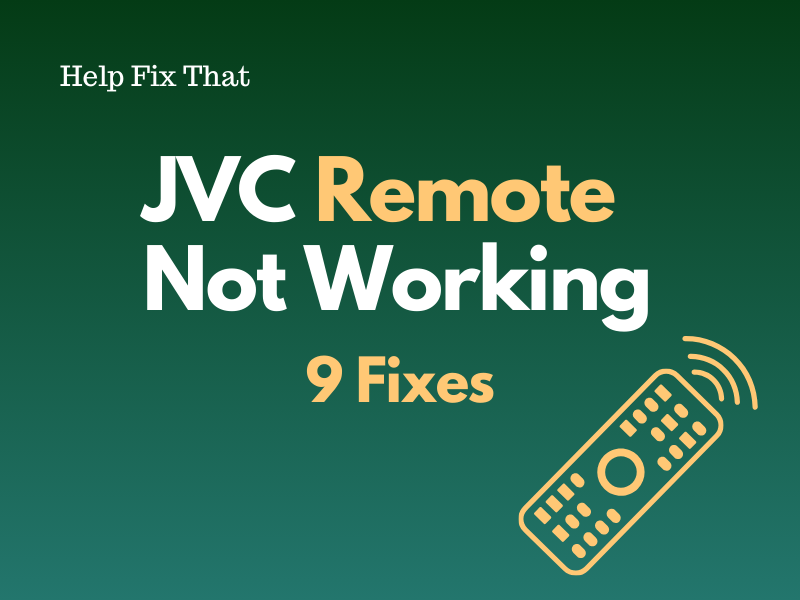Do you have a JVC TV at home, but its remote is not working whenever you try to turn it on or switch to other channels?
Below, we’ll discuss why this is even happening in the first place and how you can fix this problem with easy step-by-step methods.
Why is my JVC Smart TV remote not working?
- Obstacles are blocking the remote sensor from reaching the TV IR sensor.
- Batteries are not correctly inserted in the JVC remote.
- JVC TV and the remote are not paired.
- Dead or weak batteries.
- Dirt in the remote is causing buttons and sensors to malfunction.
- TV is powered off and cannot detect signals from the remote.
- Outdated TV Firmware.
- Faulty remote due to hardware damage.
How do I fix an unresponsive JVC TV remote?
Remove Obstructions Between Remote and TV
If you notice that the remote sensor is only flashing lights when you press different buttons and nothing happens, it is possible that something is blocking its signals from reaching the TV set.
Well, the fix here is pretty straightforward. Move a bit, and then see if the remote is responsive now. If it does, remove any objects blocking the signal between your TV and the remote.
Also, ensure you’re within range and not too far from the TV—getting closer might help resolve the issue.
Check Battery Connection
A common and simple reason for the JVC remote failing to work could be incorrectly connected batteries.
To rule out this possibility, open the back compartment of the remote and ensure the plus-marked (+) side of the battery is connected to the remote’s positive (+) connector.
Repeat the process for the battery’s minus-marked (-) side and the negative (-) connector.
This ensures the batteries are correctly connected and might solve the issue.
Check Remote and TV Pairing
It’s possible that the remote might not be paired correctly with the TV. To check this, turn on the TV, point the remote at it, and press the “Power” button. If the TV turns on, then there is no issue with pairing.
If the TV does not turn on or the remote light flashes and does nothing, pair your JVC remote by following the below instructions:
- Turn on the TV.
- Press and hold the “TV” button on the remote for 5 seconds.
- When the remote light starts flashing, release the TV button.
- Wait for the TV to detect the remote.
- Once detected, the remote light will stop flashing.
Now, test the remote by checking its different functions and confirm that it is working fine now!
Replace Remote batteries
Sometimes, the JVC remote starts to malfunction if the batteries in it are weak or dead. Well, the obvious fix here is to replace the remote batteries, but make sure to use high-quality ones and identify the specific battery size your controller requires—typically two AA or two AAA batteries.
You can also consider using rechargeable batteries to avoid frequent purchases.
Note: Opting for fresh batteries from the same brand is advisable to ensure optimal performance. Using batteries of different brands might affect the remote’s functionality.
Clean the Remote
Dirt and debris often build up on the remote buttons, causing them to stick and fail to work. To fix this, remove the batteries from your remote and gently clean it with a soft, dry cloth. You can also use a can of compressed air to get rid of stubborn dust particles between the button cracks.
While at it, clean the IR sensor(if any) and test to check if this resolves your issue.
WARNING: Avoid using a wet cloth, as moisture can damage the JVC remote
Reset the JVC Remote
Another common reason can be a temporary communication glitch between the remote and the TV. To fix this, remove the batteries from your JVC remote and keep the power button pressed for 20 seconds. Wait for 60 seconds, and put the batteries back in the remote.
Note: After removing the batteries, firmly press each button on the remote to clear any potential blockages.
Update TV Software
Outdated firmware on your JVC TV can be a reason for the remote to behave abnormally. Luckily, you can resolve this problem by updating the JVC TV’s software this way:
- Open TV “Settings.”
- Select “About.”
- Choose “System Software Update.”
- Select “Software Update” > “Update TV Software.”
Next, follow the onscreen instructions to install the latest software. Then, restart the TV, which can potentially fix the JVC remote.
Hard Reset the TV
Often, the problem may be in the TV that is causing the communication glitches with the remote. One way of getting rid of this issue is to hard reset the TV this way:
- Turn on your TV.
- Unplug the power cable.
- Wait for 60 seconds.
- Plug in the power plug to the main wall and restart your TV.
Now, use the remote and verify the fix.
Replace JVC Remote
If none of the above fixes work, there is a high chance the remote is faulty.
In case your JVC TV is under warranty, you can contact their support and ask them to replace the remote for free. If not, you can either buy the same model from a nearby store or use a universal remote that works with all TVs.
Conclusion
In this article, we explored why your JVC remote stops working, causing inconvenience in controlling the TV features with it. We’ve also discussed a few solutions to help you get rid of this problem with some DIY approaches.
Hopefully, you can now enjoy watching your favorite movies and shows on your JVC TV and easily switch between channels and streams with perfect accuracy.