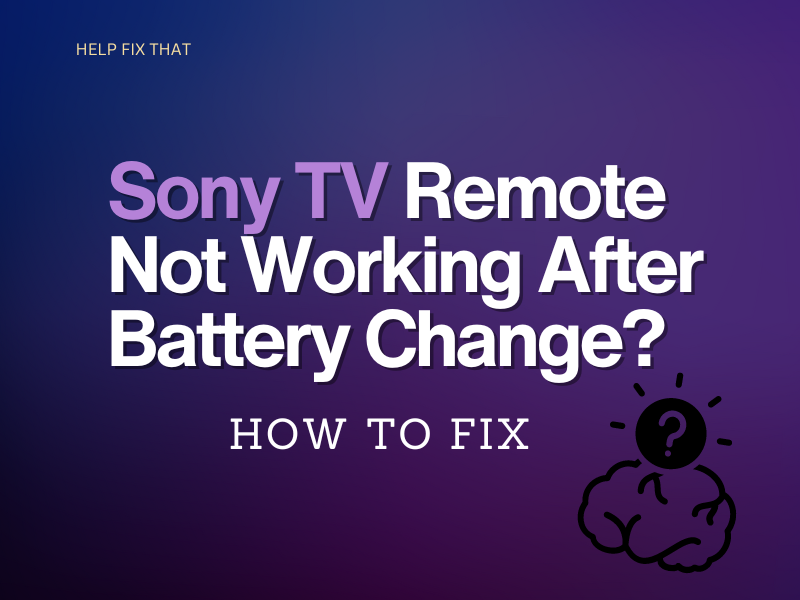If your Sony TV remote stops working after a battery change, then there can be a number of reasons why you are experiencing this issue.
Here, we will show you the possible reasons and what steps to take to solve it quickly.
Why is my Sony TV remote not working after a battery change?
- Wrong battery connection
- The battery terminal is rusty
- You may be using a combination of new and old batteries, or the batteries are from different brands.
- An obstacle is blocking your remote from communicating with your Sony TV
- Your Sony TV has no Internet connection
How to fix the “Sony TV remote not working after battery change” issue
Check your battery connection.
As obvious as it may sound, a wrong battery connection can cause the Sony TV remote not to work after a battery change.
Open the back of your remote to ensure that the plus-marked (+) side of the battery is correctly connected to the remote’s positive (+) connector. Then, repeat the same process for the battery’s minus-marked (-) side and the negative (-) connector on your remote.
Ensure that the remote’s connectors are not rusty
Take a step further by ensuring that both ends of the connectors on your remote are clean and devoid of anything that could hinder connectivity.
Dip a clean and soft cloth in alcohol and clean both ends of the silver-colored connectors. Then, insert the batteries back and check if this fixes your issue.
Check if your batteries are both new and from the same manufacturers
The problem can also occur if you insert a new battery with an old one. Therefore, use new remote batteries made by the same brand and are not rechargeable.
The wrong combination of old and new batteries can also damage your remote and cause battery leakage or rupture. Also, inserting two batteries from different manufacturers is not advisable as they may use different materials in them casuign voltage inconsistancies.
Remove any obstructing objects between your remote and the TV
Most Sony remotes use infrared, a form of light, and this hinders communication with the TV if an external object is causing obstruction.
Check your surroundings and get rid of anything that can block communication. For example, you should remove items like frames and flowers from the tabletop and place them elsewhere.
Ensure that your TV has an internet connection and is paired with your remote
Some services on your Sony TV need a strong internet connection to work. It is impossible to access services like Netflix through the designated button on your remote if the internet speed is poor or non-existent. Before pressing any special keys on your remote, like Netflix, ensure your TV is online.
Also, make sure your Sony TV’s touchpad remote is paired with the TV. For this, turn on your TV’s Bluetooth and follow the user manual to pair an officially issued touchpad remote from Sony or a third-party manufacturer.
Conclusion
It is frustrating and tiring not to be able to tune your Sony TV after a battery change. But, by following our simple steps and fixes, readers like you should be able to fix this issue and make the remote work.
If all else fails, contact your local retailer or Sony customer support to repair or replace your remote.