Are you speaking on Kik with a friend and an image isn’t available? This can be frustrating if you’re having a conversation or perhaps you’re using the Kik app for work.
If an image won’t load on Kik, it’s likely because the person who sent the image has deleted it, or there’s an issue with your internet connection. To fix this, try resetting your internet connection. Failing this, you’ll need to ask your friend to resend you the image.
Keep reading to find out reasons why an image may be showing as unavailable on Kik, and how to fix this problem.
Other Person in Chat Has Deleted Image
It’s likely that if an image on Kik is showing as ‘not available’ it’s because the other user has deleted this image.
It could be that they sent the image in error, or they’ve decided that they no longer want you to have access to this image.
In order to see the image your friend sent, you’ll need to ask them to resend the image so that you can know for sure.

Ensure Your Internet Connection is Stable
An image may be showing as unavailable if your internet connection is struggling. For images to load effectively, a strong internet connection is required, so this could be where your problem lies. This could also explain you can’t send images or videos on Kik either.
We recommend running a speed test to determine whether you’re experiencing a slow internet connection. You may need to reduce some of the programs you’re running in order to improve your connection, or reset your internet router if your connection is still bad.
Chat Has Been Deleted By Other User
Images may show as ‘not available’ on Kik if the chat you’re using has been deleted by the other user. Deleting a chat can remove access to all images and files from the other user, so this could explain why you’re unable to view an image on Kik.
We recommend contacting your friend to see confirm whether they’ve deleted the chat. If they haven’t, continue reading to find another solution.
You’ve Been Blocked By Other User
You may not be able to view previously sent images/files from another user if they’ve blocked you on Kik. This is because the chat will no longer be fully viewable by the blocked party, so this may explain why an image is showing as ‘not available’.
If you have another way of contacting your friend you could try messaging them. However if you know you’ve been blocked we don’t recommend continuing any attempts to contact them.
Your Friend’s Internet Connection Dropped
You may find it difficult to view an image on Kik if your friend’s internet connection dropped while sending you the image.
If your friend’s internet connection dropped, this would have prevented the file from fully loading. The image may therefore show as ‘not available’.
Try messaging your friend asking them if the image is still trying to send. Ultimately they may need to resend it to you.
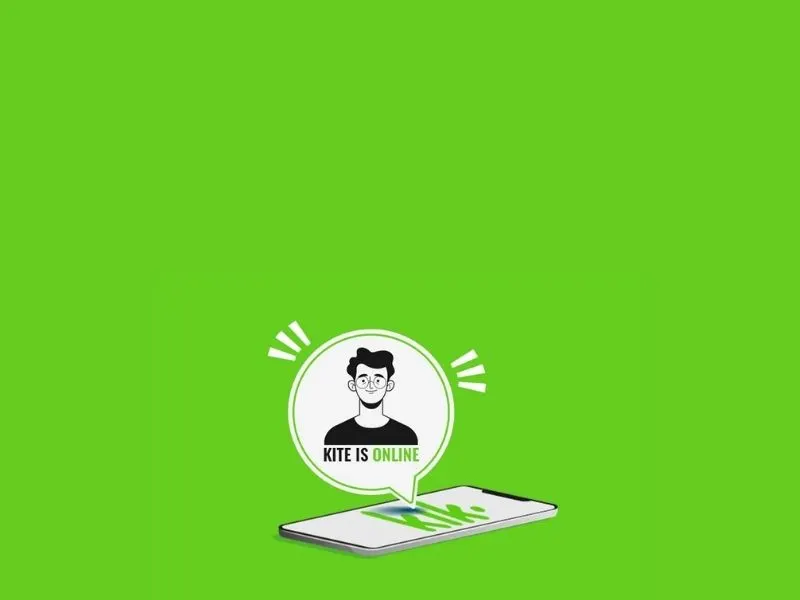
App Needs Updating
If you’re still having problems viewing images on Kik, it may be that you need to update the app. Developers regularly issue app updates when bugs/glitches appear. It may be that other users experienced the problem you have faced and the issue has been fixed with an update.
Follow the below instructions to find out if the Kik app is due an update:
iPhone
- Open the App Store on your phone
- Type Kik into the search bar and select it from the dropdown list
- Check if it says Update on the right-hand side
- If it does, click Update
Android
- Open Google Play Store
- Click the Profile Icon at the top right of the page
- Click Manage Apps and Device
- Find Kik on the list and see if it says Update Available
- If so, tap Update
If you issued an update on Kik, reload the app and see if the image is still showing as ‘not available’. If the image loads then the update has solved the issue.

The Photo is Corrupted
It may be that the photo you’re trying to view is corrupted. This would explain why you’re unable to view the photo in Kik.
This can happen for several reasons, such as the connection being lost part-way through the image sending, or there may be an issue with your phone and saving images.
In this scenario you’d need to ask your friend to resend you the image, and contact your phone provider if this is a common occurrence for images on your phone.
Try Restarting/Reinstalling App
The final step we recommend is to first reload the app, and then uninstall/reinstall it.
You should force close the app first ensuring that it’s completely closed before reloading it. When you reload the app, check the chat conversation in which the images wouldn’t load and see if they’ve now loaded.
If they haven’t loaded, you’ll need to uninstall the Kik app and reinstall it. We’re suggesting this as a last resort as this could result in you losing data/saved information on the Kik app.
Once you’ve uninstalled the app, reinstall it. You should find when you reload the chats that your images should reappear.
Conclusion
We hope after reading this guide that you’ve managed to resolve any issues you’ve been experiencing with an image showing as ‘not available’ on Kik.
If you’re still having problems with this, we recommend contacting Kik via their support centre. There should be solutions here regarding your issue that will assist you in fixing it.
