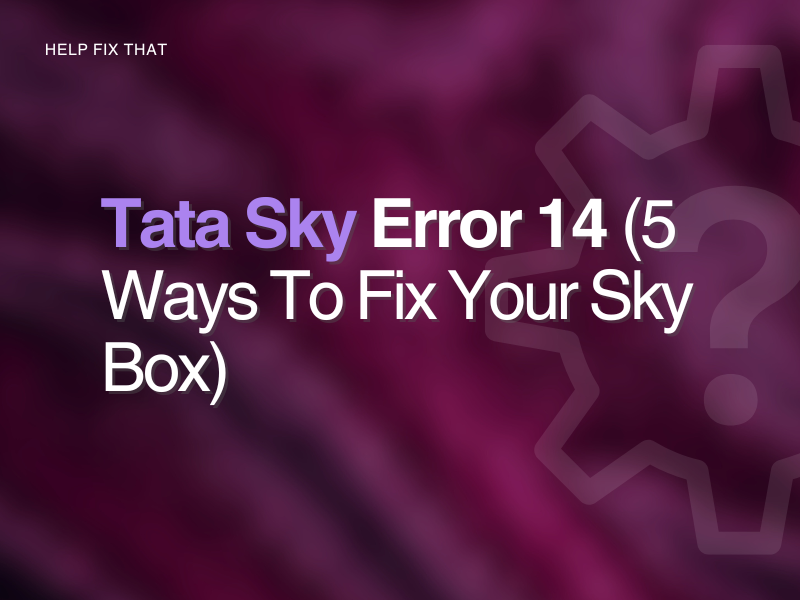The Tata Sky Error 14 is a common error that can occur when loading up your Tata Sky box, and it can be very annoying if you’re keen to watch your favorite shows.
Continue reading for a full guide on how to fix this error and get back to normal viewing in no time at all.
Wait for a While
Error 14 is a pairing error that can often occur when your Tata Sky account has recently been recharged after a long period of no use. This can cause the box to go into a form of deactivation mode. To fix this issue, wait a minimum of 30 minutes to see if the error message disappears by itself.
Reinsert Digi Card
Providing you’ve waited the recommended 30-minute wait, try removing your Digi Card from your Tata Sky box and reinserting it. Dust or dirt may have built up on your Digi Card, causing Error 14 to occur.
Make sure that you switch off your Tata Sky box before attempting this, as removing the Digi Card while the box is still functioning can cause other errors. When your box is off, remove and clean it of any dust using a dry cloth.
Reinsert the Digi Card and switch your Tata Sky box back on to verify the fix.
Ensure Tata Sky Account is Recharged
You may not have recharged your Tata Sky account, which is why this error is appearing.
To recharge your account online, you can log in to your Tata Sky account/mobile app and recharge via the Quick Recharge page.
Alternatively, you can use an electronic top-up app such as Paytm. To do this, follow the below instructions:
- Download and open the Paytm Mobile App
- Navigate to Recharge and Bill Payments
- Select DTH Recharge
- Choose Tata Sky
- Type in your registered mobile number/subscriber ID
- Enter the amount you wish to recharge
- Select Proceed To Recharge
- Choose your payment method
- Complete transaction
Now, you should be able to resume watching your favorite channels without any further issues.
Refresh Tata Sky Set-Top Box
If you’re trying to load Tata Sky after a long period of inactivity, your Tata Sky Set-Top box may need to be refreshed.
After recharging, follow the below instructions to refresh the set-top box:
- Switch on the set-top box
- Call the following number from the phone number registered on your account and leave a missed call: 9040590405
- Leave the set-top box on for at least 30 minutes
- The error message should disappear
Following the above instructions should fix the error message and allow you to browse normal channels.
Reboot Tata Sky Box
If none of the above solutions have fixed the error, we recommend resetting your Tata Sky Box. You’ll need to unplug it from the wall and also disconnect the HDMI cable to your television.
Wait at least a couple of minutes before resetting the connection and plugging the HDMI cable back into your TV. Now, turn on the box and see if this resolves the error code.
Contact Tata Sky Directly
There may be a specific issue with Tata Sky, which is why you’re experiencing the error.
Tata Sky is easily contactable via several avenues, the easiest is probably the support page via their website. This page offers many solutions to different error codes along with their Virtual Help Assistant, which can assist you with any issues you may have.
You can also contact Tata Sky via their support number, 1800 208 6633, or email them at help@tataplay.com. They are contactable via their Facebook Messenger chat service, too.
Conclusion
We hope after reading this guide you’ve been able to resolve error 14 when using Tata Sky.
This error usually occurs when recharging your Tata Sky account after a significant period of time without use, but it can generally be fixed by cleaning the Digi Card or contacting Tata Sky directly.