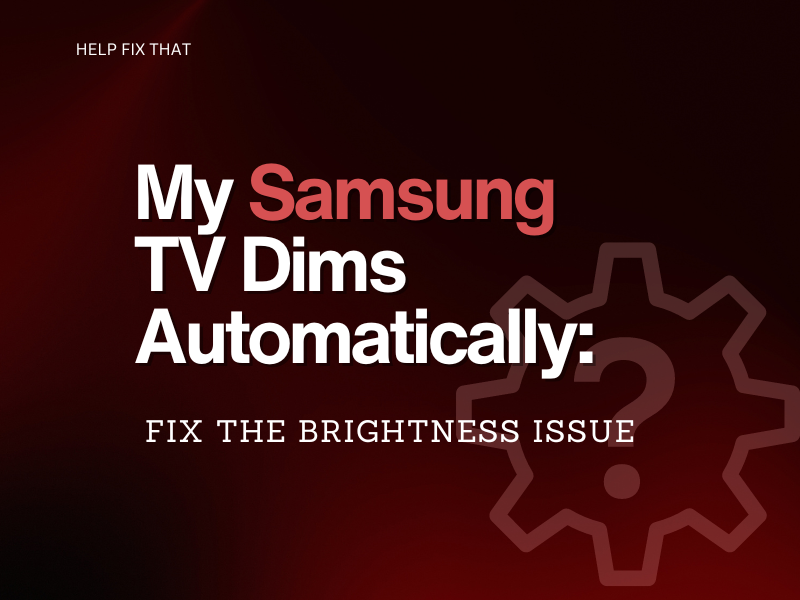If your Samsung TV dims automatically, then it can be quite alarming. However, in the majority of cases, this isn’t a problem with your TV but a built-in feature that Samsung has added intentionally.
In this article, we will share some other possibilities that could be causing the brightness issue.
What is causing my Samsung TV to dim automatically?
Most Samsung dimming errors aren’t actually errors at all. It turns out it’s a feature that Samsung has been installing in their TVs since as early as 2013.
The Ambient Light Detection Function, or the ECO sensor on some older models, measures the light in the room. This can help you save on your electricity bill as the TV will adjust the brightness automatically, aiming to provide you with the best viewing experience.
Your TV will become brightly lit if exposed to bright light in order to counteract it. And in a darker room, it will conserve power by dimming the screen.
Other reasons can be:
- A defective LED
- Energy saving mode
- Brightness settings
- Eco Sensor
- Ambient Light Detection function
How to stop a Samsung TV from dimming automatically?
First, you need to work out whether your Samsung model was made before 2016 or after 2017. A quick Google search of the TV model will tell you.
For 2016 Samsung models or older go to “System”, “Eco Solution”, “Eco Sensor” and select “on” or “off”.
For models made in 2017 or later, go to “Settings,” “General,” and “Ambient Light Detection,” and use the slider to turn it up or down.
If you’re ‘dim,’ Samsung screen is actually more of a serious issue that you can’t fix, then maybe you should look for a replacement TV.
If you don’t quite have the money to spend on a pricey Samsung TV but still want something amazing, use a cheaper alternative like an LG or Sharp TV, which has amazing picture quality.