Is Roblox not downloading on Mac no matter what you try? There can be many reasons why this would be the case, such as an outdated browser, conflicting antivirus software or an unverified download file.
Don’t despair, we’re here to help guide you through some simple steps to get Roblox running on your Mac in no time at all.
Have a read through the below steps to get Roblox downloaded onto your Mac!
Check You’re Downloading Directly from Roblox.com
Before you do anything else, it’s worth double-checking your Roblox download is directly from www.roblox.com.
It sounds simple, but as Roblox isn’t available from the App store it’s very easy to find a download that isn’t directly from Roblox. This could mean that it’s not a verified download and therefore may not be compatible with Mac – or have other issues entirely.
If in doubt, visit the Roblox website here to install a direct download. This way you can be sure your download is definitely compatible with your Mac device.
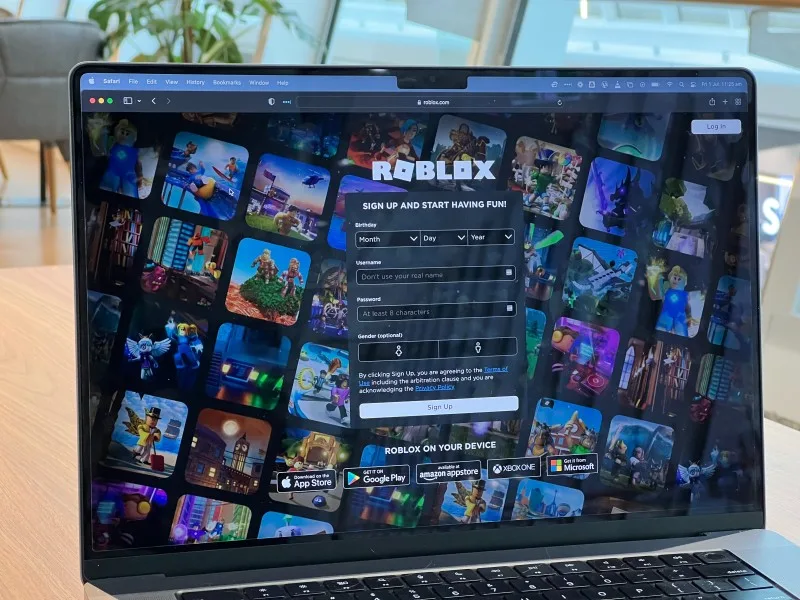
Open Download File from Finder
If your download is direct from Roblox and it’s still not working, there could be a problem with your browser download function.
Instead of waiting for the file to download via your browser, try accessing the dowload file directly from your downloads folder/Finder on Mac.
This should bypass any issues with the downloads section on your browser and get the download running smoothly for you.
Make Sure Your Browser is Up To Date
If you’re still having issues downloading Roblox onto your Mac, it’s worth double-checking your browser is up to date.
An outdated browser can cause all manner of problems, including issues with downloading new games/programs.
You can double check if your browser is up to date via your browser settings, and if your browser isn’t up-to-date it’s definitely worth updating it to solve any download issues.
Try Changing Your Browser
If you’ve updated your browser and things still aren’t working, it may be an idea to bite the bullet and switch to a different browser altogether.
There could be a glitch with the browser you’re using, or perhaps it’s not compatible with the Roblox download. Switch to a different browser and see if this does the trick.

Switch Off Anti-Virus
If you’ve tried all of the above steps and your Roblox download still won’t work on your Mac, it could be that another program is conflicting with the download such as an antivirus program.
Switch off any anti-virus software that you have installed on your device and see if the download will load. If the download now works, you may want to source a new anti-virus software that doesn’t conflict with future downloads.
Conclusion
If you’ve followed each of the above steps, hopefully you should be able to download Roblox onto your Mac without any issues.
However, if you’re still having problems with downloading Roblox on Mac we recommend contacting Roblox via their support page. It could be that there is an issue with Roblox specifically, so it’s worth contacting them directly if you still can’t download it on your Mac.

