An Amazon Fire Stick that displays a spinning circle can be a very frustrating issue when you are patiently waiting for a favorite tv show or movie to load.
The Amazon Fire Stick is able to turn any TV set into a smart TV. While this sounds like a must-have for any home, users have recently been complaining about the Amazon Fire Stick buffering issue.
In this article, we will discuss why the spinning circle occurs as well as how to get rid of this issue.
Why Does My Amazon Fire Stick keep Buffering?
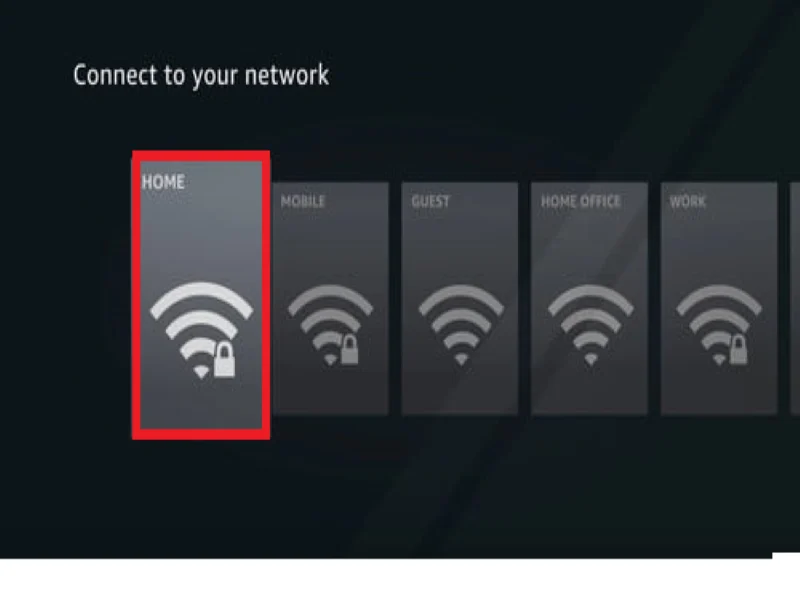
The Amazon Fire Stick spinning circle issue is a buffering problem and is typically caused by a slow internet connection. 5 MBPS is sufficient bandwidth for your device to work on, but you will need roughly 10 MBPS for HD videos and approximately 25 MBPS for 4k videos.
If you’re certain that the issue isn’t your internet connectivity, we have narrowed down a few other possibilities. The Amazon Fire Stick spinning circle is caused by the following:
- Too Many Devices: A possible explanation for this spinning circle is that there are simply too many devices connected to one network connection. If there are a lot of people downloading files, streaming videos, or updating their systems it could disrupt the Stick’s connection.
- Your Fire Stick is Low on RAM: Your Fire Stick will begin buffering when you’ve got other apps running in the background. Thus, it would help resolve the issue if you closed any running background apps and videos.
- Update Your Fire Stick: An outdated system on your device could be what’s causing the Amazon Fire Stick spinning circle. Be sure to stay on top of all your system updates—this could severely affect your Stick’s performance.
- Your Stick is Overheating: Overusing your Fire Stick can lead it to overheat. In some cases, this has caused buffering. it is a sign that there’s likely an issue within your device and not just a connectivity error.
How Do I Get Rid of the Circle on My Fire Stick?

Now that you have an idea of what’s causing your Amazon Fire Stick spinning circle issue let us resolve the problem. There are quite a few ways you can go about this. Check out five of the solutions our experts suggest:
Reboot Your Fire Stick
Rebooting your Fire Stick can reboot many underlying issues, including buffering. This essentially does shut down all the apps and other services running in the background of your device. Follow these simple instructions to reboot your Stick:
- Go to Home Screen and navigate to Settings
- Find and select My Fire TV
- Choose Restart
Connect to Better WiFi
Another straightforward solution to your buffering problem is finding a better network connection. If you cant do this, consider moving our router closer to the device. Alternatively, you can remove any obstructions that may be in the way.
Check your WiFi strength in Fire Stick’s settings:
- Home screen> Network
- Click on the network you’re connected to
Clear App Caches & Data
It is possible that the apps on your Fire Stick device are storing too much data. This could be using up your device’s very limited onboarding storage. This is a significant cause for the Amazon Fire Stick spinning circle. We highly recommend you clear any caches or data. Use the following steps:
- From your home screen, navigate to Settings and then Applications.
- Click on Manage Installed Applications
- Select apps that take up too much space, and click on the Clear Data and Clear Cache options,
Will a VPN Stop Buffering on Firestick?

Yes. A VPN could potentially stop your Amazon Fire Stick spinning circle issue. This is a good option if you suspect your internet provider (ISP) of throttling your video streams. This is usually done to reduce bandwidth consumption.
A VPN can combat this problem by masking the stream. The ISP cannot distinguish between different types of internet traffic, i.e. videos vs other data from specific sources. Even though these can be effective, keep in mind that VPNs can negatively impact the overall speed of your internet. Make sure to opt for a VPN with high bandwidth and a lightweight app.
Conclusion
Although the Amazon Fire Stick is a formidable piece of equipment, it is still prone to errors. One such is the buffering issue. However, we hope that you can now identify the problem with the help of our comprehensive guide. Our article is a guide on how Fire Stick operates and why it may be buffering. It gives you a few helpful tips on how to resolve this problem.


