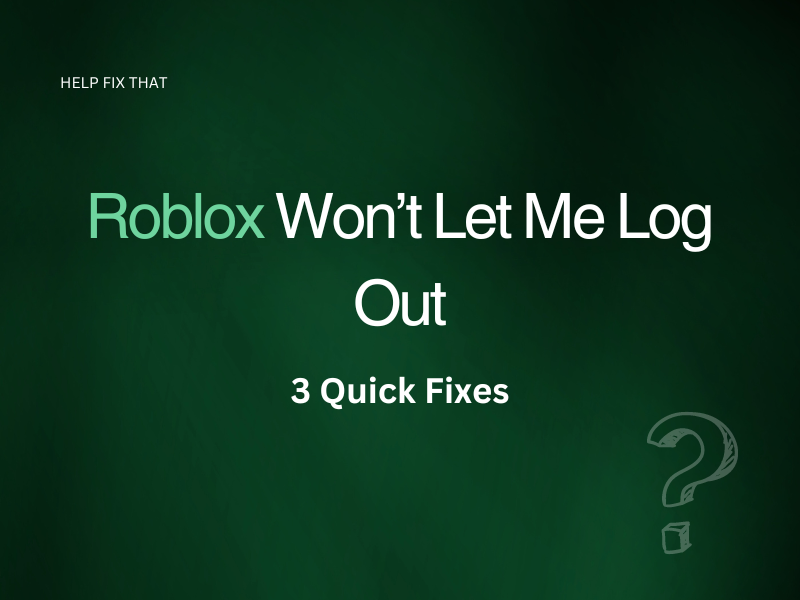Are you playing Roblox but have found that, for some reason, it’s not letting you log out?
We’re here to help you follow some simple steps to fix this glitch for good.
Clear Cookies and Log Back In
If you can’t log out due to a glitch in the game, clearing your browser cookies can resolve this. Sometimes, if data that has experienced a glitch is being stored, it can affect future sessions and cause issues.
To clear your cookies, simply follow the below steps:
Chrome:
- Navigate to Settings next to the address bar
- Click Privacy and Security
- Select Clear Browsing Data
- Choose a time range such as Last Hour or All Time
- Make sure to tick the Cookies and Site Data box
- Click Clear Data
Safari:
- Click Safari in the top menu bar and select Preferences from the dropdown list
- Select the Privacy tab
- Click Manage Website Data
- Remove all cookies by clicking Remove All
Try Using a Different Browser to Login to Roblox
It could be that the browser you’re using is having issues, which is why you can’t successfully sign out of Roblox.
Try logging in using a different browser, e.g. Chrome if you were using Safari/Safari if you were using Chrome. If this allows you to log out, perhaps there is a glitch with your previous browser, and it may need updating/reinstalling.
Sign Out of Other Sessions
Our final step to try is to initiate a force signout. To do this, you’ll need to make Roblox sign you out of all other sessions on different devices.
In order to do this, follow these instructions:
- Click the Settings icon from the Roblox Home screen, then select Settings
- Select Security from the menu on the left-hand side of the screen
- Scroll down to the Secure Sign-Out section
- Click Sign Out
A confirmation message should appear on the page notifying you that you’ve been signed out of all sessions. This should have force-logged you out of all other devices/sessions in which you were using Roblox.
If you want to log back in using another device or browser, you’ll be required to sign back in again. This is also a good method to use if you’re concerned someone has tried to access your Roblox account without your permission.
Conclusion
Hopefully, after trying each of these steps, you’ve managed to log out of Roblox and can log back in without any further issues.
If you’re still unable to sign out of the game, we recommend reporting the issue to Roblox via their support page. Other users may be experiencing this issue, and perhaps Roblox needs to repair it on its side.