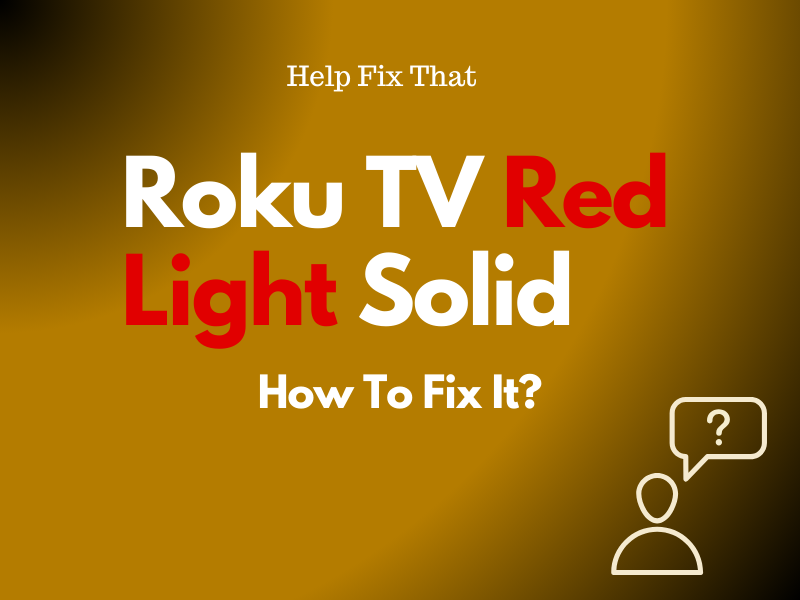Are you trying to turn on your Roku TV with the physical power button or the remote, but all you see is a red light that stays solid at the power indicator spot?
Today, we’ll let you know the possible causes resulting in this glitch and how you can fix it with easy step-by-step instructions.
Why is my Roku light solid red?
- Faulty power cable or damaged power supply socket.
- TV is overheating.
- Corrupt TV configurations.
- Dead remote batteries or other issues with the remote.
- Hardware issues (Faulty main board & backlights)
How do I fix the solid red light on my Roku TV?
Check the Power Cable and Power Plug
Your Roku TV might not be receiving enough power due to a damaged power switch. To rule out this possibility, insert the TV’s power cable into another outlet and see if things can get better.
If not, inspect the power cable for any wear and tear and replace it with the one that is compatible with your Roku TV.
Cool Down and Reboot the TV
Your Roku TV might be overheating. To address this issue, unplug the TV from the main wall and let it cool down for 1-2 hours.
Also, make sure to place the TV in a well-ventilated space, with at least 12 inches of gap from the sides so that the air can be vetted without being trapped.
Lastly, try not to place other electronic devices near the Roku TV as they may generate more heat and cause it to overheat more often.
Soft Reset your Roku TV
If the solid red light is at the power button spot and the screen is black, attempting a soft reset may help you fix this issue. Here’s how:
- Aim the remote at the TV and press the Home button five times.
- Press the Up arrow.
- Press “Rewind.”
- Press “Fast Forward.”
- Now press the power button on the remote and see if the sold red light goes away and the TV turns on this time.
Hard Reset Roku TV
In case the soft reset fails to fix the solid red light on the TV, try a hard reset to get rid of the corrupt configuration settings with these steps:
- Plug out the power cable of your Roku TV from the primary power outlet.
- Wait for 10 minutes.
- Press the physical power button on the TV for 60 seconds.
- Plug the TV’s power cable back into the main wall and turn on the TV.
There’s another way to hard reset your Roku TV, and this works most of the time:
- Plug out the power cable of your Roku TV from the primary power outlet.
- Wait for 1 hour.
- Press the physical power button on the TV for 60 seconds.
- Keep holding the power button while plugging the TV’s power cable back into the main wall (Avoid using power strips or surge protectors).
- Press the power button for another 60 seconds, turn on the TV, and see if this fixes the solid red light.
Check the Roku TV Remote
It’s possible that the source of the problem is your Roku remote. However, there are a few ways that can help you be sure about it.
First, make sure you are using the right remote with the TV. There might be another Roku device in your home, i.e., a streaming player, and you are trying to use its remote with the TV.
Secondly, the remote’s infrared (IR) connection is very sensitive and may fail to work if there are obstructions between the remote and the TV, which causes it not to turn on and show a solid red light.
Next, use the physical power button on the Roku TV to turn it on. If it does and the red light goes away, the remote batteries might be dead, or it needs a reset. So, replace the old batteries and then reset the remote with these instructions:
- Unplug your Roku TV’s power cable from the main wall.
- Remove the back cover of the remote and take out the batteries.
- Wait for 5 seconds.
- Reinsert the batteries, plug the TV’s power cable back into the power source, and check if it turns on.
Contact Roku Manufacturer
If all else fails, it likely indicates a hardware failure. This can be the faulty Mian board or backlight.
The good news here is that if your Roku TV is still under warranty, reach out to your manufacturer and follow their guidance for repair or replacement options. Otherwise, consider consulting a nearby professional TV repair service for assistance.
NOTE: It is always recommended to let professionals handle hardware repairs like LED backlights and main board. Trying it yourself not only puts you in danger but might also cause further damage to the unit.
Conclusion
In this article, we explored why your Roku TV is showing a red light on the power spot that is solid and won’t let it turn on. We’ve also discussed a few solutions to help you get rid of this problem with some DIY approaches.
Hopefully, one of the fixes has worked for you. And you can now enjoy watching your favorite content on Roku TV without taking it to the shop for repairs.