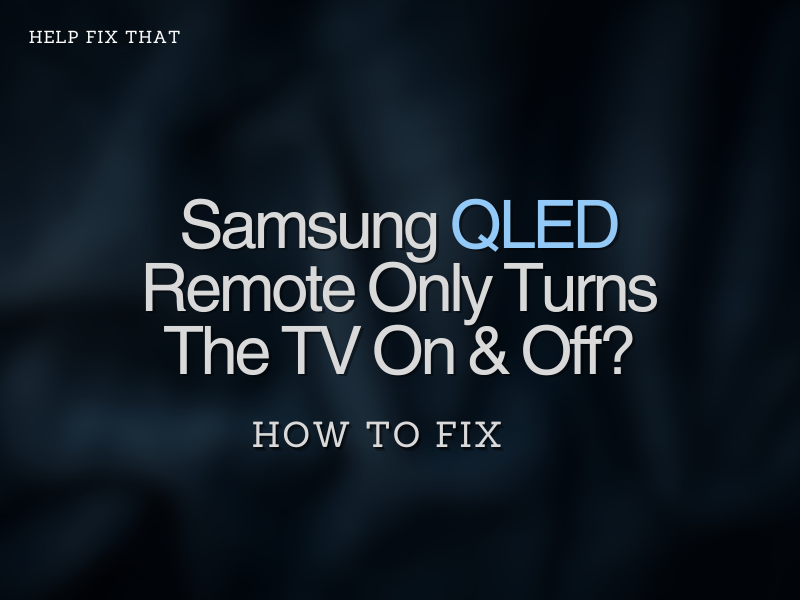If your Samsung QLED remote only turns the TV on and off, then you are among the few who experience this issue.
Whether you’ve got a brand new TV or an older model, we’ll show you what to do in this situation for a definite fix.
Reset the Samsung QLED Remote
If you’ve attempted to use your Samsung QLED remote control to find that only the ‘on’ and ‘off’ buttons are working, follow the steps outlined below to reset it.
- Remove the batteries from your remote control, after around 30 seconds, press the ‘on’ button on the remote. Replace the batteries, turn off the TV at the plug, wait a few minutes. Turn the TV on at the plug, then use the remote and press the ‘on’ button.
- Hard reset the TV by turning it off at the wall, waiting around 5 minutes, then turn everything back on again. After resetting the television, it should work correctly with the remote control.
Pair the Remote
If the above method fails, try re-pairing it by following the steps below.
- Dependent on the model of TV, you may have one of many different Samsung remote controls. Whichever remote control you have, you’ll need to hold it 12 inches from the TV screen.
- Then, press down two buttons on either side of the ‘Smart Hub’ or ‘Home’ button for three seconds.
You may also check if the infrared signal is working on your remote control. To do this, you’ll need a mobile phone with a camera, then you can run through the following steps.
- Using your Smartphone, open the camera app.
- Then point the remote control at the camera lens and press the ‘power,’ ‘volume’, or ‘channel +/-‘ buttons to check if an infrared signal comes through.
- If the infrared signal on the remote control is working, you should see a light come from it.
Check the Touchpad
As the name suggests, the Samsung Smart Touch remote comes with a touchpad. After being used for a fair amount of time, the touchpad can lose its sensitivity.
Recalibrating the Smart Touch Remote is an easy way to get the remote touchpad working again. Here’s how:
- Long-press the ‘number’ key on the right-hand side of the remote control for three seconds.
- You’ll know when the remote has recalibrated as all the lights at the top of the remote control will flash twice.
Now see whether your Samsung QLED remote only turns the TV on and off or do other functions as well.