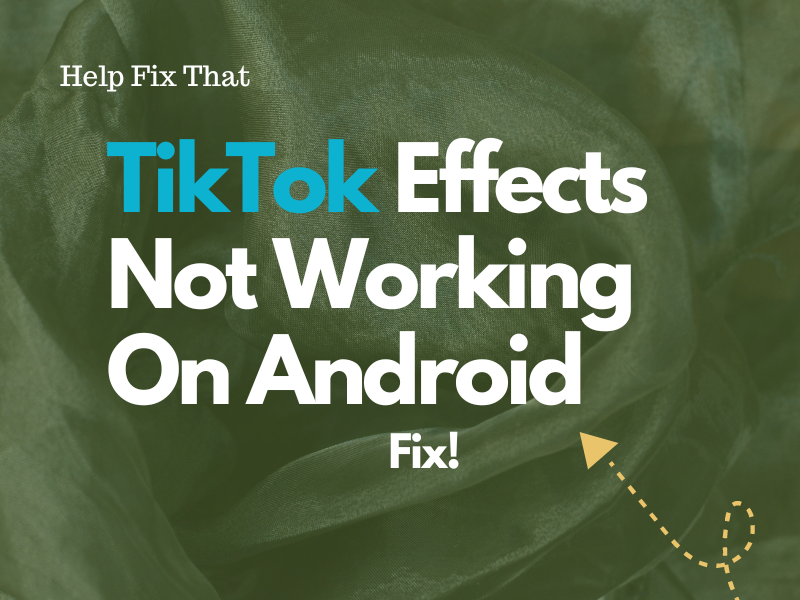TikTok has quickly gained popularity for its short, attention-grabbing video content, but many users report that some effects are not working on their Android devices.
Luckily, we have some fixes you can try to get yourself out of this predicament with easy step-by-step instructions.
Why are TikTok effects not working on Android?
- TikTok account authentication issue.
- Android device does not meet the minimum requirements for running TikTok.
- Poor internet connection speed.
- Effects unavailable in your region.
- Data Saver mode is active on the TikTok app.
- Outdated TikTok app or corrupt cache data.
- Temporary app glitches.
How do I get TikTok effects to work on Android?
Sign Out and Into TikTok Account
If you’ve just changed your TikTok password using the app on your Android device, your account may experience authentication problems. Due to this, some features, including the effects, may fail to work.
To fix this, sign out of your TikTok account on your Android phone and sign in again this way:
- Open “TikTok.”
- Tap “Profile.”
- Tap the three lines.
- Select “Settings and Privacy.”
- Tap “Log Out.”
Next up, sign in to your TikTok account again and see if the effects work now!
Force Stop TikTok
The next solution is to force-stop the TikTok app on your Android to clear out any temporary bugs that are causing the issue. Here’s how:
Through Recent Apps:
- Swipe up on your Android phone’s screen or tap the navigation button to access Recent Apps.
- Find “TikTok” by scrolling right or left.
- Swipe up on the TikTok app preview to force close it.
Through Settings:
- Open “Settings.”
- Tap “Apps.”
- Tap “All Apps.”
- Select “TikTok.”
- Tap “Force Stop.”
Once you do that, open the TikTok app again on your Android and verify the fix.
Check Android Version
TikTok requires an Android 4.1 or higher OS to perform at its optimal capacity. However, if you are using the app on an older version, some filters and effects may not work properly.
To confirm this, open “Settings,” tap “About Phone,” choose “Software Information,” and check the version under “Android Version.”
If your phone is running on an older version, try updating it. Otherwise, there is not much you can do except for getting a new device with an updated Android version.
Use VPN Service
Since some of the TikTok is restricted in a few areas, specific filters and effects might not be available in your country.
But don’t worry! To rectify this problem, install and use a reliable VPN service on your Android by following these instructions:
- Open “Play Store.”
- Search for a VPN app with high ratings and downloads.
- Tap “Install.”
- Open the VPN app.
- Do the necessary settings and configure the location to Indonesia or Vietnam.
- Tap “Connect.”
After connecting to the VPN, launch the TikTok app on your Android and try downloading and applying the effects to your video.
Disable Data Saver Mode
If you’ve enabled the Data Saver mode on your TikTok account, the app may fail to download effects on your Android device.
So, turn off this mode on the TikTok app with these steps:
- Open “TikTok.”
- Tap “Profile.”
- Select the “Hamburger (three lines)” icon
- Tap “Settings and Privacy.”
- Select “Data Saver.”
- Toggle off “Data Saver.”
Now, try downloading TikTok effects, and this should get them working on your device.
Check Internet Connection
TikTok heavily relies on a fast internet connection to download and apply effects to your videos. But if your network speed is poor, they stop working on your Android device.
To be sure about this as to be the source of your issue, check your mobile data speed. If the results are unsatisfactory, switch to a stable Wi-Fi network and restart the router to improve the connection.
NOTE: Unstable internet connection also causes the TikTok app to buffer.
Clear TikTok Cache Data
TikTok app saves temporary cache files on your Android device to improve its performance. But this data often gets corrupted and prevents the effects from loading.
The easy workaround here is to clear the TikTok cache data on your Android device this way:
Through TikTok App:
- Open “TikTok.”
- Tap “Profile.”
- Tap the three lines.
- Choose “Settings and Privacy.”
- Choose “Free Up Space.”
- Tap “Clear” next to “Cache.”
Through Android Settings:
- Open “Settings.”
- Tap “Apps.”
- Tap “All Apps.”
- Choose “TikTok.”
- Select “Storage.”
- Tap “Clear Cache.”
- Tap “Clear Data.”
Afterward, open “TikTok” on your Android phone, and the issue should be resolved now.
Update TikTok
Each new TikTok update includes bug fixes and features to keep the app compatible with your device and new effects.
But if the TikTok app is outdated on your Android device, it may not support the new effects, and they may fail to work.
Therefore, make sure to keep the TikTok app updated on your Android by doing these simple steps:
- Open “Play Store.”
- Find “TikTok.”
- Tap “Update.”
Let the update process complete, open the app, and verify the fix!
Reinstall TikTok
None of the above solutions worked? The last resort is to uninstall the TikTok app on your Android and reinstall it this way:
- Tap & hold the “TikTok” app on the Home screen of your Android.
- Select “Uninstall.”
- Select “OK.”
- Open “Play Store.”
- Search “TikTok.”
- Tap “Install.”
Open the app and see if the problem persists. If yes, contact the TikTok support team to discuss the issue with them. They may provide further assistance and guidance to resolve any underlying issues with the app on your Android device.
Conclusion
In this article, we’ve explained why TikTok effects are not working on your Android and in what ways you can troubleshoot this frustrating problem.
Hopefully, you’ve found this article helpful and can now edit and share video content on TikTok for creating inspiring content.