The Vodafone 4300 error is a frustrating code message that can prevent you from accessing the app.
Continue reading as we share three methods to get your app back up and running.
What causes Vodafone Error Code 4300?
Vodafone error code 4300 typically occurs when trying to log into your Vodafone account via the app. You can usually fix the error by simply updating the app or by uninstalling and reinstalling it on your device.
If you are still facing the issue, below are three solutions to assist you in accessing your Vodafone account.
Clear your App data and cache
The first step to getting your Vodafone app back up and running is clearing its data and cache.
iPhone:
- Launch the ‘Settings‘ on your iPhone
- Tap ‘General‘ and then ‘Phone Storage‘
- From the storage screen, select the Vodafone app
- Tap ‘Delete App‘ to remove it from your iPhone
- You will then need to reinstall the app from the App Store
Android:
- Launch the ‘Settings‘ on your Android
- Navigate to the ‘Apps‘ menu
- Select ‘Installed Applications‘
- Find the Vodafone app, select it, and move to the Storage tab
- Tap clear storage/app data
Check for updates
An outdated version of the Vodafone app may lead to the Vodafone error.
iPhone:
- Open the app store
- Tap your profile in the top right of the screen
- Scroll to see pending updates
- Tap update if there are any updates available next to the Vodafone app
- Relaunch the app
Android:
- Open the Google Play Store
- Click the profile icon in the top right corner
- Tap ‘Manage apps & device‘
- If there is an update available on the Vodafone app, there will be a label ‘Update Available‘
- Tap update
- Relaunch the app
Contact Vodafone Support
If none of the above options worked then the best solution is to contact the official Vodafone customer service.
They will have access to your accounts and be able to check things from their network.
Sometimes, the only resolution is for Vodafone to reset your account to allow you to re-register. It may be necessary to mention that when talking to them.
Access Vodafone Account on a Browser
Hopefully, the Vodafone error has now been resolved with the above methods. If you are still facing issues and urgently need to access your account, you can try logging into the browser version of the Vodafone app on your computer and then reset your password from there.

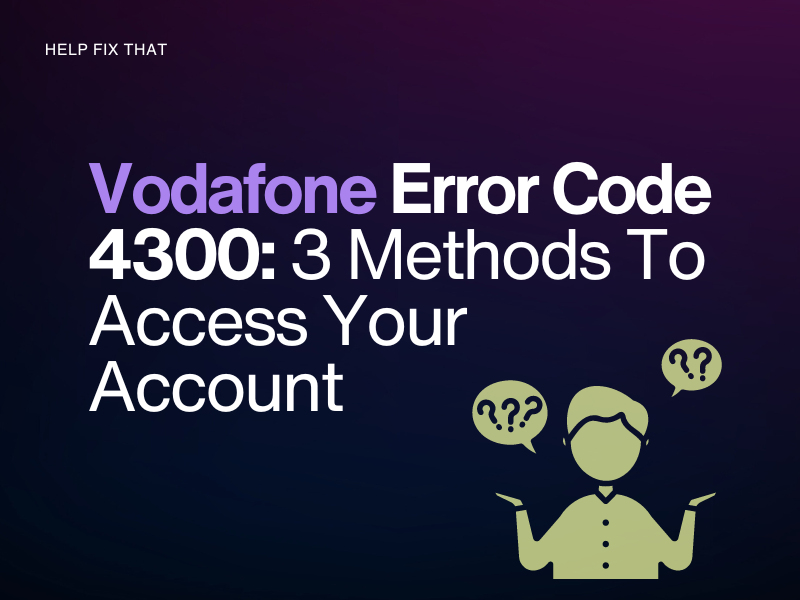

Leave a comment