Are you encountering a Vodafone 28 error and unable to send out text messages?
The error usually indicates that either you or the recipient is not registered in the public land mobile network. In layman’s terms, the network provider doesn’t know who you or the recipient are.
Thankfully, there are a few solutions to fixing the problem, and we’ll wal you through each of them below so that you can send texts again without further glitches.
Fix # 1: Check the phone number is correct
The first and most obvious step is to ensure that you are entering the number it’s being sent to correctly.
If the number is correct, you can try entering the number with a ‘+‘ before the phone number.
If you are attempting to text a five-digit number or send a message to a reverse charge number, Vodafone has a restriction on this to prevent you from acquiring unexpected charges.
Make sure to check your online account and locate the ‘spend manager’ section where you will be able to enable/disable the service.
Fix # 2: Check your data allowance
Occasionally, an error 28 message can occur when you have exceeded your data allowance. If you are on a pay-as-you-go SIM, check your online account balance to ensure you have sufficient funds.
If you are on a monthly plan, then make sure you have sufficient texts remaining in your bundle.
Fix # 3: Perform a soft reset
Performing a soft reset is sometimes a quick and easy method of fixing the Vodafone error message.
To perform a soft reset on an iPhone, hold down the sleep/wake button and the home button simultaneously. Once the Apple logo appears, release both buttons.
On newer iPhones, press and quickly release the Volume Up button, and press and quickly release the Volume Down button. Then, press and hold the side button until you see the Apple logo appear.
Fix # 4: Replace your SIM card
Firstly, you want to make sure that you insert the Vodafone SIM correctly in the phone. You could even try removing the SIM card, restarting the device, reinserting the SIM card, and then testing the messaging service again.
If you are still receiving error 28 and you have exhausted all other options then we suggest ordering a replacement SIM card.
Fix # 5 Contact customer support
Still, receiving Vodafone error 28? The final solution is to contact Vodafone customer support.
You can either ask a question in their online forum, talk to them via online chat, or call them on 0333 304 0191.

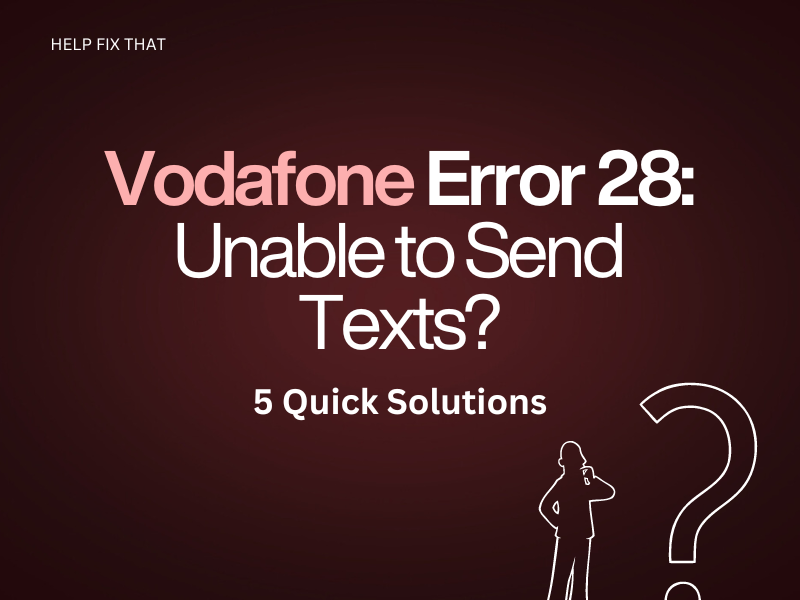

Leave a comment