Does your phone show a pop-up message that your Vodafone SIM is not registered on the network whenever you try to make a call?
This error message appears mostly on Android devices, so this guide will focus on how to fix it using these devices as a benchmark.
Why is the Vodafone SIM not registered on the network error showing?
- Vodafone was not selected as the preferred carrier in your Android device settings.
- Your new device doesn’t support Vodafone SIM.
- Your new device is restricted to a location, and a Vodafone SIM in a different location cannot work.
- The SIM card is faulty.
- Your Vodafone account is facing restrictions.
- Your Android device needs an operating system (OS) upgrade.
- Vodafone is experiencing a general network outage.
How to fix the Vodafone SIM not registered on network error?
Restart your device
Restarting your Android device solves most network-related issues, including the not registered on the network error.
To quickly restart your device, long-press the power button until the power off and restart options show, then select the restart device option.
Additionally, forcefully restarting your device also works to clear this error message.
To perform a force restart, long-press the power button for up to 5 seconds and don’t select any option on the screen; the device will automatically restart and enforce a network search.
Put your device on Airplane mode
After restarting your android device and the error message persists, the next step is to turn on the Airplane mode of your device and wait for 3 minutes before turning it off.
Scroll down the dropdown menu and select the Airplane option.
Remove and reinsert your Vodafone SIM card
Removing your Vodafone SIM and check for any physical damage and bends. You can also insert another SIM to check if the error is related to Vodafone alone.
If you notice any physical deformity on your SIM, contact Vodafone’s customer care for a safe change of the SIM and avoid losing stored information.
Update the operating system (OS) of your device
After performing the above SIM-related fixes, you should update your Android device’s operating system and firmware.
To perform an upgrade, fully charge your device or connect it to a power source, then follow the steps below:
- Connect the device with a Wi-Fi connection
- Your device will restart and install the downloaded update.
- Select Software Update and download the latest available version
- Scroll down and select the Systems option
- Select the settings app
Manually select Vodafone as your preferred carrier
Some new devices automatically detect and select the correct network used.
But in rare cases where your device keeps showing the “not registered on network” error, you can manually select Vodafone as the device network carrier can help clear the error message and restore the network.
Follow the simple steps below to select Vodafone as your device carrier:
- From your device Settings app, select the Connections option
- Scroll to the Mobile Network option and select the Network Operators option
- On the Network Operators page, turn off the Choose Automatically choice.
- Search and select Vodafone as your preferred carrier
Take your phone to a repair shop
If you tried another SIM card on the same phone and still got the same error message, it’s the phone’s fault. Your phone is probably not reading a SIM card.
So, the next step is to take the phone to a certified phone engineer, preferably the official repair partner of your phone.
Take your Vodafone SIM along and let the engineer examine and recommend the best solution to register it on the network.
Contact customer care
If none of these steps worked, your Vodafone account might have been restricted. The best thing to do in this situation is to chat or call a Vodafone customer care representative with another phone to resolve the issue. They will access your account, ask some verification questions, and resolve the issue.
Conclusion
Hopefully, this guide has helped you remove the error message of Vodafone SIM not registered on the network and restored your calling, texting, and browsing connection.
Start with these simple fixes before trying anything sophisticated.

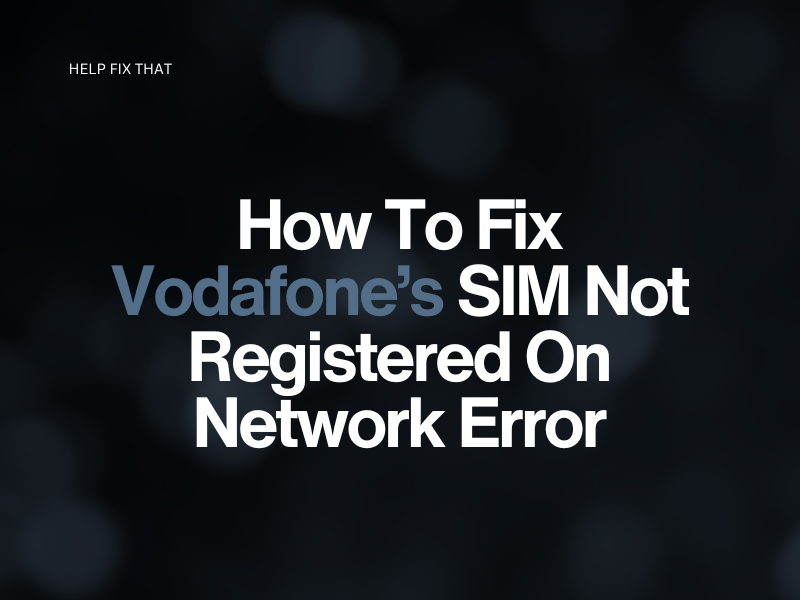

Leave a comment