If you’re having trouble with your Vodafone signal, you’re not alone. Many people struggle to get a good connection, and they don’t know why. In this blog post, we will discuss why your Vodafone signal might be weak, and we will give you some tips on how to fix it.
Which Factors Can Affect Your Vodafone Signal Strength?
- Your location: Vodafone signals can vary depending on your location. If you’re in a rural area, your signal may be weaker than in an urban area.
- The weather: Weather conditions can also affect your signal strength. If it’s raining or foggy, your signal may not be as strong as usual.
- The time of day: The time of day can also affect your signal. If you’re trying to make a call during rush hour, you may have a weaker signal than if you try at another time of day.
- The type of phone you have: Some phones are better at picking up signals than others. If you have an older or cheaper phone, your signal may be weaker.
- Distance from the nearest cell tower: The closer you are to a cell tower, the better your signal will be. If you’re far away from a tower, your signal may be weaker.
- Maintenance of Vodafone network: Sometimes, the reason for a weak signal is out of your control. Vodafone may be performing maintenance on their network, which can cause a temporary decrease in signal strength.
7 Simple Ways to Improve Your Vodafone Signal
Update Your Phone Software
Vodafone often releases updates to its network that can improve your signal. Make sure you have the latest software installed on your phone.
If you’re using an iPhone, go to Settings > General > Software Update. If you’re using an Android phone, go to Settings > About Phone > System Updates.
Restart Your Phone
If you’re having problems with your Vodafone signal, restarting your phone can sometimes help.
For iPhones, To turn off your phone, press and hold the volume button and the power button at the same time until you see a power-off option. After that, drag the slider to turn off your device. To restart your iPhone, press and hold the side button until you see the Apple logo appear onscreen.
For Android devices, hold down the power button and select ‘Restart‘. Then, make a call and verify that everything is working fine now.
Check Your Coverage
Another thing you can do to try and improve your Vodafone signal is to check your coverage. You can do this by going to vodafone.co.uk/coverage and entering your postcode.
This will show you a map of Vodafone’s network coverage in your area and information on the quality of our network. If you’re not happy with the coverage in your area, you may want to consider switching to another network provider.
Check for Obstructions
If there are any obstructions between your phone and the nearest Vodafone mast, these will reduce your signal strength. Make sure you’re in a clear spot with no buildings or trees blocking the way. If you’re indoors, try moving to a different room. If you’re outdoors, move to an open space.
Try Moving to a Higher Location
In case you’re in a low-lying area, your signal may be weaker. Try moving to a higher location where you’ll have a better line of sight to the nearest Vodafone mast.
If you’ve tried both of these things and your signal still isn’t as strong as you’d like, there may be a problem with your phone or network. In this case, it’s best to contact Vodafone.
Use the Vodafone Signal Booster
The Vodafone signal booster is a great way to improve your signal. It will amplify the signal and give you a better connection. The booster can be installed in minutes and is really easy to use. You will get the best results if you combine the booster with an external antenna, which will help boost the signal even further.
Reconnect the Network
If you are still having problems, the final step is to disconnect and reconnect your network. This will reset your connection and may help improve your signal.
Conclusion
There are a few things that you can do to try and improve your Vodafone signal. First, if you are in an area with a low signal, you can try moving to a different spot or using a Vodafone Signal Booster. If your phone is not connecting to the network properly, you can try restarting it or updating the software. Finally, if you are still having problems, you can contact Vodafone customer service for help.

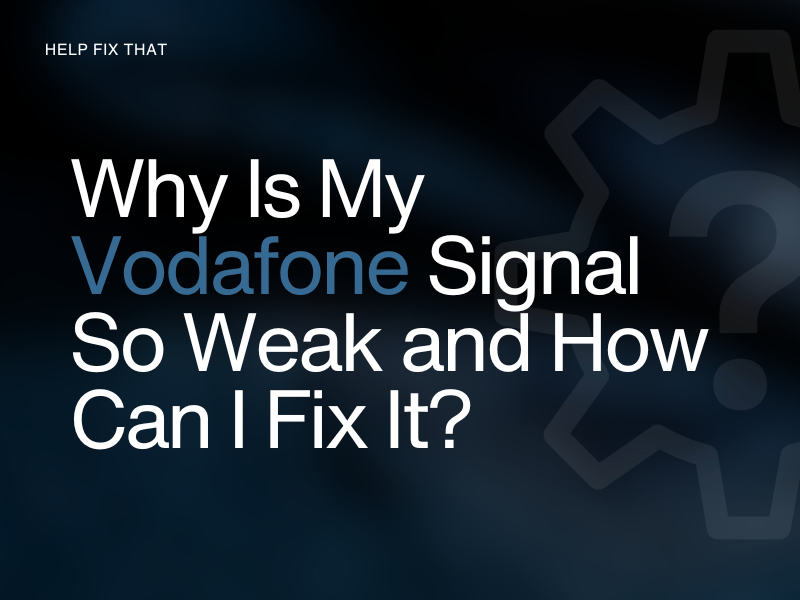
Leave a comment