If you’re a Vodafone customer, you’ll probably see a range of lights on your broadband router. However, while surfing the internet like you normally do, you might have noticed your Vodafone router flashing a red light. This can be a worrying sight, but don’t panic!
Continue reading to learn more about the steps you can take to resolve the issue.
Vodafone Router Flashing Red – What Does It Mean?
There are generally two reasons why your router is flashing red:
Internet
A solid red internet light means the router has failed to connect to the internet. On the other hand, a flashing red light means the router that it is trying to connect but there is a problem somewhere that is hindering this.
Power
If the power light on your router is blinking a red light, it means that there is a power disconnect somewhere. For example, it could be caused by a wire that is not connected properly.
How To Fix Vodafone Router Flashing Red?
Check the internet cable
The first thing you should do is check the internet cable. Make sure that it is properly plugged into both your router and the modem. If you are using a microfilter, check that this is also plugged in and not damaged.
Check the power
Next, check the power cable to make sure it is properly plugged into both your router and the socket. Also, be sure that all of the cords are properly plugged in and that there are no loose connections.
You can also try plugging the router into a different outlet to see if that resolves the issue. If you are using a surge protector, ensure that this is also working properly.
Check for interference
If you are using a wireless connection, there may be interference from other devices that are preventing your router from connecting properly. To fix this, try moving your router to a different location. This will help rule out any potential interference issues.
Restart your Vodafone router
In case you have checked both the internet and power cables and there doesn’t seem to be any problem, restarting your router might do the trick. To do this, simply unplug the power cord from the router.
Then, rather than waiting 10-20 seconds, wait for around 5 minutes before plugging the wire back in. Check to see if the red light is still blinking after the router has booted up. There’s a good probability this will fix the problem, but if it doesn’t, move on to the next step.
Factory reset the router
If the problem persists, you can try resetting your router to its factory settings. This will delete any customizations that you have made, such as the password or WiFi name.
To do this, press and hold the reset button on the back of your router for 30 seconds. After doing this, try connecting to the internet again and see whether this resolves your problem.
Contact customer support
Nothing worked? It’s time to contact Vodafone customer support. They will be able to help you troubleshoot the issue and get your internet connection up and running again.
Conclusion
A blinking red light is a common fault on Vodafone routers, and it can mean different things depending on the model of router you have. In most cases, it is due to a problem with the internet or power connection.

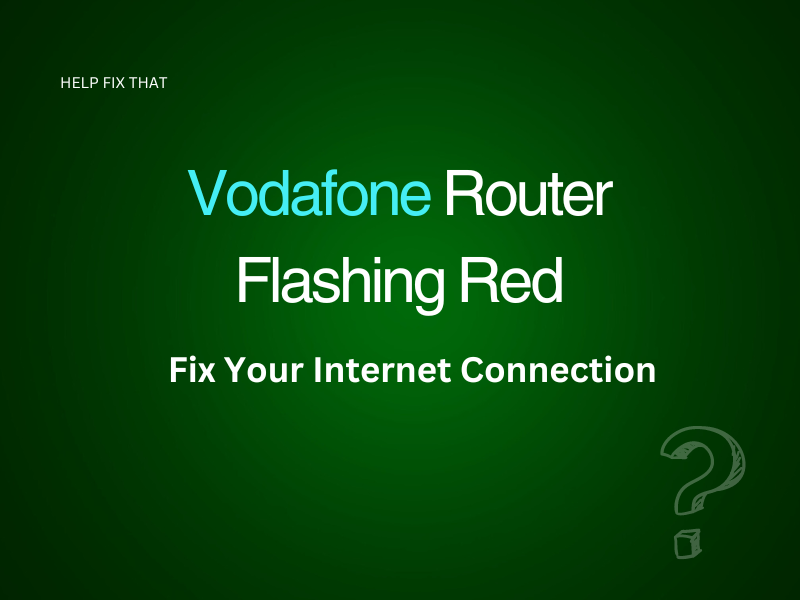
Leave a comment