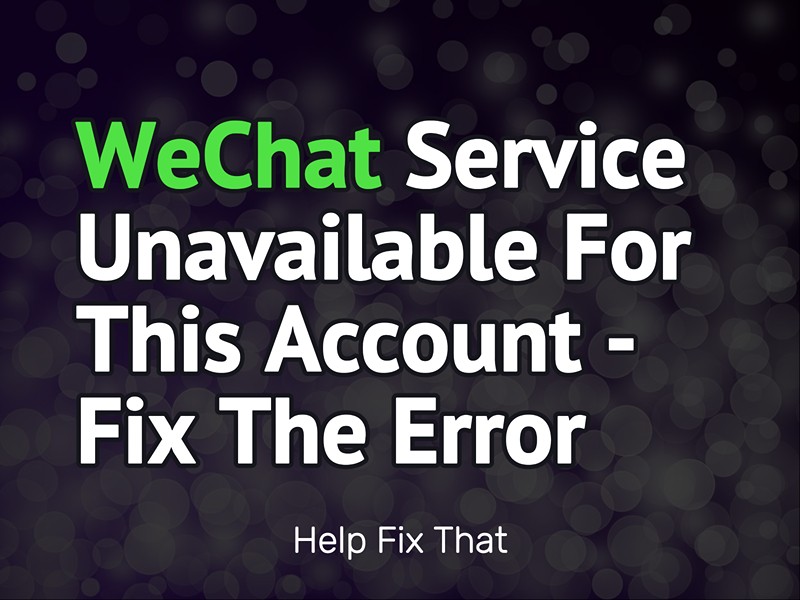Are you using the WeChat app on your phone and want to link your account to its web portal but encountering the “Service is Unavailable for This Account” error message?
In this article, we’ll explore the possible causes of this error message and slot gacor hari ini what steps you can take to resolve it without spending too much of your valuable time.
Why is the WeChat service unavailable for my account?
One of the following can be the reason why WeChat throws up the “Service is Unavailable for This Account” error message while linking your account to the web service:
- Your WeChat account has certain limitations set in place.
- WeChat may have stopped providing web services in your region.
- You are signed in on the WeChat Desktop client.
- The WeChat app cache, login session, or system files are corrupt.
- WeChat may have shadow-banned your account due to a violation of its community guidelines.
- Issue with the browser.
How do I fix the WeChat service unavailable for this account error?
Re-Login to WeChat On Phone
Your login session on the WeChat app may have been corrupted or experiencing other issues due to which it throws the “Service Unavailable for This Account ‘Unable to find (4,-1)’” error message.
To fix this, log out of your WeChat account and log in again with these steps:
- Open the “WeChat” app.
- Tap “Me.”
- Tap “Settings.”
- Select “Log Out.”
- Tap “Log Out” to confirm.
Now, sign in again to your WeChat account and see if you can link it with the web portal without getting the error message.
NOTE: The WeChat web service is not available for accounts younger than 2 years and shows this error for them.
Use VPN Service
WeChat may have imposed certain limitations on your account or has stopped providing web service in your area due to regional restrictions.
As a result, when you try to link your account with its web portal, the platform shows the “service unavailable for this account” on your phone.
The best workaround here is to use a reliable VPN service on your device to change your geographical location and check whether you can bypass the error message now.
Log Out of the WeChat Desktop Client
When you log into the WeChat desktop client, it disables the feature to link your account to the web portal and, therefore, shows the error message on your device’s screen.
To prevent this, either continue using WeChat on the desktop app or log out from it to link your account with the web portal.
Use a Different Browser
Sometimes, your browser is not fully compatible with the latest feature on certain websites like WeChat, which is why it displays an error message on your device when you try to link your account.
So, if you initially encountered the problem using Google Chrome, try Mozilla Firefox, Microsoft Edge, Safari, or another browser of your choice.
If the problem persists, clear your browser’s cache data to remove any corrupt files that may be conflicting with the WeChat QR code scanning process. Here’s how:
- Open the browser (Chrome).
- Click the three dots.
- Click “Clear Browsing Data.”
- Select the time range.
- Check “Cached Images and Files.”
- Select “Clear Data.”
After that, re-launch Chrome, open the WeChat app on your phone and scan the QR code on your PC screen to confirm if this helps.
Unblock the WeChat Account
It may be possible that you’ve violated some WeChat community guidelines, due to which it has shadow-banned your account and given you this specific error message when linking to the web portal.
To fix this, log out of your WeChat account and do these steps to submit the unblock appeal:
- Tap “More Options” (on the login page).
- Tap “Help Center.”
- Select “How Do I Unblock My Account.”
- Select “Tap Here.”
- Choose “Tap Here” again (on the next screen).
- Select your platform, region, and categories.
- Type in the details of your issue in the “Description box.”
- Enter your account name and email.
- Tap “Submit.”
The WeChat team may reach out to you and unblock your account. However, if they do not remove the restrictions, you need to sign up for a new WeChat account to continue using its services.
Clear WeChat Cache
Some users report that clearing the WeChat cache data on their devices also helped them resolve the issue and successfully link the account with the web portal. Here’s how:
Android:
- Open Android “Settings.”
- Select “Apps.”
- Tap “WeChat.”
- Tap “Storage.”
- Choose “Clear Cache.”
- Choose “Clear Data.”
- Select “OK.”
iOS:
- Open iOS “Settings.”
- Select “General.”
- Tap “iPhone / iPad Storage.”
- Tap “WeChat.”
- Choose“Offload App.”
- Tap “Offload App” again.
Hopefully, you won’t get the error message this time.
Reinstall WeChat
If none of the above solutions work and you still get the error, uninstall WeChat on your device. Doing so will clear out all the misconfigurations or corrupt system files leading to this issue. Here’s how:
Android:
- Tap & hold “WeChat.”
- Select “Uninstall.”
- Tap “OK.”
- Open “Play Store.”
- Look for “WeChat.”
- Tap “Install.”
iOS:
- Open iOS “Settings.”
- Tap “General.”
- Tap “iPhone or iPad Storage.”
- Select “WeChat.”
- Select “Delete App.”
- Tap “Delete App” again.
- Open “App Store.”
- Find “WeChat.”
- Tap “GET.”
Now, open the WeChat app, log in to your account, and verify the fix.
NOTE: Corrupt WeChat installation files may also prevent it from sending messages to your recipients.
Conclusion
In this comprehensive guide, we’ve explained why WeChat shows the “Service is Unavailable for This Account” error message and how you can fix this problem promptly.
Hopefully, one of the solutions has worked for you, and you can now use WeChat through the web service without any interruptions.