iTunes uses symbols to indicate the status of your music, whether it be stored in the cloud, downloaded from Apple Music, or ready to listen now – the key to understand iTunes is through the symbols.
But many users report their songs on iTunes being greyed out with a dotted circle.
If you’ve ever encountered this on your iTunes, we’re going to tell you what it means and how you can get your music playing again.
What Does it Mean When iTunes Songs are Greyed Out with Dotted Circle?
iTunes is key for downloading, listening and backing up music on any Apple device. Launched back in the late ’90s, iTunes has become the most well-known program for storing music. Whilst for some, it can be a confusing system to use, it is certainly a great piece of software for managing your tunes.
If your songs on the platform are greyed out and show a dotted circle next to them, then there are three possible causes.
First, it could mean that the song was unable to sync to your device. This could be because the sync was interrupted or iTunes was closed down before the sync could complete.
Secondly, it could be because you have ‘Manually Manage Music and Videos’ switched off in your settings.
Thirdly, you may be seeing the dotted grey circle because your device may not have enough storage.
How to Fix iTunes Dotted Circle and Music Greyed Out
If your songs are greyed out with a dotted circle due to a synchronization error, you can fix this easily.
First, delete the song from your iTunes library and then drag it back in again from the file on your PC or Mac. Next, try syncing your device again.
Is the issue still there?
Next, check that ‘Manually Manage Music and Videos’ is active in your settings.
To do this, open ‘Settings’ in iTunes and make sure to tick the box next to this option. Save your settings and retry syncing your device again.
If the problem persists, check how much storage is there on your device. If you’re running low on space, clear some files and sync your device again.
iTunes Dotted Cloud Fix
Another common symbol found on iTunes is the dotted cloud.
This symbol means that the song is being matched on iTunes. You will only see this symbol in iTunes if you are an active subscriber of the iTunes Match.
To fix this issue, go to ‘File’ and select ‘Update iCloud Music Library’.
Once you become familiar with the iTunes symbols, they are actually extremely helpful. They allow you to see the status of your songs and their availability to listen to or download.

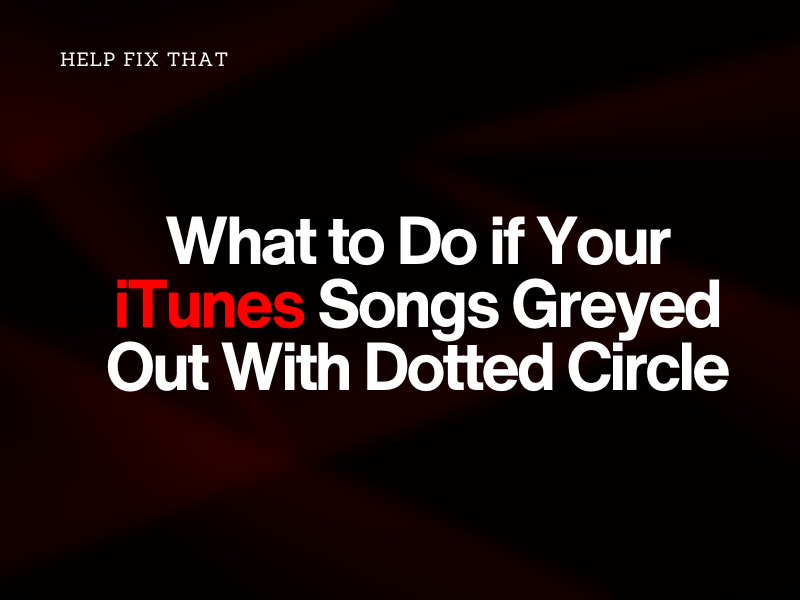

Leave a comment