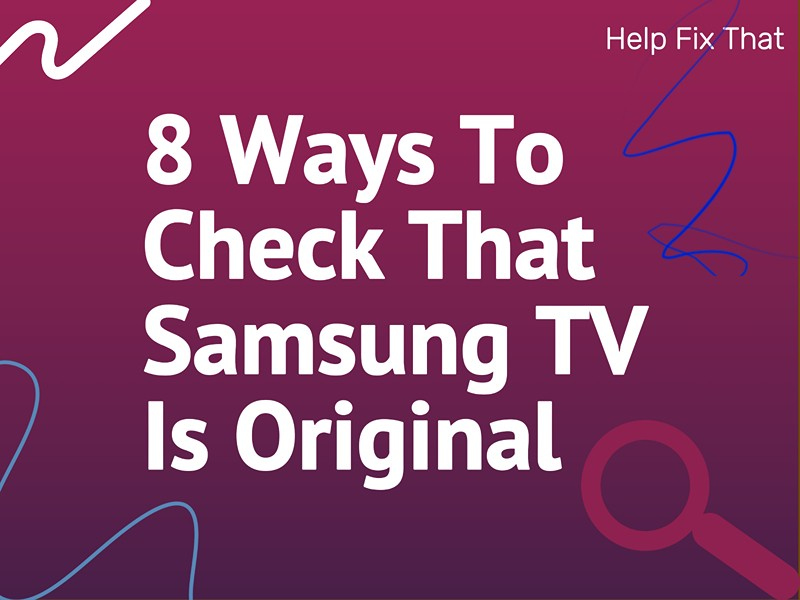What are the ways to check that the Samsung TV you are interested in buying is original? Many consumers ask this question, and slot gacor hari ini we’re here to answer this query.
In this article, we’ll show you 8 ways to check for fakes, and this may help you avoid falling victim to counterfeit products.
How will I know if my Samsung TV is original?
Check the Logo
The first thing to check if a Samsung TV is original is to examine the logo on the packaging thoroughly.
A genuine TV model has a clear, well-defined, and precise logo with a uniform look in terms of placement and color. On the other hand, counterfeit products usually have blurry logos with slightly different colors and improper placement on the packaging box.
Fake Samsung TV boxes also sometimes come with misspelled brand names, incorrect typography, or alterations in font styles.
NOTE: Original Samsung TVs do not have the “Wi-Fi” icon on their packaging.
Check Samsung TV Serial Number
Every Samsung TV has a serial number that serves as its unique identifier and helps deter fraudulent products. To check the authenticity, look for a sticker usually displayed at the back of the TV and note down the serial number.
Next, go to the Samsung My Page Introduction web page, sign in or up to your account, and click “Register” on the main page. Choose “Enter Serial Number/IMEI” in the pop-up window, type in the serial number at the back of the Samsung TV, and select “Check.”
If you are prompted to the next page and your TV is accepted for registration, it is a genuine Samsung product. Otherwise, you’ll get an error message saying the serial number format is not correct, and you’ll know for sure that the product is fake.
Scrutinize Warranty Card
Original Samsung TVs come with a warranty card that provides information about the product’s warranty coverage. You can scrutinize the card for the following details to confirm you are purchasing an authentic TV:
- Match the serial number on the card with the TV to ensure they are identical.
- Check for a genuine distributor logo on the card, specifically MRM and Smart Zone.
- Verify that the warranty duration mentioned on the card is one year.
NOTE: Ensure to purchase your Samsung TV from an authorized retailer to avoid buying a counterfeit one. You can find a list of these retailers on the Samsung website.
Examine the Component Plugins
An original Samsung TV unit has a row of component plugins at the back, colored white, blue, red, yellow, and green.
Therefore, examine these plugins to see if they maintain consistent and accurate coloring. Also, inspect each port at the back of the TV for a snug fit and proper alignment and verify if they are correctly labeled.
In case you find any inconsistencies, it indicates that the TV is not an original product.
INFO: Samsung has recently ditched the plastic packaging for its products, especially TVs, and has introduced biodegradable brown boxes. These packages only provide details about the product with no feature pictures, which is a good indicator for identifying the real TV.
Verify Samsung TV Authenticity
Samsung has a special web page to confirm whether your TV is original.
For this, go to the “Product Authenticity Check” page, fill in the details required in the form, and upload a picture of the TV. Include the serial number and logo while capturing the photo or its packaging so the team can easily verify it.
Tick the boxes next to “Terms and Conditions” and “Privacy Policy.” Then, click “Submit” and wait for the Samsung Support team to get in touch with you for confirmation of its authenticity.
You can also check for the Samsung Toll-free number (0800-72678) on the TV’s packaging and dial it. The team will ask for the serial number to tell you whether the product is fake or original.
Compare the TV Features
Genuine Samsung TVs have specific features and specifications that distinguish them from fake ones.
So, carefully compare the TV features of the respective model with those listed on Samsung’s official website.
Pay attention to aspects such as screen resolution, HDR capabilities, and smart TV functionalities. An original Samsung 4k TV will have better picture quality with a resolution of 3840 x 2160. In comparison, the fake one may have a lower resolution and poor picture quality.
Also, Samsung Smart TVs have pre-installed apps like Netflix, Amazon Prime, YouTube, etc. Therefore, go through the app list on the TV to confirm if it is original.
Inspect the Build Quality
Original Samsung TVs are known for their durable build quality, precise manufacturing, and solid feel. However, the fake ones usually have loose components and flimsy construction.
Therefore, carefully scrutinize these aspects to distinguish between real and fake Samsung TVs and invest in the authentic product.
Compare the Price
Comparing Samsung TV prices can also be a good indicator of its originality.
Start by browsing the costs on the Samsung online store. Alternatively, contact an authorized dealer for the retail price of the specific TV model you want to buy. Then, compare it with the sale price of the showroom where you want to purchase the TV.
Be cautious of any deals that seem too good to be true.
Conclusion
In this article, we’ve explored 8 ways to check that a Samsung TV is original. That included checking the logo, matching and confirming the serial number, and examining features and components, alongwith other aspects.
Hopefully, you can now choose the perfect TV for your home or office with peace of mind that you’ve invested in the right product.