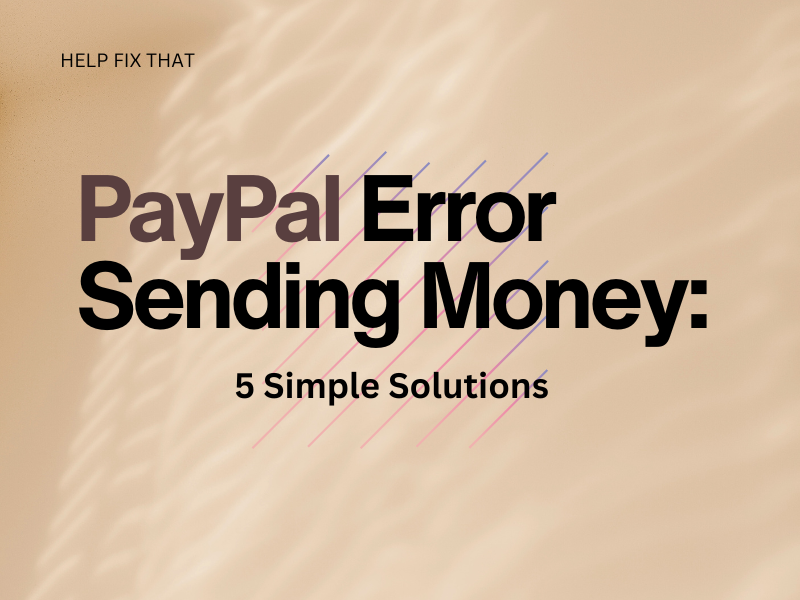PayPal is a faster, more secure online payment system that lets you send and receive money or pay for online purchases. However, many users have been facing an error sending money through the platform.
Below, we’ll explain the reasons for this error and how to resolve it quickly for flawless transactions.
Why Is My Payment Not Sending On PayPal?
- Limitations on account.
- The amount exceeds the weekly limit.
- Your credit or debit card is not eligible.
- Incorrect bank account information.
- Invalid email account.
- PayPal service is down.
How Do I Resolve PayPal Sending Money Error?
Check The Bank Card Details
If you’ve provided incorrect debit or credit card details while linking it to your PayPal account, it can result in an error during transactions. To rule out this possibility:
- Launch a browser on your PC and visit the PayPal website.
- Sign in with your PayPal account details.
- Go to the Summary tab.
- Under the Banks and Cards section, click your Master/Visa card.
- On the card details page, check all the information.
- If any information is incorrect, click Edit.
- Make the relevant changes, click Save, and try sending money to verify the fix.
Remove Limitation From PayPal Account
Limitations on your PayPal account can prevent you from accessing all the functionalities on the platform and can show an error while sending money. To restore full features, do the following steps:
- Access your PayPal account using a browser.
- Click the Profile icon in the upper-right corner of the screen.
- Select Account Settings from the drop-down menu.
- Under the Account Access tab, click View next to Limits.
- On the next page, click the Lift Limits option.
- Provide the identification documents, and once the limits are resolved, try sending money to check if the error persists.
Note: Since PayPal limits you to a 250,000.00 USD transfer per week, make sure you stay within it and try sending a smaller amount to see if this resolves the error.
Link Another Bank Card
Another reason why you are experiencing this error is that your credit or debit card is illegible. To check this, try linking another bank card in the following way:
- Now, head to the PayPal website using a browser.
- Login to your account using your credentials.
- Click Link a Card or Bank on the dashboard.
- Click Link a Debit or Credit Card.
- Enter your debit or credit card details and click Link Card.
- After confirmation, click Done, and check if you can now send money.
Note: Also, ensure that you are using the correct email, phone number, and physical address in your account, as well as of the recipient.
Get PayPal Debit Mastercard
You can also request and get a PayPal cash card to get direct access to your account and avoid the error. Here’s how:
- Open a browser on your computer and go to the PayPal login page.
- Sign in to PayPal using your account credentials.
- Go to the Pay and Get Paid tab.
- Click Get Started next to Business Debit Mastercard.
- Fill in the details required, including your address, business, and bank account details.
- Once you receive your PayPal cash card, activate it and send money successfully.
Note: This is not an instant solution, as PayPal will have to verify your details and then send you the cash card.
Contact Support Page
If all of the above solutions fail, you can contact the PayPal support team to resolve your issue in the following way:
- Launch your preferred browser and open the PayPal website.
- Open your PayPal account using a browser.
- Scroll down on your dashboard and click Contact Us.
- Click Contact Customer Service on the right-hand side of the page.
- On the next page, click Call us or Email to get in touch with a customer representative.
- Once customer service resolves the error on their end, try sending money to verify the fix.
Is PayPal Currently Down?
A technical error or scheduled maintenance can cause a PayPal server outage. This will surely prevent you from sending money to your loved ones or subordinates. To verify, do the following steps.
- First, launch a browser on your PC.
- Head to the Downdetector website and open the PayPal page.
- Check the server status report for the last 24 hours and see if other users are facing the same error.
- Once you verify the PayPal server outage, go to the PayPal customer service page.
- Now, contact a customer service representative using Email or Call and report the issue.
- Wait for the service to come back up, which usually happens within a day, and see if you can send money now.
What Happens If PayPal Transfer Fails?
When you register your bank account and credit card with PayPal, the platform uses the former as your primary or default funding source for transactions or payments.
So, when you transfer an amount to a seller, PayPal pays them immediately from your bank account. However, if any transaction fails, the platform uses your credit card as a backup funding source to send the money.
Note: You can only cancel payments on PayPal that are in Unclaimed or Pending status. This is because most transactions are done instantly and, hence, are non-cancellable.
Conclusion
In this article, we’ve explored the reasons why you are facing a PayPal error when sending money and provided easy-to-follow solutions to help you resolve the issue.
Hopefully, this guide will get you back on track, and you can transact through your PayPal account without facing any further complications.