TikTok not letting you sign up for an account isn’t all that uncommon a statement to hear, especially amongst younger kids.
The most common reason is the platform’s age restrictions. You must be at least 13 years old to register a TikTok account.
However, if you’re older than 13 and still unable to create an account on TikTok, there could be a few underlying issues. Fortunately, it isn’t that big a problem to solve. This guide has all the solutions.
Why is TikTok not letting me create an account?
- You have mistakenly put in the wrong date of birth during the sign-up process.
- There is something wrong with the app on your device.
- Your device is unable to communicate with the TikTok servers.
How do I sign up on TikTok?
Check If TikTok Servers Are Working
The first thing you should do is check whether TikTok servers are working normally.
If the service is down, there’s nothing that you can do to fix the issue except wait for their technicians to fix them.
Reboot Your Router
Your network can be at fault, too.
For example, a slow or misconfigured network can cause your device’s connection with TikTok servers to time out.
To fix this, you need to reboot your router.
- Switch off and unplug your Wi-Fi router.
- Remove all the wires and wait for 30 seconds.
- Reconnect all the wires, plug in the router again, and turn it on.
- Wait for the network to stabilize before trying to make an account on TikTok again.
Perform a Force Close on the App
If the TikTok servers and your network are both functioning correctly then the app on your device could be at fault.
One of the quickest ways of fixing this problem is restarting the app.
- Close the TikTok app.
- Go to Settings and navigate to Apps & Notifications.
- Inside, pick TikTok and select Force Close.
Clear App Data and Cache
While you’re performing a Force Close on the TikTok app, it would be a good idea to wipe all app-related data, too. Here are the steps.
- Navigate to Settings and select Apps & Notifications.
- After selecting the TikTok app, touch Storage.
- Inside, you’ll see buttons saying Clear Data and Clear Cache.
- Press them both and restart your TikTok app to try signing up again.
Re-Install TikTok App
If the problem persists, then you should try re-installing the TikTok app. You can do this through settings or the application store.
Through Settings
- Navigate to Settings, select Apps & Notifications, and find the TikTok app.
- Select Uninstall and wait for the app to finish uninstalling.
Through Google Play Store or Apple App Store
- Open the Google Play Store or the Apple App Store on your device.
- Search for the TikTok app.
- Select Uninstall.
After you’ve uninstalled the app, we recommend rebooting your device itself.
- Press the Power button till you get the power options.
- Select Restart and wait for your device to reboot.
- Re-install the TikTok app from the Google Play Store or the Apple App Store, and try signing up again.
Try Signing Up from The Website
If all the steps didn’t work and you’re still having trouble creating an account on TikTok, do this on a web browser.
- Open the browser and go to the TikTok website.
- Click on Log In.
- In the new popup, scroll down and click Sign Up.
- On the next page, choose between Use phone or email and the other social media options.
- The next page will automatically open with a field for your phone number and an option to sign up with email.
- Press the other option if you want to sign up with your email instead of your phone number.
- Note that you’ll have to enter your birthdate in both cases.
- Once you’ve registered on the TikTok website, you can open the app on your phone and log into your account.
Conclusion
It’s also possible that you’re unable to sign up on TikTok because you’re using information that is already associated with an older account.
If you’re trying to create multiple accounts, it is important to remember that you cannot use the same phone number, email, or social media account more than once. You’ll have to use a new one in order to register successfully.

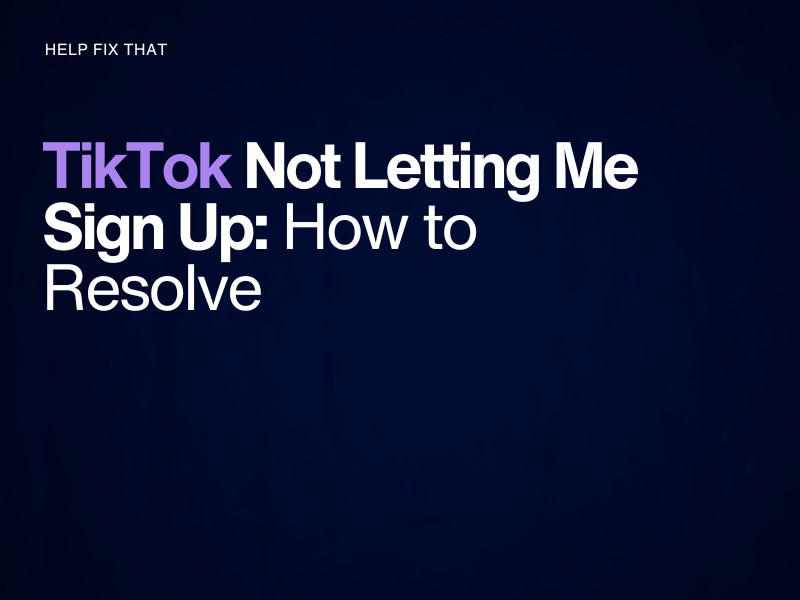

Leave a comment