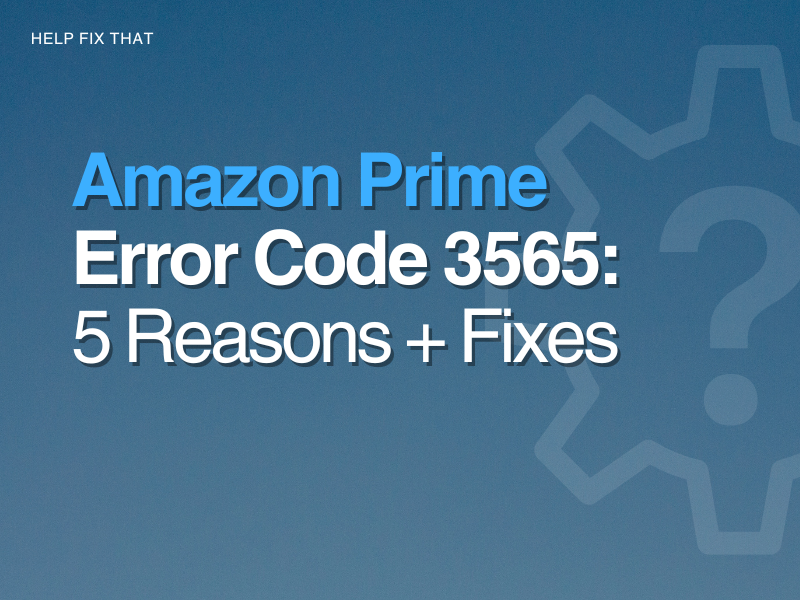Have you tried to complete a purchase but experienced the Amazon Prime error code 3565?
In this guide, I’ll go through the reasons for this error so you can troubleshoot your way out of this glitch.
What causes error code 3565 on Amazon Prime?
Inputting Incorrect Information
Typing in incorrect details on the order form is the most common reason for the error code.
Weak internet connection
If your network is too slow, your connection will time out when you try and process a payment. When this occurs, error 3565 will appear.
Amazon Prime needs to connect to a stable Wifi network in order to process your requests without any interference.
Device issue
You may be using a device that is problematic. It could have an issue accepting your chosen payment method, or processing your details.
Sometimes, when you want to complete a purchase, you will be redirected to your bank as an additional security step.
If the device you use cannot process this, the error code can appear, and your payment will be unsuccessful.
1-Click setting disabled
The Amazon Prime payment error can transpire when the 1-click setting is not enabled.
VPN in use
If you make use of a VPN for your browser, it can sometimes interfere with online transactions and prevent Amazon Prime from processing your payment.
How do I fix error code 3565 on Amazon?
Update Your Payment Method/Details
You can fix the error code by updating your payment method on Prime. This can either be a change of payment information, such as a different bank card or a different system, like a PayPal account.
Before you update your payment details, check that your current account information is correct. You may have entered your card number or the details associated with your account incorrectly.
Refresh internet connection
To stop Amazon Prime from timing out when you try and process a payment, you can refresh your Wifi network.
Disconnect your router for a couple of minutes before you turn it back on again. Check your internet speeds to ensure your network service provider supplies adequate bandwidth for Amazon Prime to operate on.
Change your device
Your device could be why this error pops up when you attempt to purchase. If you can, change from a mobile to a PC, and vice versa.
Enable 1-click setting
The 1-click setting on Amazon Prime Video is known to help fix this error. To do this:
Step 1. Access your account
Step 2. Remove any items in your cart
Step 3. Open the ‘Payment Options’
Step 4. Turn on the ‘1-click’ setting
Step 5. Confirm you have a working payment method
Once this is complete, restart your device before you process your payment.
Disable VPN
Disable your VPN if you have one active on your device. After you have turned it off, complete a restart to ensure the configuration is refreshed before you access Amazon Prime again.
Why is Amazon not accepting my debit card?
Amazon Prime will not accept your debit card if your bank blocks the transaction due to security reasons.
Sometimes, if you try and process a payment via a platform that is unusual for your standard online payment activity, it can flag up with your bank that your account may be compromised.
To prevent any fraud, your bank will prevent the transaction from going through until you confirm it is you on the account.
Other reasons why Amazon Prime is not accepting your debit card are;
- You have insufficient money in your account
- Your card details are incorrect
- The bank requires you to approve the transaction via your online banking
- Contact information does not match your debit card
How to get Amazon Prime to accept my debit card?
Amazon Prime will accept your debit card once you confirm with your bank that it is you making the transaction. If it is unusual for you to make an online transaction on Amazon Prime, you will need to approve the request through your bank’s security portal.
Additionally, ensure you check the following information;
- The balance in your account is enough for the transaction
- Your card details are correct
- Contact information matches your debit card information
If none of these options work, you may need to contact your bank directly to approve the payment request. Alternatively, you can use a different card or payment method, such as PayPal.
Conclusion
Now that you know what the Amazon Prime error code 3565 is, we hope you were able to successfully process your payment with one of the five easy fixes provided in this guide.
If the error persists, you will need to speak to your bank directly. If that does not solve this issue, there may be a fault on Amazon Prime’s side. You can check out their customer support page.