TikTok is one of those platforms that, when you start, you can’t stop. Creating TikToks is great fun, and so is watching other creators, so it’s interesting to know facts about the app. Questions such as ‘can TikTok see who saved your video?’ and ‘does TikTok notify someone when you save their video’ are just two highly asked TikTok questions.
TikTok does not notify the user when you save a video. However, it will show as a save in the user’s TikTok analytics. The user will not know that it is you who saved their video, but the analytics provided to TikTok creators advise how many times it has been shared and saved. Therefore, you a free to save and share videos anonymously.
To make it easier for you, we’ve found all of the information you need to optimize your TikTok and manage your privacy. Therefore you can spend your time creating TikToks instead of looking for answers.
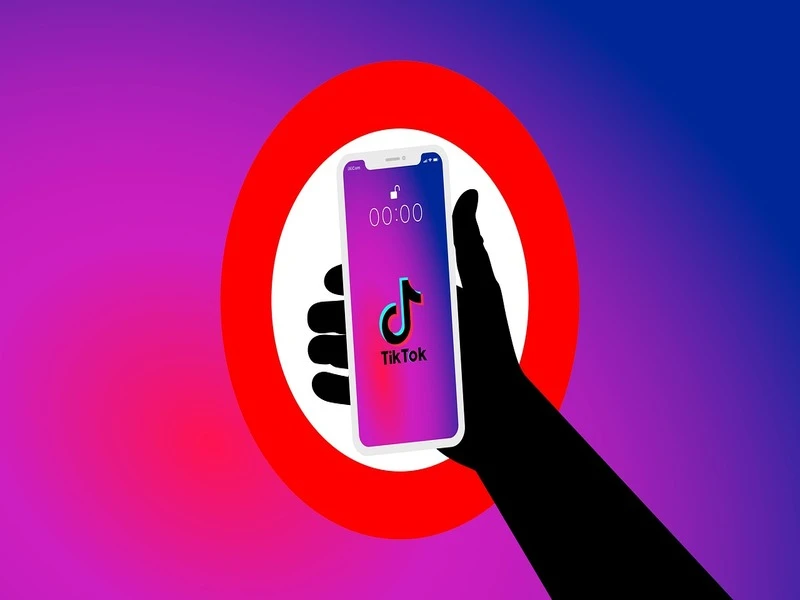
Why can’t I download a TikTok video?
It can occur when the person who has made the video does not want it to be shared. In this case, they will turn the setting off to prevent this. If you are a TikTok creator and wonder how to turn the share feature off, here are some easy steps to follow:
- Open TikTok, then press the ‘me’ button in the bottom right of the screen.
- Tap the icon with the three dots in the bottom right. Then click navigate
- Finally, choose privacy > to allow and choose whether you have the download settings on or off.
Can you save TikTok live videos?

You can currently not save other users live videos, and they won’t show once they’re over. However, if you are the creator of the live after it is finished, you can decide what to do with it. TikTok offers you the option to download a live replay (which you can then choose to reupload), delete it completely. If you’re unsure how to access the LIVE replay, here’s how you do this:
- Head to settings > privacy
- LIVE replay and then tap download.
- Depending on your computer/phone settings, you may need to grant TikTok access for this.
Your LIVE replays are available for 90 days before being deleted.
How to save a draft to your phone
If you’re unhappy with storing drafts of your videos on TikTok, you can download these from TikTok to your phone gallery. There is no direct way to download drafts to local storage, and therefore if you want to do so, it can be confusing if you don’t know how. So, if you’re not sure how to do this, here’s how to do this in 3 easy steps:
STEP ONE – Locate the draft:
Launch the TikTok app, then locate the draft you would like to save. Tap on the draft to open the editor.
STEP TWO- Change the privacy of the video:
The next step is to change who can view this video via Privacy. Tap ‘who can view this video’ then change it to private, where it will say visible to only me.
STEP THREE- Download the TikTok:
Underneath the who can save this video set, you need to toggle the save to device and then press publish. As soon as you post your video, this will appear in your phone photos. As you’re the only one who can see this draft on your TikTok, you can now go ahead and delete it. That way, when you’ve finished editing, it can go live.
Can you see who favorited your TikTok video?

TikTok does not provide the creator with information on who favorited a TikTok video of theirs. Therefore this is anonymous action that only you can see.
Does TikTok tell you when someone has screen recorded your video
Unlike Snapchat, if someone screen records or screenshots your video, TikTok won’t notify you. Although this is good for those who do this, it can be wary for the creators. It’s worth noting this information when it comes to uploading on to TikTok.
Whether you’re a TikTok newbie or an OG, we hope these tips and tricks have helped provide the information you require to keep your TikTok privacy intact.


Leave a comment