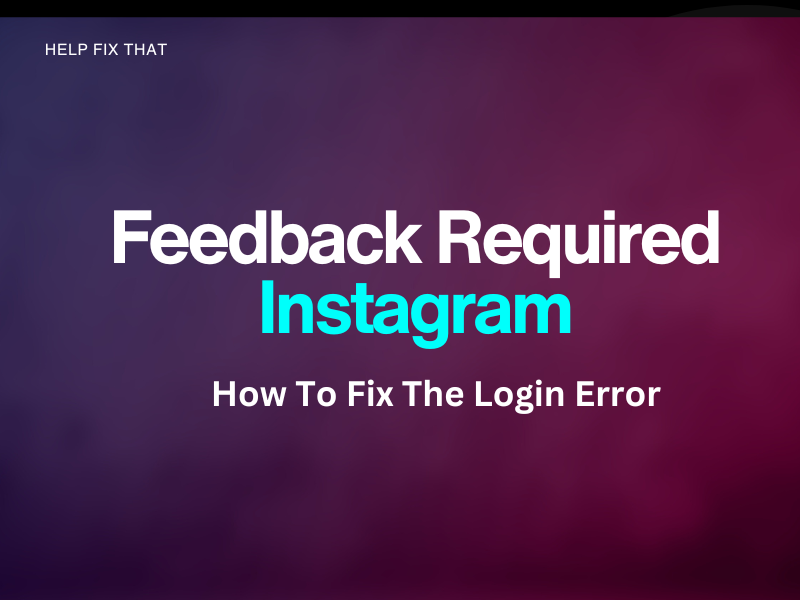You will not be able to log into your account, comment on a post, or upload content if you are experiencing the error ‘Feedback Required’ on your Instagram account.
This error is temporary and often resolves itself in a couple of hours. However, if it persists, we’ll provide you with some fixes below.
Why does Instagram keep saying feedback is required?
Blocked IP
The error message, ‘Feedback_Required,’ may mean your IP address has been temporarily blocked.
(Note: your IP Address is how your device gets identified on the internet)
Completed the same action too many times
If you are liking or commenting on a large number of posts in a short period, Instagram will assume your account is a bot. This will trigger the platform to authenticate your Facebook credentials.
Server is overloaded
Instagram won’t be able to connect your account if its server is overloaded. This is due to an excessive amount of users accessing their app at the same time.
Breach of Instagram’s rules
You can include a maximum of 30 hashtags on a post and 10 on an uploaded story. If you are attempting to use more, you will not be able to post and will experience an error code.
Instagram also bans certain hashtags. So, trying to include them in your post may result in this error. The easiest way to know if a hashtag has been banned is if it does not appear when you search for it in the ‘Tags’ tab.
Network connection error
The error can also occur if your internet connection is problematic. An unstable connection interferes with your account accessing the Instagram server.
How to fix Instagram feedback required?
Log in via your browser
From our personal experience with this error code, if you are unable to log into your account via the mobile app, accessing your profile through your browser can bypass the temporary block.
Note: You may need to update your password when you log in.
Change your network connection
If you are using your app on a Wifi connection, swapping to your mobile data (and vice versa) will change your network identity, so you won’t be accessing your account on the blocked IP address.
Ensure you have completely closed your Instagram account without running any background data before you try to relaunch your app.
Check Instagram server
It’s possible that too many people are using Instagram, and the app is starting to malfunction.
You can check the server status to confirm if the error code is due to an issue on your side. If their server is down, you will need to be patient until they fix the problem.
Uninstall and Reinstall the app
Uninstalling your photo-sharing app and reinstalling it on your device after a few hours can help remove the error code.
TIP: Uninstalling or deleting the app (depending on what mobile device you are using) straight away will not fix this problem.
Decrease your activity
One of the reasons you are witnessing the ‘Server Error_Feedback Required’ on your screen is that you have exceeded the same action in a short period.
For this error to fix itself, you will need to stop your activity on Instagram for a while.
To ensure this problem does not occur again, be more conscious of how many posts you are reacting to within a certain timeframe.
Open ‘Access Data’ on Instagram
If you can access your account but are unable to comment on or like posts from accounts you follow, launching ‘Access Data’ from your profile can remove the error code.
Step 1. Go onto your ‘Profile’
Step 2. Click on ‘Settings’ followed by ‘Security’
Step 3. Under ‘Data and History,’ choose ‘Access Data’
Step 4. Allow your account info to load, and press the ‘Reload’ icon at the top of your screen
Exit Instagram and completely close it down. You can then relaunch the app.
Recap on Instagram’s community guidelines
You may be unaware that you are going against Instagram’s guidelines.
The app has its rules outlined for you to go back to whenever you are unsure.
Conclusion
Even though we know the error ‘Feedback Required’ on Instagram is temporary, it still interferes with our activity on the media-sharing service by blocking us from logging in and interacting with posts.
With the fixes provided in this guide, we hope you were able to resolve the issue on your account without having to wait for the app to rectify itself.
If, however, your app is still showing you the error code, you can contact Instagram directly.
Their email address is support@instagram.com. However, you can also contact them through the apps ‘Report a Problem’ feature to ensure a faster response time.
Go into Profile > Settings > Help > Report a Problem on your app.