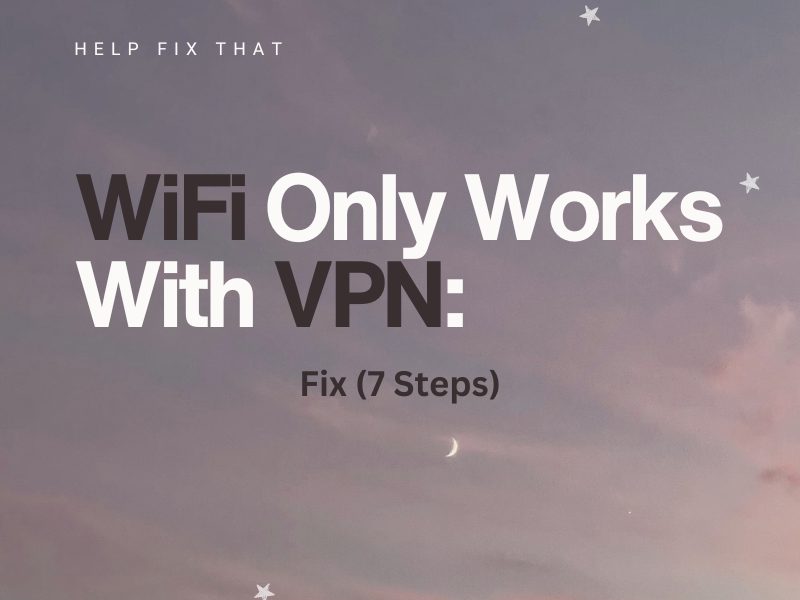Have you found that your WiFi only works when you’re connected to a VPN?
This is not an ideal situation, so continue reading to find out our what you can do to make you network work without using a virtual private network service.
How to fix a WiFi that only works with a VPN?
Disable Kill Switch Feature
Most VPNs have a Kill Switch feature, which ensures that if your VPN connection drops at any time your connection to the internet will also drop. This is to protect you from any private data being transferred when a VPN is not functioning if a VPN network were to fail.
While this function has its uses, it can be frustrating if you can’t then access the internet without a VPN. Follow the below instructions to disable the Kill Switch feature on your VPN.
- Access VPN Settings
- Navigate to Kill Switch/Network Lock
- Switch off feature
This should enable you to browse the internet regardless of whether you’re using to a VPN.
Reboot Router
Rebooting your internet router can often solve any minor problems with your internet connection, so we recommend trying this if you can’t connect to the internet without a VPN.
Switch off your router at the wall and wait at least 30 seconds before plugging it back in. This should resolve any small problems and get you back online in no time.
Reset DNS Servers
Sometimes when using a VPN, your DNS servers can be chanages, which can affect your ability to connect to the internet. This may sound complicated, but you can easily reset your DNS servers by following the set of instructions below:
- Navigate to Network and Sharing Center
- Select Change Adapter Settings
- Right-click on your internet connection
- Select Internet Protocol Version 4 (TCP/IPv4)
- Click Properties
- Check the box Obtain an IP Address Automatically
- Check the box Obtain DNS Server Address Automatically
- Click OK
- Restart Device
If your DNS settings were causing your internet connection to not work without a VPN, this should have solved your problems.
Reset TCP/IP Settings
Another fix to try is resetting your TCP/IP settings. TCP/IP stands for Transmission Control Protocol/Internet Protocol and controls the ways in which your device can communicate with other computers.
Sometimes resetting these can enable you to reconnect to the internet without using a VPN. To rest your TCP/IP settings, follow the below steps:
- Click Start on your computer
- Type Command Prompt into the search bar
- If a warning pops up select Yes to allowing changes to your device
- Type netsh int ip reset and click the Enter button
This should reset your TCP/IP settings, you may need to reset your device to verify this fix.
Check Sites Restrictions
You may be unable to access the internet without a VPN because particular sites are being blocked by your service provider.
If you want to access these sites without a VPN, you’ll need to use a proxy service or contact your internet provider to find out why certain sites are inaccessible.
Check if Content is Only Available in Specific Countries
Not all content is available in every country. While a VPN may allow you to access this content, you may not be able to view it when disconnected from it.
Usually, a message will appear on the screen telling you that you can’t access a particular website because the content isn’t available in your country. You can usually use proxy servers to access region-restricted websites, or you’ll need to enable your VPN connection.
Many people use VPNs to access films and series from different countries’ versions of Netflix. However, Netflix won’t always work with a VPN and this may require a fix too.
Change Server
It could be that the server you’re connected to is experiencing network issues. This could be why you cannot connect to the internet when not connected to the VPN.
Most VPN companies have a range of servers that you can connect to. It’s worth trying a few different ones to ensure that you can remain connected to the internet.
Once connected to a different server, try disconnecting from your VPN and see if this makes a difference. This may have solved the technical issues you were experiencing previously and you’re now able to connect to the internet without a VPN.
Conclusion
Having read our in-depth guide, we hope that you’ve managed to restore your internet connection without using a VPN. If you’re still experiencing issues, we recommend reaching out to your internet provider directly to see if they can diagnose any problems.
You can also check your VPN is working correctly via this link. This should assist you in fixing issues with your VPN that are disrupting your internet access when it is switched off.