Have you accidentally spilled liquid on your phone, and its front camera is not working after water damage? For many of us, the first instinct is to panic, and it reaches an extreme when you don’t know what to do next.
If you have ever tried to fix a water-damaged phone or its camera, you know that it can be a real pain, but don’t worry. In this guide, we will walk you through the steps to fix this problem quickly and safely.
Why is my phone front camera not working after water damage?
- The liquid may have caused a short circuit in the camera’s circuitry.
- The water may have corrupted the camera’s software, preventing it from functioning correctly.
- Camera lenses or other components are physically damaged by water, rendering them inoperable.
How do you fix a water damaged front camera?
Try restarting your device
If the front camera lens is showing a bad quality of captured footage after water damage, you should first restart your device. This will resolve any minor software glitches that have been generated due to moisture. To do so:
- First, press and hold the Power button (Android) or Volume + Home button (iPhone).
- Once the menu appears, tap on the Restart option.
- After the restart, open your device’s front camera to verify the fix.
Keep your device in dry places
After a water damage incident, it is essential to keep your device as dry as possible. Moisture pockets in your device can damage the camera circuit and may even render it unusable.
To prevent this from happening, avoid using your phone in humid environments and keep it in a cool and dry place. Do not expose your device to sudden temperature changes.
Next, take a microfiber cloth and dry out the device’s external parts, especially the camera lens. Also, remove the battery and wipe it. Do not wipe too aggressively, as this will further damage the camera lens.
Use a bag of uncooked rice
One of the most popular methods for drying out your wet device or the front camera is to put it in a bag of uncooked rice. Rice will absorb the moisture from the phone, helping to dry out any moisture that is trapped and affecting the camera circuit or lens.
To do this:
- First, press the Power button to switch off your phone.
- Place your phone in a bag of uncooked rice, seal it tightly, and leave the phone in the rice for 24-48 hours.
- After 24-48 hours, remove the phone from the bag and check if the front camera is working fine now.
Put your phone in a silica gel
If you have any silica gel bags, you can put your phone in them. The gel will absorb moisture from the phone and might resolve the short circuit issue.
To do so:
- Turn off your phone, take a sealed bag, and fill it with silica gel.
- Put your device in the bag.
- Seal the bag tightly.
- Now, wait for at least 24-48 hours and make sure to keep it in a dry place.
- Finally, turn on your device, launch the front camera, and verify the fix.
Use a vacuum cleaner
Another popular method for drying out a water-damaged camera is to use a vacuum cleaner to suck out the moisture from the camera lens.
To do this:
- Power off your device by pressing the Power button and bringing the phone closer to the vacuum cleaner.
- Be sure that the vacuum cleaner is not set to “Max” mode, as this can damage the phone.
- Move the vacuum cleaner around the phone, covering all wet areas.
- After a few hours, turn on the phone and check if the front camera has started working.
Use a hairdryer
You can also use a hairdryer to dry out water from your front camera. The heat from the hairdryer will evaporate the water, clearing the camera lens.
To do this:
- Make sure to switch off your phone.
- Turn on the hairdryer and blow the air on the phone.
- Be sure to keep the hairdryer moving, as keeping it in one spot for too long can damage the phone.
- After a few minutes, turn off the hairdryer and wait for a few hours.
- Finally, turn on your device and launch the front camera to see if it is working.
Factory reset your phone
If your phone camera is still not working or showing a black screen, you may need to factory reset your phone to fix the camera software problem. To factory reset your phone:
- Go to the device Settings>General Management.
- Here, tap the Reset option and select Factory Data Reset.
- Now, scroll down and tap on the Reset option to factory reset your device.
- After the Reset, your device will restart.
- Launch the front camera and see if it is working now.
Note: Factory resetting will delete all the data on your phone, so be sure to back up your data.
Conclusion
If you have accidentally dropped your phone in the water while working or recording a video and found that your front camera is malfunctioning, this comprehensive guide has outlined a few DIY solutions to get your camera up and running again as quickly as possible.
However, if the problem persists, you may need to replace the camera lens or circuit by visiting a repair center.

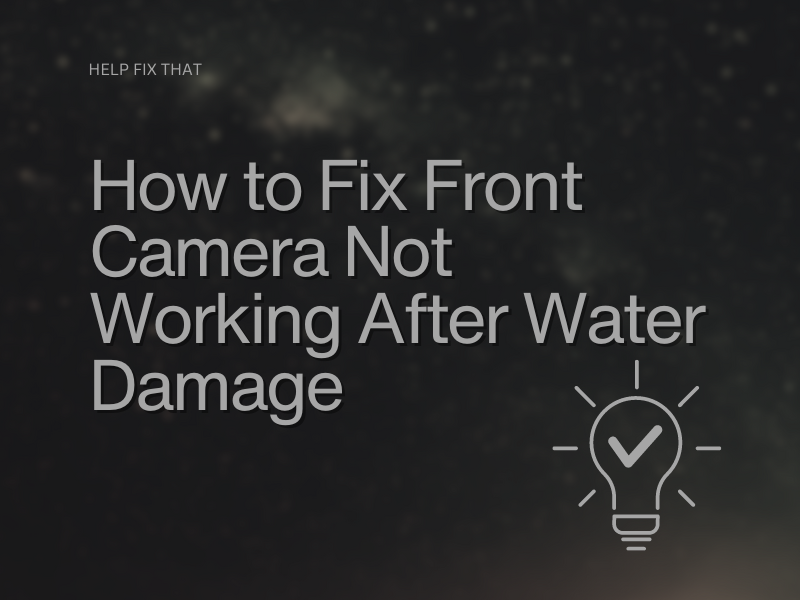

Leave a comment