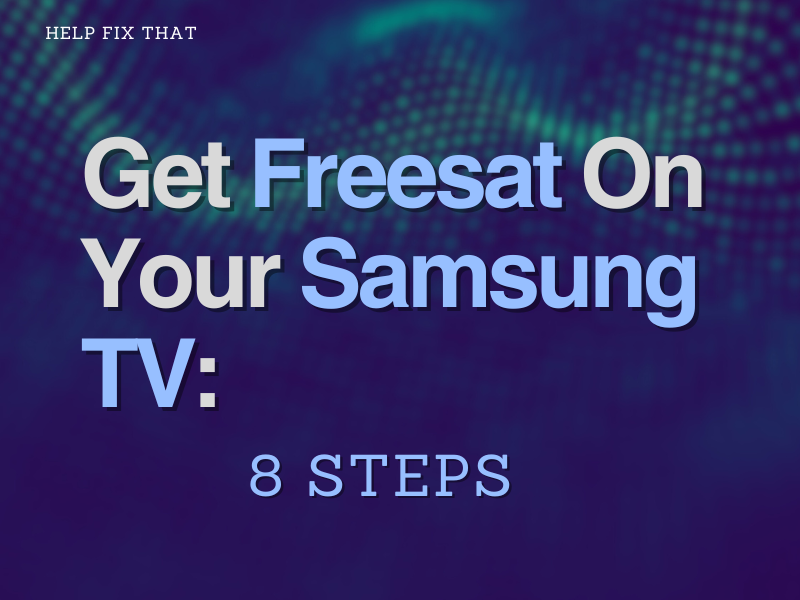If you haven’t already got Freesat on your Samsung TV, you may be wondering how to get it and set it up. you are able to set it up in 8 simple steps. The steps are:
In this short guide, we’ll explain the whole process with easy-to-follow steps so that you can do it yourself without much effort.
How To Get Freesat On Your Samsung TV – 8 Steps
Connect the Satellite Box to Your TV
This method is for the TVs that don’t have an inbuilt Freesat.
If it has, jump to the next step to tune in to the TV. Otherwise, go through the following procedure to connect a satellite box to your Samsung TV.
Step-1: As said earlier, first, you need to get a set-top-box/satellite box. And before starting the process, make sure to switch off the box and the TV.
Step-2: You will find a Coaxial Cable Port on the satellite box/cable box. Now connect the cable wire to that port. The other end of the cable wire is connected to a satellite dish.
So this way, you have connected the cable box to the satellite dish.
Note: For built-in Samsung TVs, connect the cable wire directly to the Coaxial Cable Port of your TV.
Step-3: There is an HDMI out port on the satellite port. Connect one end of the HDMI cable to that port. Your Samsung Smart TV has an HDMI out port, too.
Take the other end of the HDMI cable and connect it to the port.
Step-4: Then you can switch on your TV and the satellite box. Just check the cable connection before you turn on their power.
Now you have the satellite box connected to your Samsung TV.
Tune In The Samsung TV
If you reach up to this point, you are just a few steps away from connecting your TV with Freesat. Once you successfully tune your tv, the setup process will be done. Follow the next steps:
Step-5: Pick your Samsung Smart TV remote and press the Menu button.
Step-6: In the menu, select Broadcasting, then click on Auto Tuning. It will then ask you to Press Start.
Step-7: After you select to start, the Auto Tuning screen will appear. There, you can choose Aerial and Channel Type. Set Aerial to Satellite and Channel Type to Digital & Analogue.
Step-8: Finally, click Scan to start scanning for channels. Once the scanning is complete, close the window.
If you encounter issues, such as your TV failing to load or missing channels, you can try retuning the TV.
What Is Freesat?
Freesat is a free-to-air TV service that broadcasts channels via satellite. This collaboration between BBC and ITV provides free-of-cost service.
There is no monthly subscription fee to pay. Although, if your TV doesn’t come with a built-in Freesat, you have to put your hands in your pocket for a set-top box.
Freesat is a great alternative to Freeview. It comes with more channels than regular Freeview.
With few HD channels included, many people pick Freesat over the traditional one quite often.
In terms of coverage, Freesat provides 100% coverage. As a satellite service, you can access the channels from anywhere under the satellite coverage.
Do Samsung smart TVs Automatically have Freesat?
Mostly, yes, they do. However, a more specific question could be, do Samsung TVs have built-in Freesat? Not all of them, but the newest TVs.
If your TV doesn’t have a built-in satellite receiver, the satellite service requires a set-top box (also called a satellite box).
Setting up a Freesat box will give you access to the satellite channels. But if you use a TV with a built-in Freesat receiver, you don’t need a Freesat box.
That’s great; you don’t have to buy a satellite box. Your money is saved.
So go and spend that on your loved one. Wait, are we giving relationship advice now?
No! No way! Let’s stick to the topic.
At this point, you might be looking for some TVs with Freesat built-in. It’s actually difficult to list out as the majority of new models have the feature.
Still, we have shortlisted some of them based on our research.
Which Samsung TV has Freesat built in?
- Q80T QLED 4K UHD HDR 65-inch Smart TV
- Q80A QLED 4K HDR 55-inch Smart TV
- Q70A QLED Quantum HDR 55 Inch Smart 4K TV
- Q70A QLED 4K Quantum HDR 65 Inch Smart TV
- Q60A QLED Quantum HDR 85 Inch Smart 4K TV
- AU7100 Ultra HD HDR 75 Inch Smart 4K TV
- QN85A Neo QLED 4K HDR 1500 65 Inch Smart TV
- And nearly all the new smart TVs…
How do I know if my TV has Freesat built in?
The easiest way is to search by the model name.
You already know the model name/number of your TV. Search with it, and in the search results, you can find if it has an inbuilt Freesat along with other features.
One way is going through the user manual, a tiny notebook comes with the TV. User manuals should mention whether you need an additional set-top box or it has an integrated Freesat Freesat receiver.
If you are still unable to figure it out or unsure about it, the best way is to contact the manufacturer or customer support for the solution. Don’t take a risk with your TV if you don’t have a complete idea of it.