You’re probably wondering if you will lose your matches if you uninstall Tinder on your device for whatever the reasons might be.
In this post, I’ll answer this question in detail so that you have a clear understanding before proceeding to remove Tinder from your device.
What Happens if I Uninstall Tinder?
You’ll Remove Information From Your Phone’s Local Data Directory
Removing the Tinder app on your phone will simply remove the information from your phone’s local data directory.
This is helpful because of the limited space available on mobile devices.
If you don’t have an active or installed app, the phone finds this information useless and deletes it locally to save room for future apps.
All You Matches Remain Intact
As you probably know, Tinder requires the internet to work, and all your information is stored on its online server, locked behind your username and password. So, if you uninstall the Tinder app and reinstall it, you won’t lose your matches.
This setup by Tinder also allows you to transfer your account to different or newer devices.
Your Account Remains Intact
As we discussed before, Tinder stores all your information, including matches, on its servers. After reinstalling the app on the same or a new device, you can access your account using your username and password.
How Do You Delete Your Matches?
If deleting the Tinder app won’t delete your matches, how can you permanently delete them? This is an excellent question to ask yourself if you’ve decided to remove yourself from the online dating game.
The answer to this is quite simple. You need to deactivate or permanently delete your account.
After all, permanently deleting your account means completely and totally removing your information, likes, chats, and matches from the Tinder server.
Permanently Uninstalling and Deleting Your Tinder Account
For protection and security measures , you’ll have to delete your Tinder account while signed in to the app on your mobile or Tinder website on a PC.
Remember that when you delete your account, you will irrevocably lose matches, messages, and other info associated with it. To remove your account:
- Firstly, Sign in to the Tinder app or its website.
- Secondly, Tap or click the profile icon
- Go to the Settings tab
- Find and select Delete Account
If you have bought a Tinder subscription using your Apple ID or Google Play Store ID, note that,
- Deleting the app and/or your account does not invalidate your membership.
- If you registered on Android or Tinder for the web with your credit card, deleting your account will automatically offset your subscription.
The reason behind this is not very different from when your phone deletes Tinder’s local data. On deletion, your profile Tinder assumes you are done using their service.
Hence, there is no reason to keep sensitive personal information like matches and chats due to long-term storage and security issues.
In the end, it is better for Tinder just to delete your information. If you want to resume your matching activities, you need to create a new account and start again from scratch.
Final Thoughts
We now understand that simply uninstalling the Tinder app will not delete your personal data, including your matches and conversation history.
However, we do suggest backing up any important information before deleting the app.
We hope this quick guide helped out with your concern.

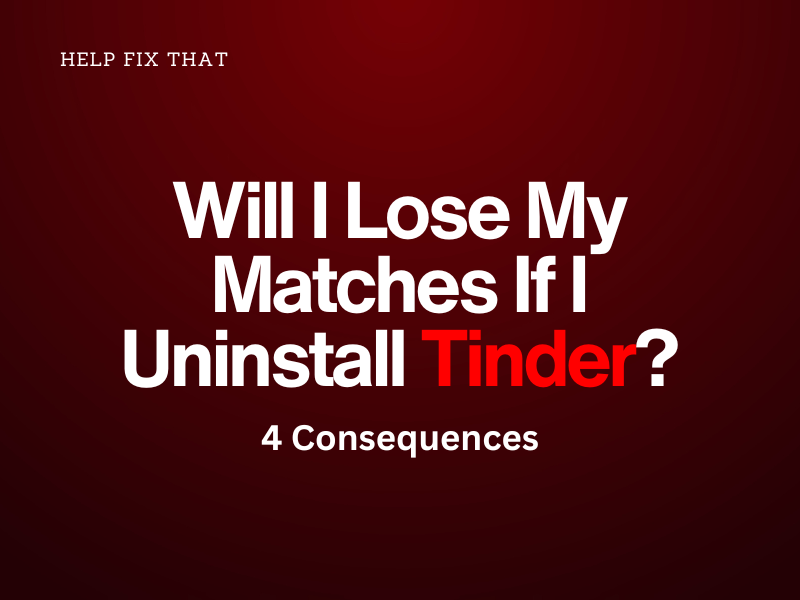

Leave a comment