If you’re trying to log in to your Instagram account and get the Instagram user not found message, there may be something not quite right with your account.
With so many possibilities of why you are unable to login into your account, we have compiled a list of the most common errors on Instagram and how to fix them.
Wrong username
If you are typing in your username incorrectly, you will get this error. Be sure to double-check you’ve not accidentally added any additional characters or made any spelling errors. If you are still unable to gain access via your username, we’d recommend trying to login in using your email address.
Also, be sure to make sure that you’ve not included the @ in your username.
Instagram is down
This is an error that occurs quite frequently on Instagram due to the site being down. When the site is down, it usually appears normal, but none of the site functions work. If you are trying to log into your account when the server is down, you will not do so. This can result in the Instagram ‘user not found’ error.
Some other troubleshooting ideas to try:
- Check your internet connection is working
- Use a different device and see if the issue still occurs!
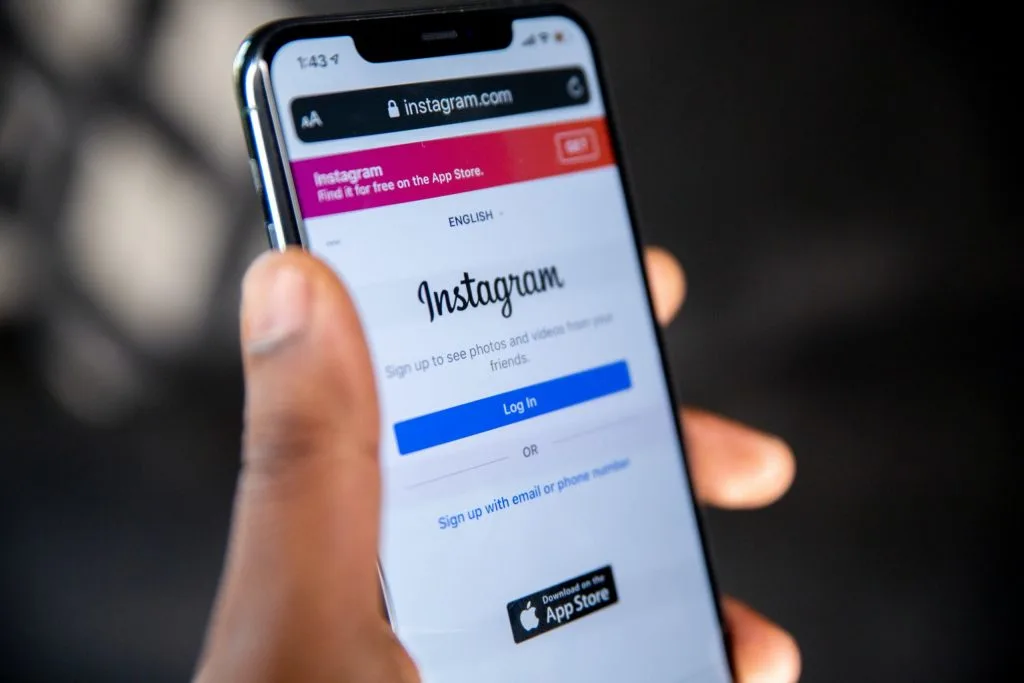
Why am I getting a “user not found” error on Instagram?
When searching for an account in Google or on Instagram, you may find the account’s username but then be greeted with a ‘user not found’ error. There are two reasons this tends to happen – the account has been deleted, or the user has blocked you.
Has my Instagram account been hacked?
Furthermore, if you think your account may have been hacked, This may have resulted in your account being disabled or you being unable to gain access altogether. To find out if there are any apparent signs your account has been hacked, ask a friend to take a screenshot of your username to check it matches up.
If the account has been hacked, there are several ways in which you can recover your account. Here are some of the steps you can take to regain access to your account:
How to regain access to my account

Check your email account for further information.
Instagram advises that if you receive an email from security@mail.instagram.com saying you’ve changed your email and this is not correct, you can revert the change within that message. However, if your password was also changed in the hack, you may not be able to gain access at all.
Request a login link from Instagram
The next step is to request a login link from Instagram; the link will be sent to your email address or phone number. You can request a link using the following steps:
- Head to the login screen and click forgot password?
- Enter the username, email address (or phone number) associated with the account and click next.
- Then choose either your email address or phone number to send the link to.
- Click the link and then follow the onscreen instructions.
Ask Instagram for a security code.
Should this not work, the next step is to request support from Instagram for a security code. Be sure to enter a secure email address only you can access to receive the next steps for getting into your account.
Verify your identity
If you cannot gain access, Instagram will need to verify the account is yours before providing access.
If your account doesn’t have photos of you
The first step will be to respond to an automated email from the Support Team at Facebook. You will need to provide the details you used to sign up – email address or phone number and the device you used when joining.
If your account has photos of you
Instagram support will ask you to provide a video selfie of you turning your head in different directions, which helps Instagram to verify your identity. If the video isn’t clear enough, Instagram may ask you to submit another.
Why has Instagram deleted my account, and how do I fix it?

Can I get my account back if Instagram has deleted it?
Unfortunately, if you’ve broken any of the Instagram T&Cs, then they have the right to take down your account. This is usually the case when a policy is violated, such as illegal activities on the platform. Usually, Instagram will prewarn of a violation of their terms. However, Instagram can delete your account. It is unlikely you will be able to get your account back if this is the case. But you can appeal the decision here-
What other reasons may my Instagram account be deleted for?
There are numerous reasons why your Instagram may have been deleted. These include:
- Inactive account for a long time
- Inappropriate content – if your content is reported and found to be inappropriate, Instagram may take down the account.
- High amounts of spam
- Instagram may have done it in error – if you’ve not broken any of the above policies, it may have been a genuine error.
Assuming that none of the above has helped you regain access to your account, you still require further help. Please get in touch with Instagram support here.


Leave a comment