Despite Plusnet being a multi-award-winning broadband provider, technical issues still arise. Thus, Plusnet keeps disconnecting. Luckily, we are here to help by bringing 4 quick fixes to light.
A Plusnet router that keeps disconnecting can be caused by too many connected devices using too much data, damaged cables, or an internet plan that doesn’t provide adequate speed. Performing a hard reset of the router is the first troubleshooting step required.
Understand Your Plusnet Device
However, there are various other reasons why your Plusnet could keep facing problems. Therefore, understanding the colour codes for your Plusnet hub is critical – to help figure out the root cause for why Plusnet keeps disconnecting.
Here are the reasons behind the coloured lights:
- Blue: your hub is connected to the internet and working as required
- Orange: your hub has a broadband signal but can’t connect to the internet
- No light: your hub isn’t plugged in properly or turned off
- Red: there’s an issue with your setup.




Reasons Plusnet keeps disconnecting includes:
Landline Issues
Pick up your landline telephone to see if it’s the cause of your problems — if you’re unable to receive calls, the line’s very noisy or faint, or there’s no dial tone whatsoever, there’s most definitely an issue with your broadband connection.
Here’s how to fix issues with your landline phone:
- Find your master socket (which is most likely at the front of your home) and ensure the socket is working correctly by disconnecting the microfilter and anything else connected
- Plug your home phone directly into the master socket
- Pick up the handset to see if you can hear a steady dial tone. If so, the issue is solved.
If the above advice has helped, the problem was most likely due to an error with your setup. So now, reconnect everything to see where the problem lies.
However, if Plusnet keeps disconnecting, it’s time to plug your home phone into a test socket.
Unscrew your master socket and find the test socket at the bottom right to find your test socket. Note: be careful not to disconnect any wires while doing so. Now, plug your phone directly into the test socket and listen to see if the calling device is working correctly.
If you are still having issues, try plugging in another phone to see if it’s an issue with the phone rather than the broadband.




Incorrect Router Setup
To ensure you have setup your Plusnet router properly, ensure the broadband cable with grey ends is plugged into the grey socket on your device.
Now, ensure the other end is plugged into the broadband socket and use a filter if need be. Furthermore, fully push in all connections – you will hear a click as they lock into place to ensure they are.
If connecting your computer or laptop to your hub with an Ethernet cable, make sure it’s plugged into the correct socket by plugging one end into your device and the other end into the Ethernet port on the back of your hub.
Change Filters
Once your hub is connected efficiently, it’s time to check all other devices plugged into your phone line.
Typically, you’ll need a filter for each telephone socket in your home where you plug all broadband equipment.
However, if you don’t have enough filters to spare, it’s critical to unplug any devices that could likely interfere with your broadband. Note: you can purchase extra filters at any computer shop or Plusnet store.




Fix Wi-Fi Connection
First, ensure your hub is connected to your master telephone socket for the best broadband performance, or at least while you’re attempting to resolve the reason Plusnet keeps disconnecting.
For the most robust broadband connection, it’s vital to consider the positioning of your hub. To ensure it reaches the best signal, ensure the device is in an open space that’s not on the ground, close to your computer, and away from thick walls, metal objects and electrical appliances.
Conclusion
There are many reasons Plusnet keeps disconnecting, with issues regarding your landline phone, setting up your router incorrectly, filters needing to be fixed or added and Wi-Fi connection issues being the leading causes.
However, if Plusnet keeps disconnecting, it could be due to service issues instead of the router. Click here to check your service status.

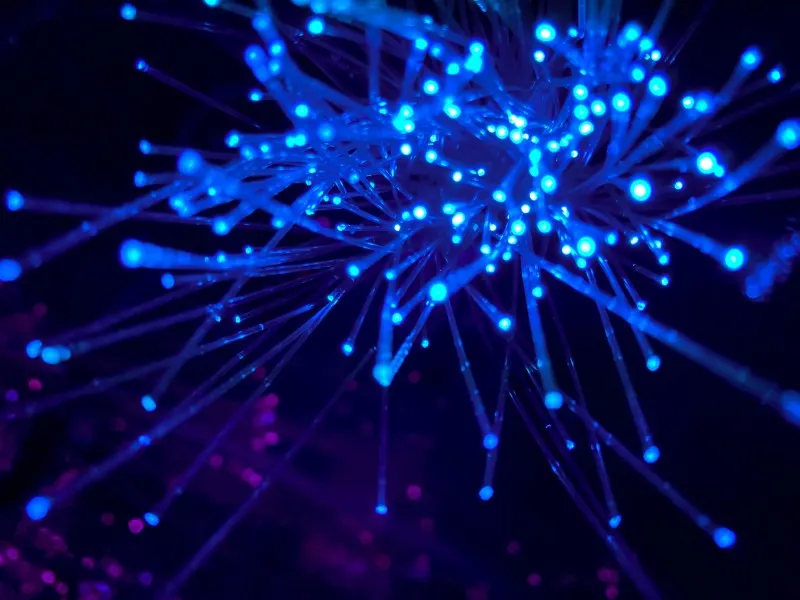
Leave a comment