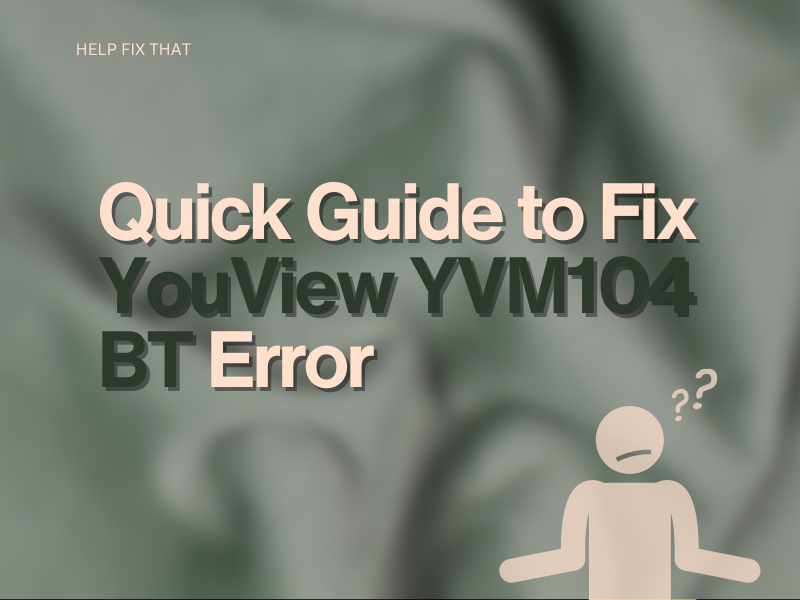Is your streaming entertainment experience being ruined by the YouView YVM104 BT error popping up on the TV screen? Here’s everything you need to know about the issue and how to resolve it.
The service error is usually regarded with the YouView service issues, where the system is not able to connect to the system. Whether you’re a BT or a TalkTalk customer who has received the YouView service as a free add-on, this issue can occur regardless.
How to Fix YouView YVM104 BT Error
Gone are the days of cable TV and being subjugated to the handful of programs that the cable company forced you to watch. Entertainment has come a long way in the past decade. All thanks to premium media streaming services, one of which is YouView. The streaming service offers some of the most sought-after channels from the UK and around the world.
However, the service can end up being less than appealing at times, with bad connection errors such as the YVM104 BT error popping up.
According to the experts on the community forums, this specific error seems to occur due to “low bandwidth” or internet connection issues, but it could well be an accumulation of several problems all at once. We’ve gone through some of the most common, tried, and tested fixes down below:
Reboot the Box
- Press and hold the Power button on your set-top box for 10 seconds, and then let go.
- Now, press the Power button once again, and wait until the indicator light turns on.
- After a successful bootup, you’ll see a “Hello” greeting message.
Now check if the error code pops up this time.
Check the Internet Connection
More often than not, the internet connection is the issue behind the bandwidth error. So, it’s always a good idea to check the network by connecting it to another device.
If you’re using a wireless network connection, plug out the router and plug it back in after 30 seconds to verify the fix.
Also, disconnect and reconnect to the wireless network from the set-top box or the Smart TV. To do this, head to Settings – Broadband Connection – Edit connection and set the connection to Auto connect.
When using an ethernet cable, make sure that the connection line is secure from both ends of the router and the set-top box / TV.
Check Broadband Availability
Using a metered connection on BT can affect the internet speed, which can lead to the YVM104 BT error. To fix this:
- Open the web browser and go to the BT broadband checker website.
- Enter your Telephone / Access Line ID / UPRN to log into your account.
- Here, you will be able to check the bandwidth available. This will help you determine if the slow internet connection is behind the issue.
Final Words
We hope you were able to resolve the error code yourself with some other neat trick.
At the end of the day, if none of the quick fixes allow you to fix the issue on your YouView entertainment system, you might have to reach out to the YouView support team.