Quite a few Sky Q box users have been experiencing an issue with the loud fan noise. Users also reported that not only is the fan noise loud but the fan runs constantly. In this guide, you will find quick and easy solutions to fix your fan noise issue in your Sky Q box.
A Sky Q box that makes a loud fan noise is usually due to a build up of excessive heat. Ensure that your device is placed in a well-ventilated area and that the vents are not obstructed by any objects. If the box is still producing a loud noise, try restarting the device.
If you are still experiencing a noisy Sky Q box, we will share some additional ways to fix the noise issue.
How do I make my sky Q Box quieter?

Are you experiencing a constant or loud fan noise coming out from your Sky Q box? You can try the following steps to fix it.
Try Restarting Your Sky Q Box
Sometimes, restarting the Sky Q box fixes the noisy fan issue for most of the users. To do this:
- On your Sky Q box remote, press Standby
- Switch off your Q box at the mains
- Confirm that no lights are illuminating on the front panel of your Sky Q box
- Disconnect and reconnect all cables coming in and out of the Sky unit
- Leave your Sky Q box disconnected for 15 to 20 minutes
- Turn on your Sky Box from the mains
- Wait for on-screen instructions to appear and then disappear
- Press Home on your Sky Q box remote
- Verify that the fan is not running constantly or making less noise
Reset Sky Q Box Settings
Often, whenever the Sky Q box fan runs loud and constantly, restarting the unit does not work. The loud fan noise comes back again sooner than expected. Also, you might find it hard to turn on your Sky Q Box while pressing the buttons on the box itself or using the remote.
You can try resetting your Sky Q box by approaching the hidden menu to check if it fixes the fan noise issue. To do this:
- Go to the Sky Q box settings but do not press Select
- Instead of pressing Select, type 0 0 1 and choose to open the hidden menu
- Select Reset Sky Q box settings from the hidden menu
The whole reset procedure takes about 20 minutes. Afterward, turn off and on your Sky Q box and verify if the fan noise issue has been resolved.
Does a sky box need ventilation?
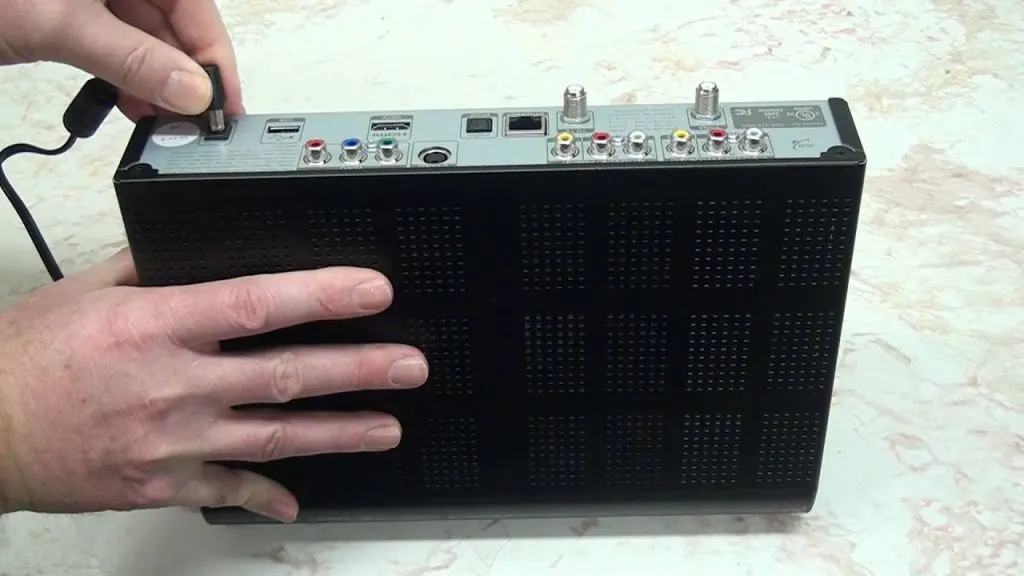
The Sky Q box is designed to be placed inside the living room. You might have placed it in an area where there is less ventilation or airflow behind, below, or above the unit. Putting the Sky Q box directly on the carpet is highly discouraged by the company. The same goes for a deep-pile rug.
The fibres of the carpet and the rug trap the hot air that can cause the Sky Q box to heat up quickly. As a result, the fan will constantly be on and noisy and may cause fan failure further down the line.
Less airflow can cause your Sky Q box to overheat. Eventually, this will turn on the fan quite often and you may experience a loud fan noise while enjoying your favorite show. You can place your unit on a TV stand, shelf, or cabinet. However, make sure that you leave 10cm of space to the sides of the vent and above the unit for heat dissipation.
You’d be surprised how this simple and quick fix can help calm your ears while watching your TV show.
Don’t Stack Up Devices
Most of the time, people tend to pile up their devices in a single place. For example, you could be stacking your Sky Q box beneath or on top of another streaming box or a gaming console. The heat of all these devices can add up and cause the Sky Q box fan to run constantly as it tries to cool the unit.
The constant running of the fan can cause the fan blades to wear themselves out quickly. Thus, the fan noise increases over time. Therefore, try to place your Sky Q box in a standalone environment. You can buy a mini bracket to hang your unit on a wall and away from all other devices. However, you have to make sure that you leave a little gap behind the unit to the wall for better airflow.
Avoid Direct Sunlight
Direct sunlight exposure to any device is always bad and the Sky Q box is no exception. You have to make sure that your Sky unit is not basking in the sun as it can severely overheat the unit and cause the fan to come on more than often, which can lead to fan damage.
Faulty Unit or Faulty Internal Cooling Fan
If you have already tried the Sky Q box resetting procedure and also followed overheat safety protocols as far as unit placement is concerned and still can’t resolve the fan noise issue, you may have a faulty unit in hand.
The next order of business for you is to call or email Sky support staff. They will send a qualified engineer to your home to look at the unit. You can get a replacement Sky Q box if the fan is really noisy or your device is overheating.
Should I leave my sky box on all the time?
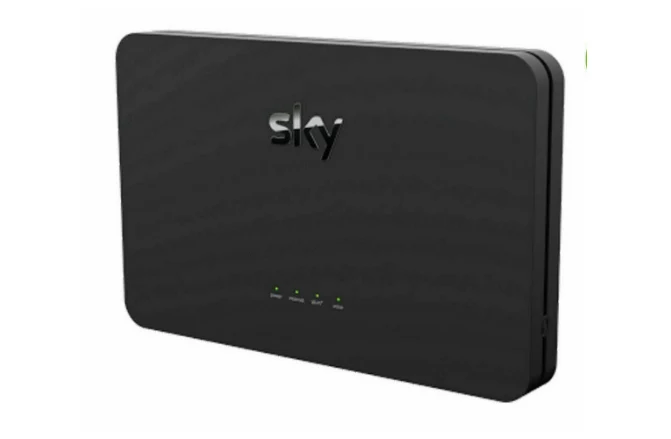
If you are going to record a programme then you will need to leave your box on however do not make leaving your box on at night default it is best to place your Sky box on stand by as the standard practice
Conclusion
We hope that this guide covers all the aspects to fix your Sky Q box fan noise issue. We found that the Sky units overheat very quickly if placed in an unventilated space. This causes the fan to run most of the time and damages the fan blades, which results in loud fan noise.



Leave a comment