Did you subscribe to Sky TV but still get a “No Signal” or “No Input” error on your television screen? Does the error pop up on the TVs using Sky+, Sky HD box, Sky Q box, or Sky Q mini box?
Don’t worry; this guide will show why you face the issue and how to get the signal back up and running with easy troubleshooting steps.
What causes loss of Sky signal?
- Sky TV services are down in your area.
- Sky HD or Sky Q box is not showing a green power light.
- You have not inserted the HDMI cable into the correct HDMI port of the TV or the box.
- The HDMI cable is faulty and needs replacement.
- The Sky satellite dish is misaligned, covered with snow or dirt, or has a broken LNB bracket.
- The satellite cable is faulty or not firmly connected to the back of the Sky HD or Sky Q box.
How do I fix no signal on Sky?
Check Sky service status
Before trying out the troubleshooting steps, verify if the issue occurs on more than one channel. If the Sky TV “No Signal” error pops up on one channel, the problem is often with that specific broadcaster. In this case, wait for a few minutes and try the channel again.
Furthermore, there might be a Sky service outage in your area due to a malfunction or scheduled system maintenance. Also, bad weather, such as rain, storm, snow, or heavy winds, can disrupt the Sky satellite signal. Therefore, wait for the weather to return to normal and see if the issue persists.
Check lights on Sky box
It’s possible your TV is not receiving a signal from your Sky HD or Sky Q box. It sounds elementary, but ensure that your box is switched on at the primary power source and the power light on the box is showing green.
However, if the power light on the box is orange or red, press the Sky button on the remote to turn it on. Furthermore, if Sky Soundbox is connected to your box, turn it on too.
Check HDMI TV input
Most modern smart TVs have more than one HDMI input. Therefore, make sure that your TV is connected to the right one for your Sky box. To do this, choose HDMI1 if the HDMI cord hooked to your Sky Q box is plugged into the HDMI1 port on your TV. If you still have no signal issues, try a different HDMI port on both the TV and the box.
Power cycle Sky box and TV
Sometimes, power cycling the Sky HD/Sky Q box and TV can help eliminate the temporary glitch in the device’s software. Most users find the process very helpful to troubleshoot various error codes as well. To do this:
- Press the Standby button on your Sky remote, then unplug it from the main power source.
- Verify that no lights are visible on the front of your Sky HD/Q box.
- Now power off your TV and switch it off at the mains.
- Wait for 2 minutes, turn your TV on at the main power source, and use the TV’s remote to connect to the HDMI channel.
- Next, plug the Sky box power cord back into the mains and turn the box on.
- Again, wait for a few minutes, press the Sky button on the remote, and verify that you don’t see signal errors anymore.
Troubleshoot cable issues
There can be a problem with the HDMI cable you are using. Therefore, inspect any physical damage to the cable. If it looks faulty, replace it with a new one.
Also, physical damage to the HDMI cable is not always the cause of the cord malfunction. Unplug the HDMI cable from the box and try it with another device, such as Chromecast or a DVD player, to confirm your suspicion.
If you still can’t view content, it is time to change the cable or contact your TV manufacturer to take a look at the TV’s HDMI ports.
Why is my Sky dish not working?
Your Sky dish is often the source of the no signal error. Start by looking at your Sky dish and see if it seems dirty or covered with snow. If all looks fine, check whether the LNB bracket is broken.
Also, high winds may have moved the dish out of alignment. In this case, you need to call the Sky engineer to adjust it back for you.
Furthermore, inspect the cable coming out of the dish and going to the Sky Q or Sky HD box. Check the physical damage to the satellite cable and verify that the F connections to the back of the box are nice and tight.
Conclusion
Hopefully, you will find a fix in this guide to resolve the Sky TV no signal error. If the above troubleshooting steps do not work, contact Sky to book an engineer. You have to wait patiently for the technician to find the cause of the issue. Keep in mind that the technician may or may not replace a faulty Sky box or satellite cable.
Sky Glass TV offers you Sky TV content without the need for a satellite dish or a box. You may want to look into that option for a more straightforward setup. Cheers!

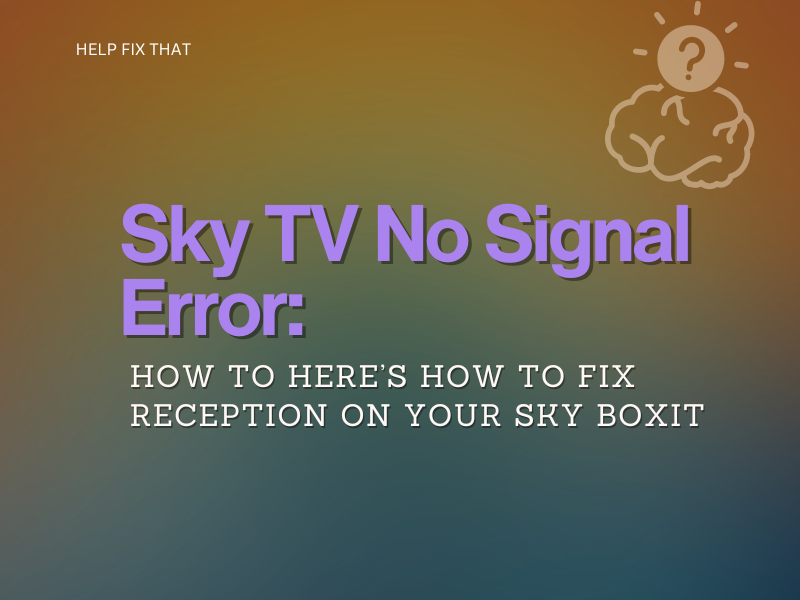

Leave a comment